Submitting your website to search engines is crucial to boost traffic and improve your site’s ranking on search engine results pages (SERPs). This guide provides an easy-to-follow, step-by-step process to help you submit your website to major search engines like Google, Bing, Yahoo, Yandex, DuckDuckGo, and Baidu. You’ll learn how to upload a sitemap, submit individual pages, and utilize tools like Google Search Console and Bing Webmaster Tools. Additionally, the guide offers tips on indexing issues, internal linking, preventing page blocking with ‘NoIndex’ tags, and optimizing your content for better visibility. Follow this straightforward approach to enhance your site’s online presence and drive more organic traffic.
Google Submission Process
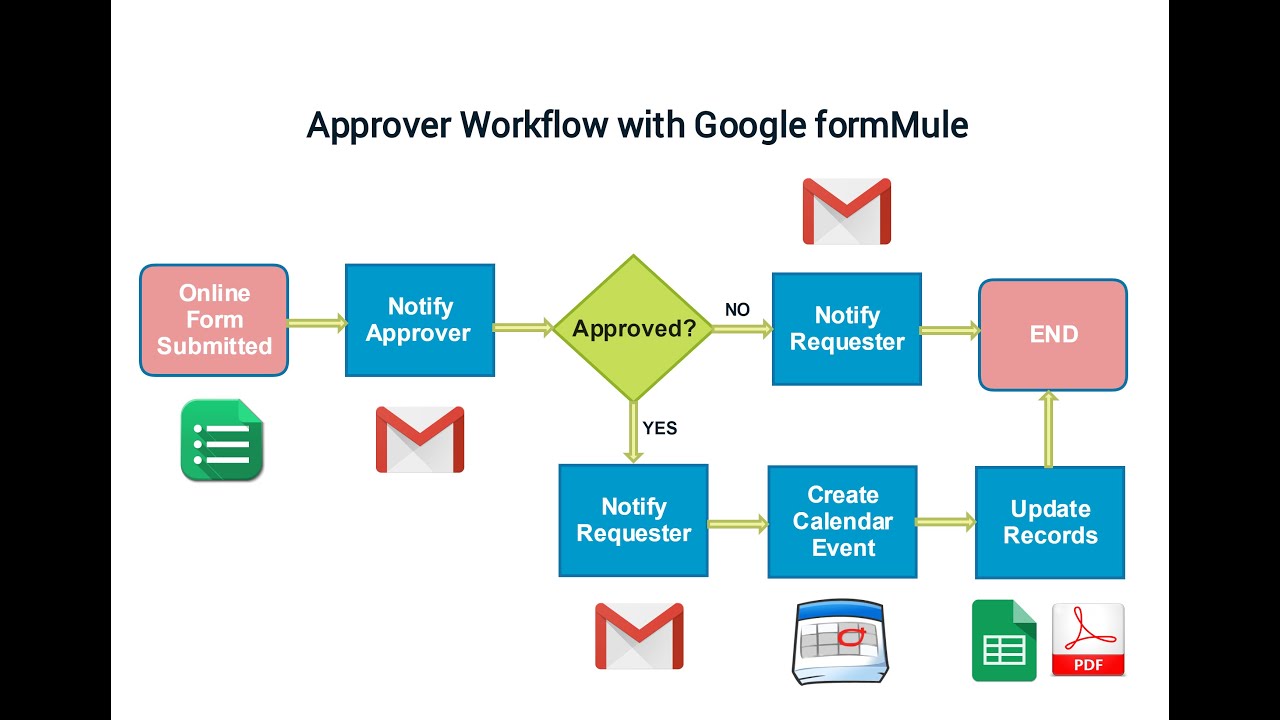
Credits: youtube.com
Using Google Search Console is the most efficient way to submit your site to Google. Start by verifying you own the site via methods like adding a meta tag, uploading a file, or using DNS verification. Once verified, you can access various tools that will help you manage how Google views your site.
Uploading your sitemap in Google Search Console helps Google understand the structure of your site. In the console, navigate to the ‘Sitemaps’ section and enter the URL of your sitemap. This ensures Google can easily find and index all your important pages.
If you have individual URLs that need quicker attention, Google Search Console allows you to submit URLs directly. Use the URL Inspection tool to check the indexing status of a specific page and, if needed, request indexing. This feature is useful for updating or adding new content rapidly.
| Process Step | Description |
|---|---|
| Using Google Search Console | Step-by-step instructions to connect your site to Google Search Console. |
| Uploading Your Sitemap | How to upload your website’s sitemap to Google to improve indexing. |
| Submitting Individual URLs | Guide on manually submitting individual URLs for Google indexing. |
Bing Submission Process
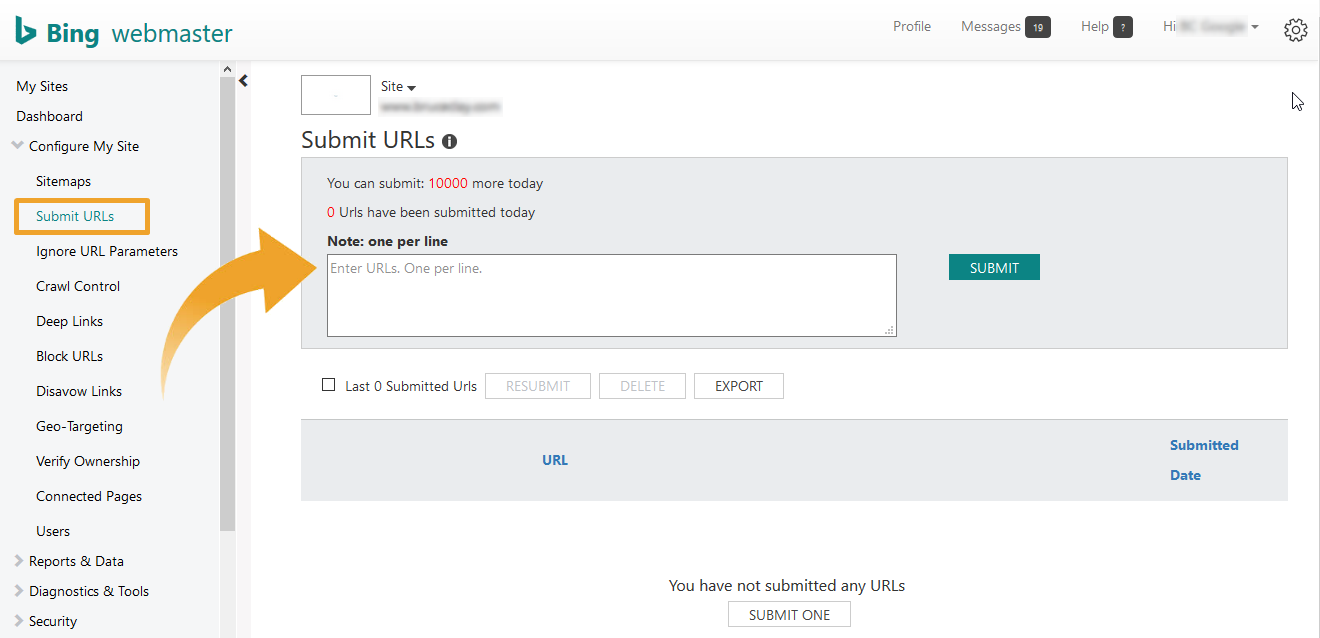
Credits: bruceclay.com
Setting up Bing Webmaster Tools is the first step in submitting your site to Bing. To begin, go to the Bing Webmaster Tools website and sign in using a Microsoft account. Once logged in, add your website by clicking on ‘Add a Site’ and follow the instructions. Verify your ownership through one of the available methods such as adding a meta tag to your homepage, uploading an XML file to your server, or verifying through your domain provider.
After setting up Bing Webmaster Tools, the next step is to submit your sitemap. A sitemap helps Bing understand the structure of your website and index it more efficiently. To submit your sitemap, navigate to the ‘Sitemaps’ section in Bing Webmaster Tools and enter the URL of your sitemap, then click ‘Submit’. Ensure your sitemap is in XML format and properly follows the sitemap protocol.
Checking your Bing index status is crucial to understand how your website is performing in Bing search. Within Bing Webmaster Tools, go to the ‘Reports & Data’ section and select ‘Index Explorer’ to see which pages Bing has indexed. This tool gives insights into the crawling and indexing status of your site and helps identify any issues that might prevent your pages from appearing in search results.
Yahoo Submission Process
Understanding Yahoo’s search integration with Bing is essential for submitting your site. Yahoo uses Bing’s search engine to power its search results. Thus, submitting your website to Bing will indirectly submit it to Yahoo as well. There’s no separate submission process specifically for Yahoo as it relies on Bing’s indexing capabilities to provide search results.
To get started, go to the Bing Webmaster Tools website and create an account if you don’t already have one. Once you have an account, add your website URL and follow the verification steps. After verifying your website, you can use Bing Webmaster Tools to submit your site and manage its presence in Bing’s search index, which in turn will reflect on Yahoo.
After submission, it’s crucial to periodically check if your website is indexed on Yahoo. You can do this by performing a site search on Yahoo using the query ‘site:yourdomain.com’. This will show the pages from your site that Yahoo has indexed. If your site isn’t appearing, ensure it’s indexed on Bing first as Yahoo relies on Bing’s indexing.
Yandex Submission Process
Start by registering on Yandex Webmaster. Visit the Yandex Webmaster site and sign in with your Yandex account. If you don’t have an account, you’ll need to create one. Once logged in, add your website by entering its URL. Yandex will then ask you to verify that you own the site. You can do this by adding a meta tag to your homepage, uploading an HTML file to your server, or using DNS settings.
After your site is verified, the next step is uploading your sitemap to Yandex. A sitemap helps Yandex understand the structure of your site and find all the pages you want to be listed. On the Webmaster home page, select your site and go to the ‘Indexing’ section, then click on ‘Sitemap files’. Enter the URL of your sitemap and click ‘Add’. Yandex will start processing the sitemap, which usually takes a few days.
To view your site’s indexing status, go to the ‘Indexing’ section and click on ‘Pages in search’. This shows which of your pages are indexed by Yandex. You can also see if there are any issues preventing pages from being indexed. Regularly checking this status helps you understand how Yandex crawls and indexes your site, allowing you to make necessary adjustments for better visibility.
DuckDuckGo Submission Process
DuckDuckGo does not have a direct submission process like some other search engines. Instead, it relies on a variety of sources to build its index. Understanding DuckDuckGo’s indexing mechanism starts with knowing that it pulls information from crowd-sourced sites like Wikipedia, partnerships with other search engines like Bing, and its own DuckDuckBot crawler. This means that ensuring your site is well-indexed on DuckDuckGo involves focusing on these areas.
DuckDuckBot is the web crawler for DuckDuckGo, and ensuring that your website is accessible to this bot is crucial for being indexed. Fortunately, if your site is structured well and follows good SEO practices, DuckDuckBot should be able to crawl your pages without issues. Make sure your site is free of technical errors, has a clear sitemap, and that your robots.txt file allows DuckDuckBot to access your content. You don’t need to specifically submit your site but making it easy for DuckDuckBot to crawl will help get it indexed faster.
To verify whether your site is indexed by DuckDuckGo, you can perform a simple search query using the ‘site:’ operator followed by your domain name (e.g., ‘site:example.com’). This will return results from your site if it is indexed. Regularly monitoring your site’s appearance on DuckDuckGo can provide insights into how your site is being indexed and ensure that your SEO efforts are reflected in the search results.
Baidu Submission Process
Registering on Baidu Webmaster Tools is the first step in submitting your site to Baidu. You need to create an account on Baidu if you do not already have one. Once logged in, navigate to the Baidu Webmaster Tools and add your website by providing basic details such as your site’s URL and verification method. You will need to verify ownership of the site, which can be done via HTML file upload, DNS configuration, or meta tag implementation.
Submitting your sitemap to Baidu is crucial for better indexing. After verifying your site, go to the ‘Sitemap’ section in Baidu Webmaster Tools. Here, you can submit the URL of your sitemap file. A well-structured sitemap helps Baidu understand the structure of your website and improves the chances of your site being indexed and ranked appropriately.
Monitoring the index status on Baidu is essential to track the performance of your website. Baidu Webmaster Tools provides various metrics and tools to check how many of your pages have been indexed and the overall health of your site. Regularly monitor your index status and fix any issues that Baidu raises to ensure your site maintains good visibility on the search engine.
Preventing Site Blocking for Indexing

Credits: xpeedstudio.com
One of the simplest yet vital steps to ensure your site is not blocked from indexing is to avoid using ‘NoIndex’ tags improperly. These tags tell search engines not to index specific pages, which can be useful for pages like login screens but detrimental if accidentally applied to important content. Carefully review your website’s meta tags to confirm that only the necessary pages are tagged with ‘NoIndex.’
Another critical aspect is the correct configuration of the ‘Robots.txt’ file. This file guides search engine crawlers on which pages or sections of your site should not be accessed or indexed. Incorrectly setting ‘Disallow’ directives can block essential sections from being crawled and indexed. Regularly audit your ‘Robots.txt’ file to make sure that it reflects your crawling preferences appropriately and does not unintentionally prevent indexing of crucial parts of your site.
Ensuring that your content is crawlable is just as important. Search engines use crawlers to understand your website’s structure and content. If your website relies heavily on JavaScript or features content that is not easily accessible by crawlers, such as content loaded through AJAX, this can hinder the indexing process. Optimize your site so that all important content is available in a format that search engines can easily access and understand.
- Avoid ‘NoIndex’ Tags
- Removing ‘Disallow’ in Robots.txt
- Ensuring Crawlable Content
- Check for HTTP Errors
- Optimize Page Speed
- Ensure Mobile-Friendliness
- Fix Broken Links
Checking If Your Site is Indexed
One straightforward method to check if your website is indexed by a search engine is using site search operators. For Google, you can type ‘site:yourdomain.com’ in the search bar. This will show you all the pages from your website that Google has indexed. Similar techniques can be used in other search engines by varying the syntax slightly.
Another effective way to verify indexing is through search engine consoles. For Google, you would use the Google Search Console. By adding and verifying your site, you can access ‘Coverage’ reports which show you the number of indexed pages. You will also be alerted to any indexing issues that may need to be addressed.
In addition to Google Search Console, various search engines offer their own webmaster tools to help you check if your site is indexed. Bing provides Bing Webmaster Tools where you can see the indexing status of your website. Similarly, Yandex Webmaster Tools and Baidu Webmaster Tools provide insights into your site’s indexing status on their respective search engines. Using these tools can help ensure your site is well-indexed and visible to users.
Fixing Indexing Issues
Diagnosing common problems with indexing usually starts with checking your site’s presence on the search engine results pages. Use tools like Google’s Search Console or Bing Webmaster Tools to see if your pages are being indexed. Watch for issues such as missing pages or incorrect indexing information. Common culprits include broken links, server errors, or inadvertently blocking pages through robots.txt or noindex tags.
Resolving sitemap errors is crucial for proper indexing. Ensure your sitemap is correctly formatted and submitted to the search engines. Use online validators to check for errors and fix any discrepancies. Also, ensure your sitemap is listed in your robots.txt file to guide crawlers effectively. Regularly updating and resubmitting your sitemap can help keep your site indexed accurately.
Ensuring proper robot tags involves checking the robots.txt file and meta tags within your HTML code. The robots.txt file should be configured to allow search engine bots to access your crucial content. Meta tags like ‘noindex’ and ‘nofollow’ should be used wisely to control which pages you want to be indexed and followed. Incorrect usage can result in important pages being left out of the search index, negatively impacting your site’s visibility.
Submitting Your Android App to Google
Publishing your app on Google Play is the first step to make it accessible to users. Sign up for a Google Play Console account and follow the steps to upload your APK or bundle file. Fill in all the required details like app description, screenshots, and pricing. Once your app is reviewed and approved, it will be available on Google Play Store.
Linking your app in Google Search Console is a crucial next step to ensure your app can be indexed and appear in search results. To do this, sign in to your Google Search Console account and select ‘URL Prefix’. Enter your app’s URL and follow the instructions to verify ownership. This helps Google understand your app’s relationship with your website, improving its visibility in search results.
Confirming property in Search Console is essential for enabling deeper insights and controls over your app’s presence in Google Search. After linking your app, you need to validate it by adding an HTML tag to your website or using your Google Analytics account. Once you confirm the property, you will be able to monitor how well your app is performing and make data-driven decisions to enhance its visibility.
Frequently Asked Questions
1. How do I submit my website to Google?
To submit your site to Google, go to Google Search Console. Sign in with your Google account, add your site’s URL, and follow the steps to verify ownership.
2. What is the process for submitting a site to Bing?
To submit your site to Bing, use Bing Webmaster Tools. Sign in, add your site, and verify ownership. Then you can submit your site map for faster indexing.
3. How can I get my website listed on Yahoo?
Bing powers Yahoo search, so when you submit your site to Bing Webmaster Tools, it also gets listed on Yahoo. There is no need for a separate submission.
4. How do I submit my site to Yandex?
For Yandex, use Yandex.Webmaster. Log in, add your site, and verify using one of the recommended methods. Then you can submit your site map for indexing.
5. What are the steps to submit a website to DuckDuckGo?
DuckDuckGo uses data from other search engines. Ensure your site is indexed on major search engines like Google and Bing, and it should appear on DuckDuckGo.
TL;DR Learn the steps to effectively submit your site to major search engines: Google, Bing, Yahoo, Yandex, DuckDuckGo, and Baidu. For Google, utilize the Search Console, upload your sitemap, and submit individual URLs. For Bing, set up Webmaster Tools, submit your sitemap, and check indexing status. Yahoo integrates with Bing, so initiate submission via Bing Webmaster Tools. For Yandex, register on Webmaster, upload your sitemap, and view indexing status. DuckDuckGo uses DuckDuckBot for crawling; verify your index status there. For Baidu, register on Webmaster Tools, submit your sitemap, and monitor the index status. Prevent indexing issues by avoiding ‘NoIndex’ tags, removing ‘Disallow’ in robots.txt, and ensuring crawlable content. Verify indexing using site search operators, Search Console, and Webmaster Tools. Fix issues by diagnosing common problems, resolving sitemap errors, and ensuring proper robot tags. Additionally, publish your Android app on Google Play, link it in Google Search Console, and confirm property there.




