Connecting your Wix website with Abun is easy. Just follow the steps mentioned below, & you can start generating & publishing SEO-optimized articles in no time.
Steps to connect Abun with Wix
1) Log in to your Abun Dashboard, click on the Integrations tab, and then select the Wix tab.
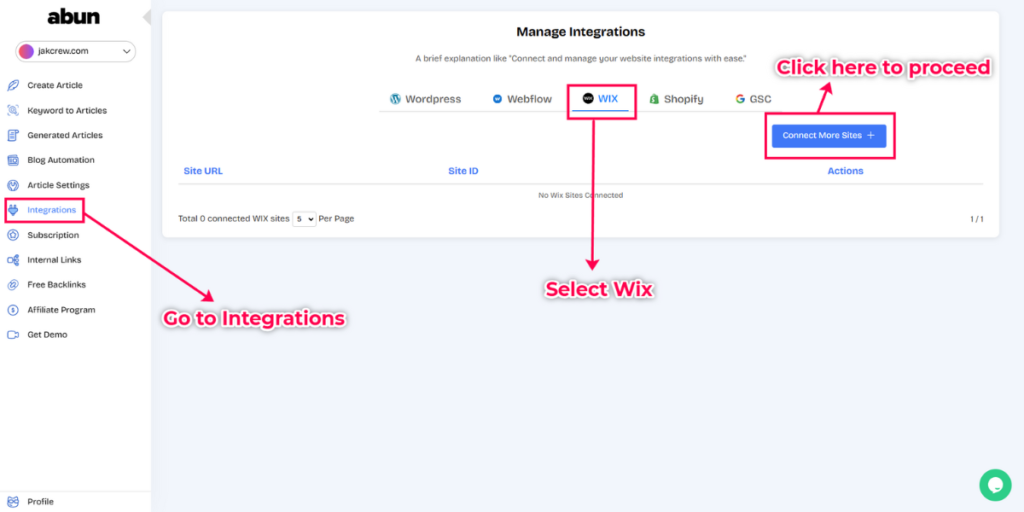
2) To connect your Wix site, you’ll need your Wix Site ID and Wix API Key.
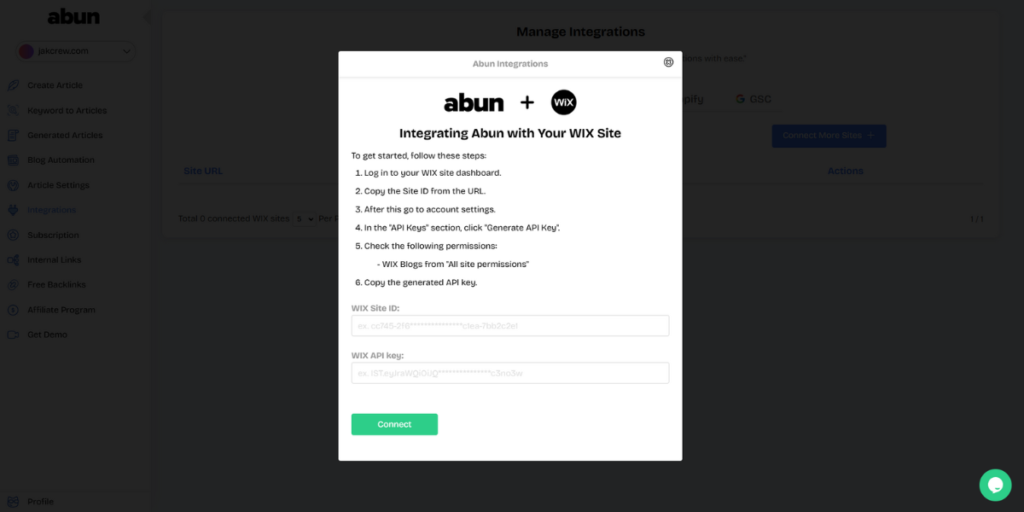
3) Your Wix site ID can be found on your Wix site dashboard URL. Copy it.
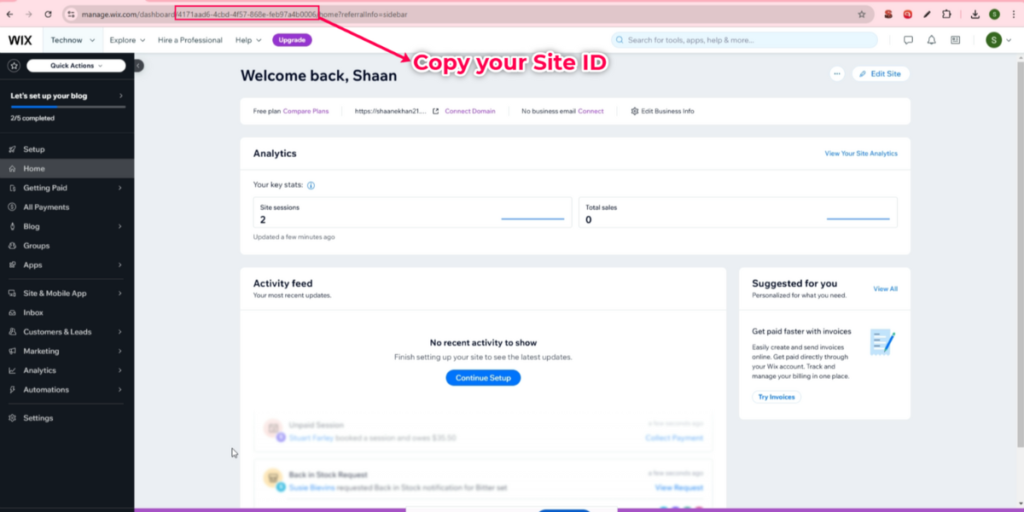
4) Now you need to generate an API key. Go to Settings in your Wix dashboard and click on Headless Settings.
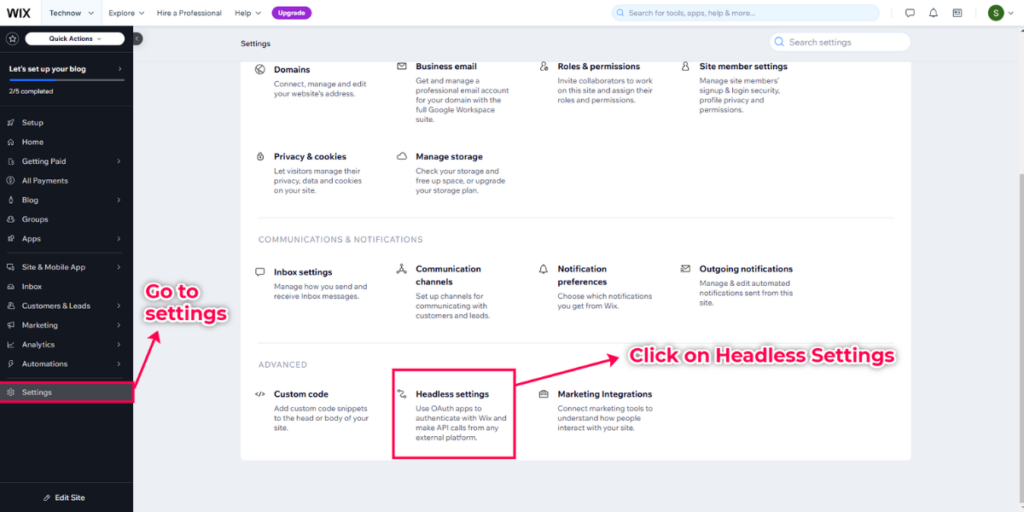
5) Click on the Manage API key section to proceed.
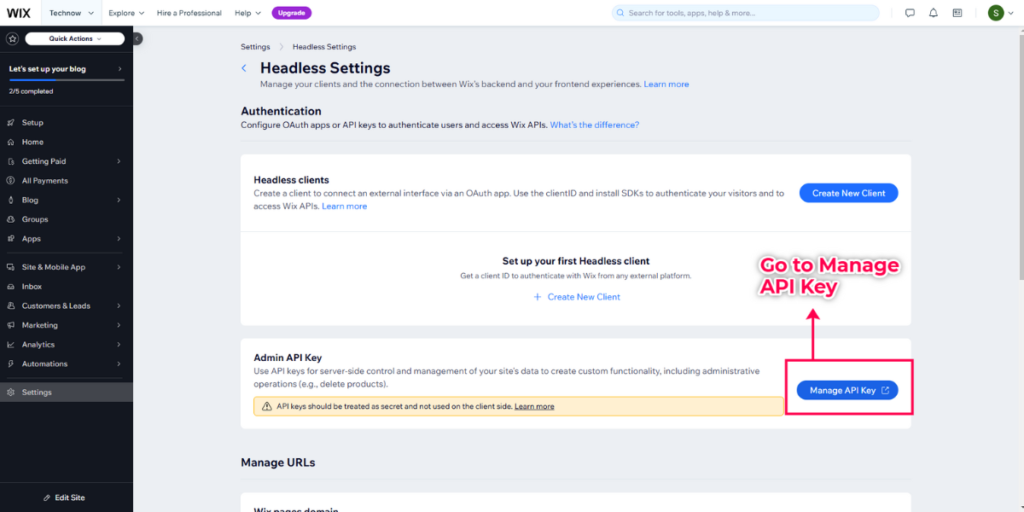
6) Once there, click on Generate Key.
7) Add a name for your API key, tick on the All Permissions checkbox, & click on Generate Key.
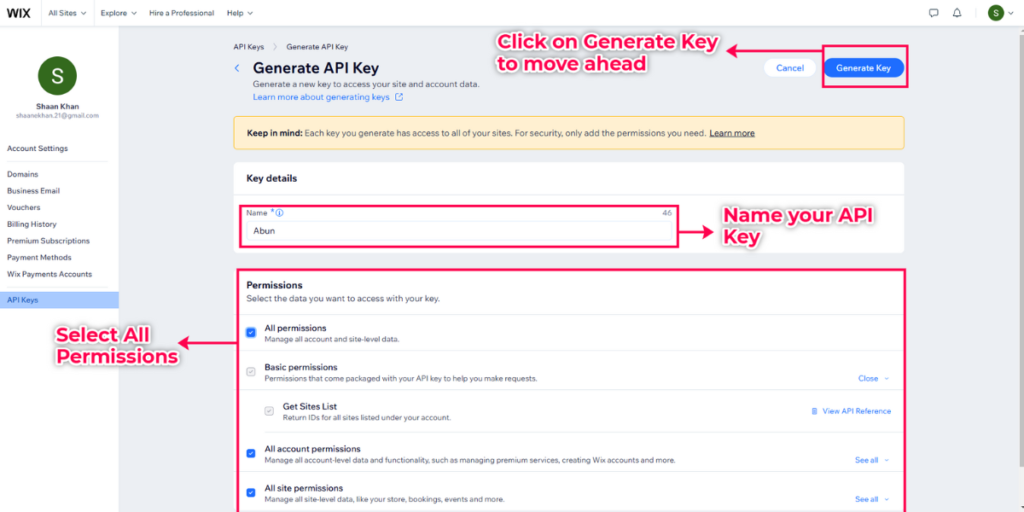
8) Copy your Wix API Key and store it safely.
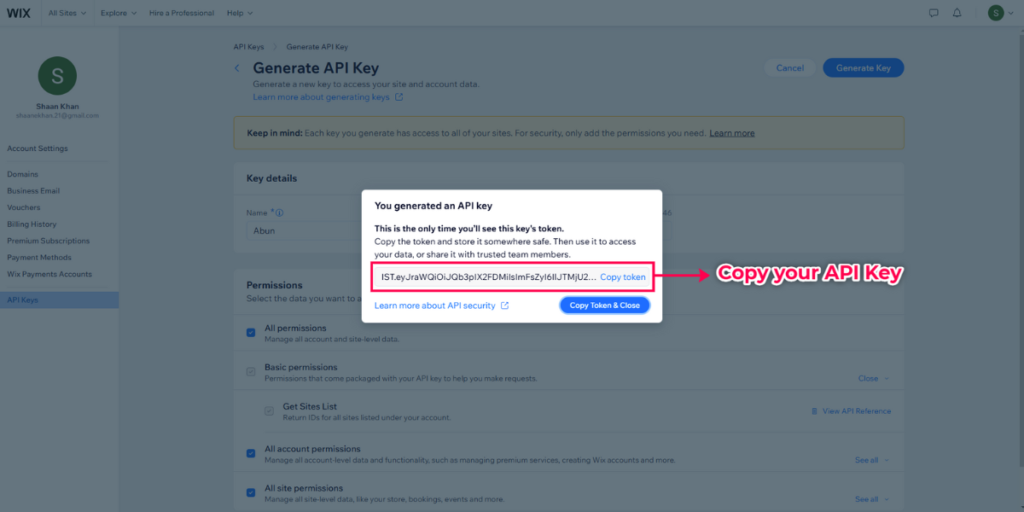
9) Go back to Abun & paste both your Wix website ID & Wix API key to complete the integration process.
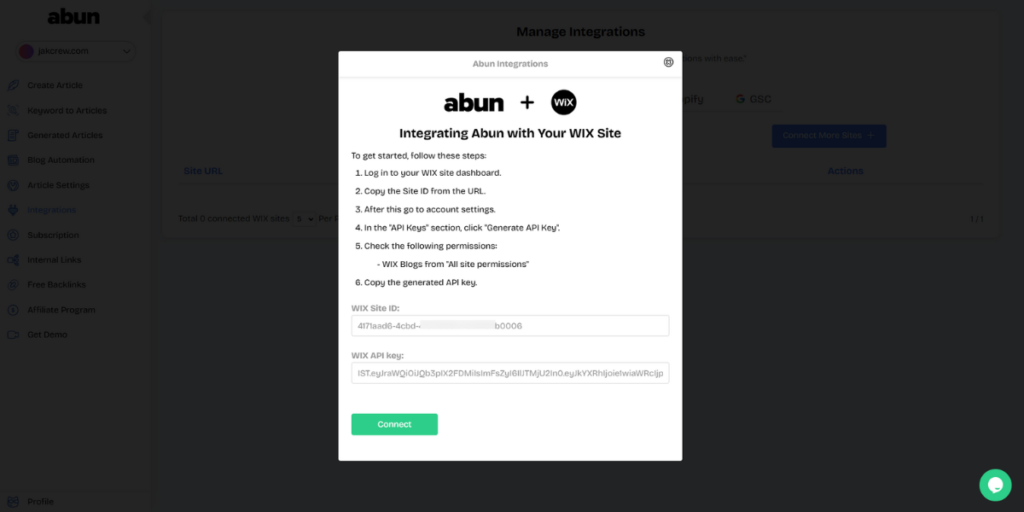
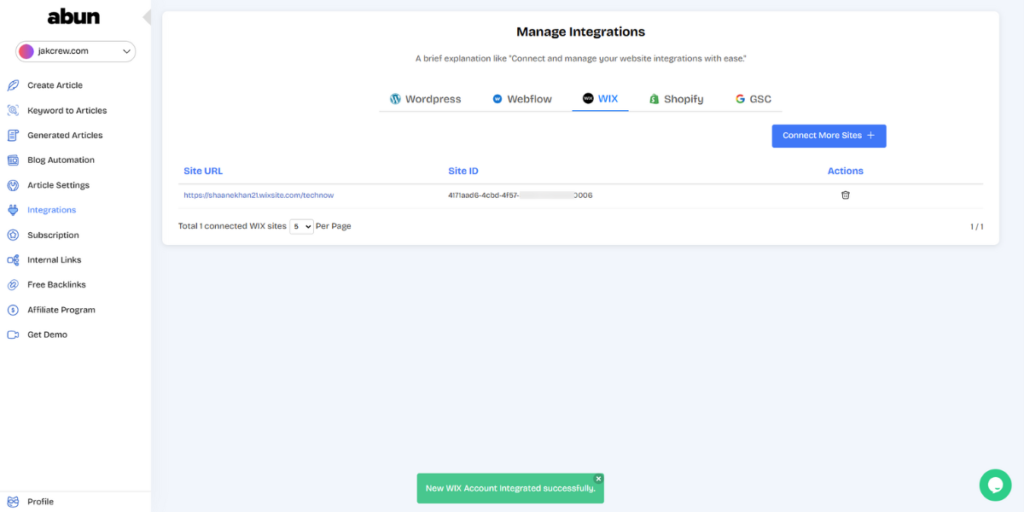
If you still have any questions, feel free to reach out via live chat or email us at support@abun.com.
