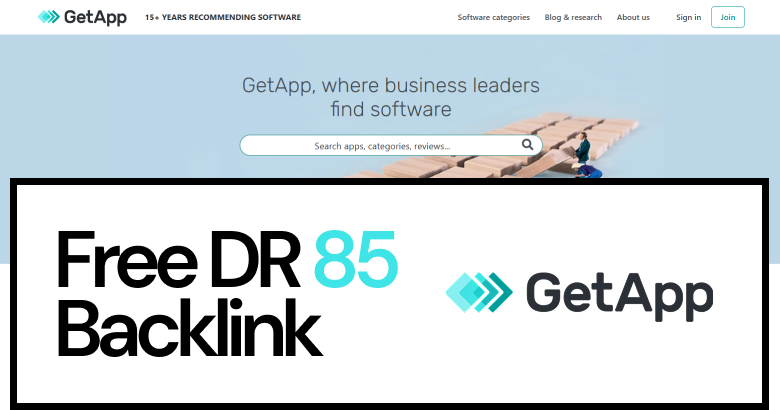Backlinks play a crucial role in building a website’s credibility and authority. When reputable websites link to your content, search engines view your site as a trusted and valuable source of information. This directly impacts your search engine ranking, helping your website appear higher in search results and attract more organic traffic.
Moreover, backlinks serve as digital endorsements. Just as word-of-mouth builds trust in real life, backlinks build trust online. A well-placed backlink from a high-authority domain not only drives referral traffic but also signals to search engines that your content is worth noticing.
In essence, backlinks act as bridges connecting your content to the broader web. They enhance visibility, improve domain authority, and help create a strong digital footprint that supports long-term SEO success.
Why GetApp Is a Top Pick for Backlink Value
GetApp isn’t just a software listing platform, it’s a powerhouse of visibility with a Domain Authority of 85, making its backlinks incredibly valuable for SEO. A single backlink from GetApp can do what dozens of low-quality links can’t: boost your credibility in the eyes of both search engines and real users.
What sets GetApp apart is its audience , business owners, decision-makers, and tech-savvy professionals who are actively seeking reliable software solutions. Being featured here means your brand is placed in front of a high-intent audience, increasing not only traffic but trust.
Getting backlinks from GetApp are more than just digital votes, they’re trust signals from a well-established tech authority. With expert reviews, user ratings, and detailed comparisons, GetApp creates the perfect environment for your product to shine, all while giving your SEO a serious edge.
Step-by-Step Guide: How to Get Your Free Backlink from GetApp
Getting your backlink listed on GetApp is easier than you think, just follow these steps.
Step 1: Sign In to GetApp
Go to GetApp and Click the “Sign In” button on the top right of the GetApp homepage.
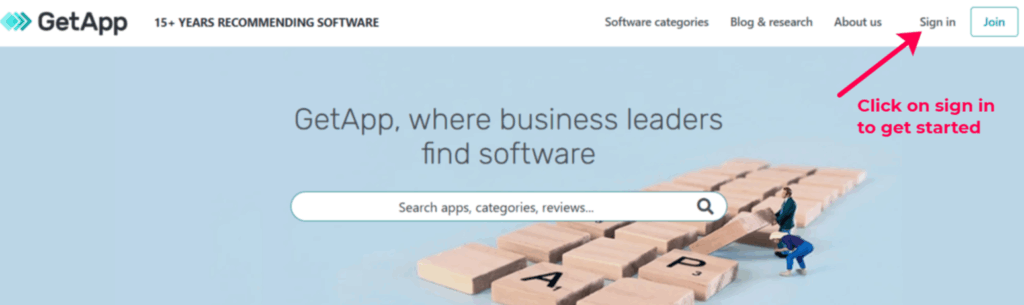
Step 2: Choose a Login Option
You can sign in with LinkedIn or Google. For new users, signing in with google is more easier.
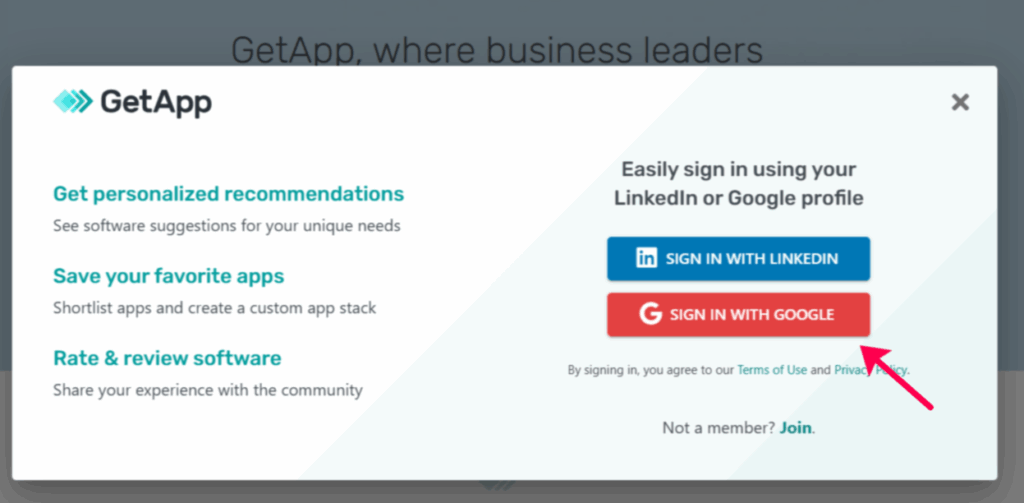
Step 3: Scroll Down and Click on “Get Listed”
At the bottom of the GetApp homepage, find the “Get Listed” link under the For Vendors section.
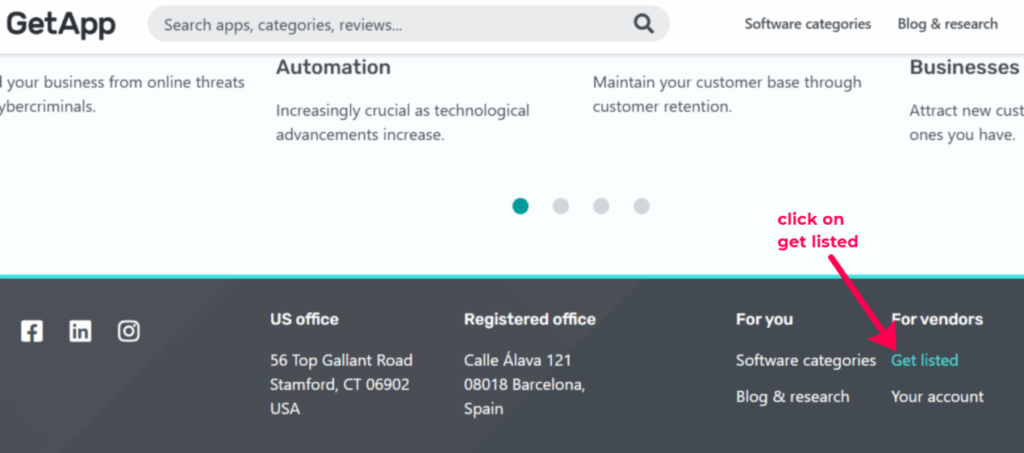
Step 4: You’ll Be Redirected to Gartner Digital Markets
Click “Get Started” on the Gartner Digital Markets website.

Step 5: Fill Out the Form with Company Details
Enter your:
- Name, job title
- Business email and phone
- Company name and size
- Location
- Product name and product URL (this is where the backlink will appear!)
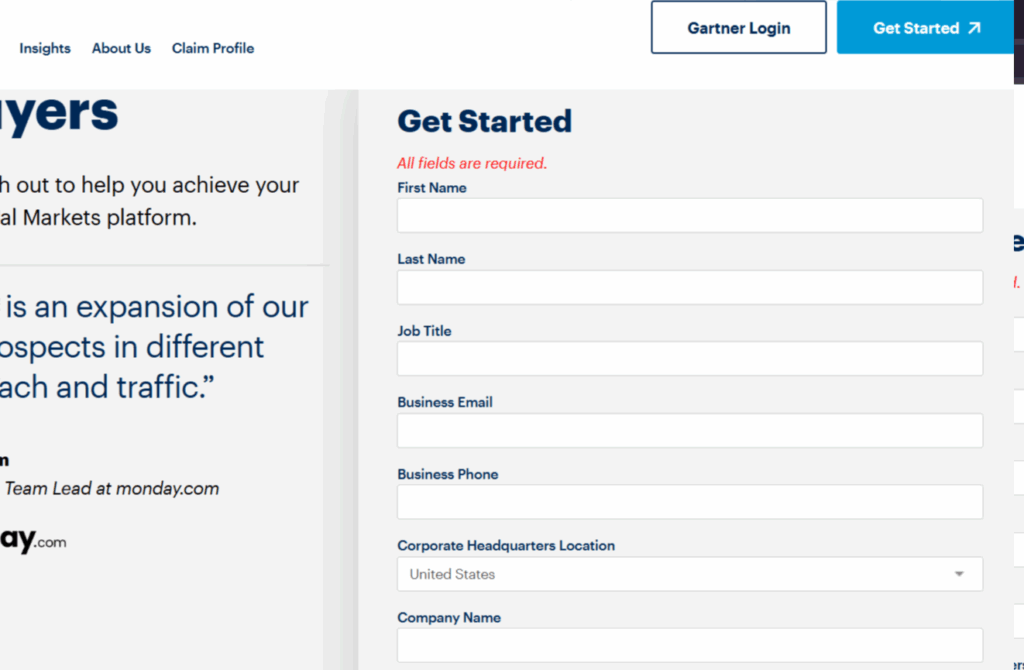
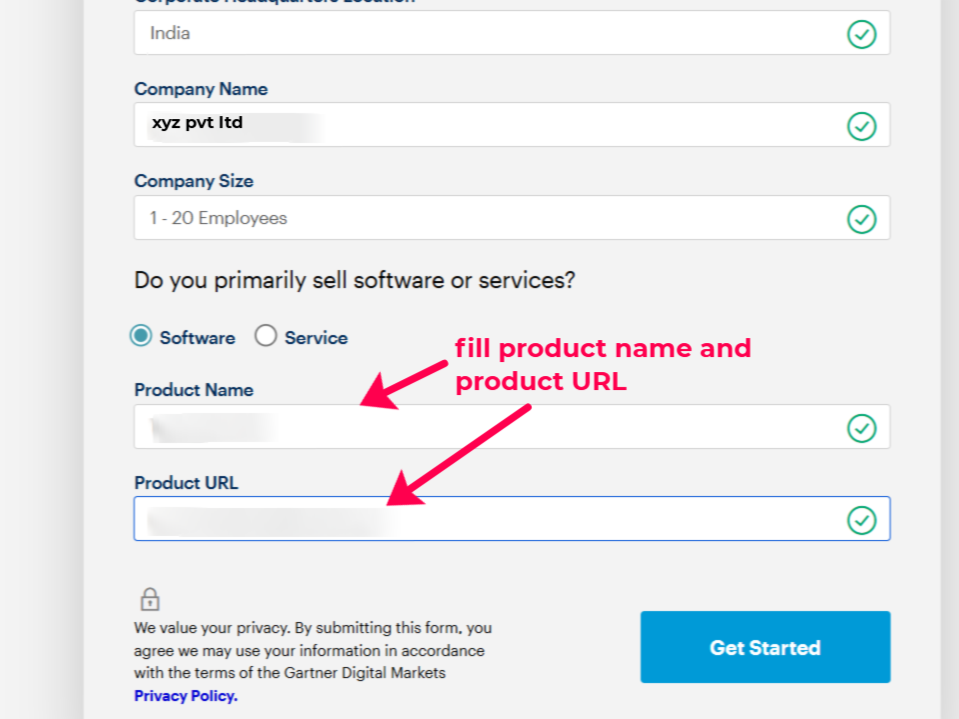
Step 6: Submit the Form
Click on the “Get Started” button at the bottom to submit your listing.
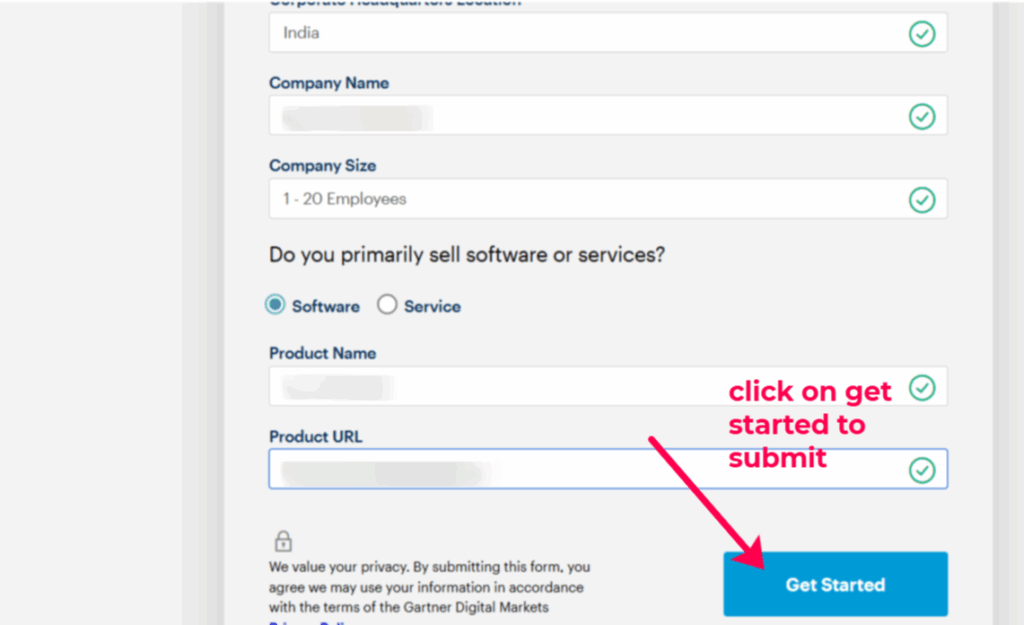
Step 7: Confirmation Page
You’ll see a “Thank You” message confirming your submission.
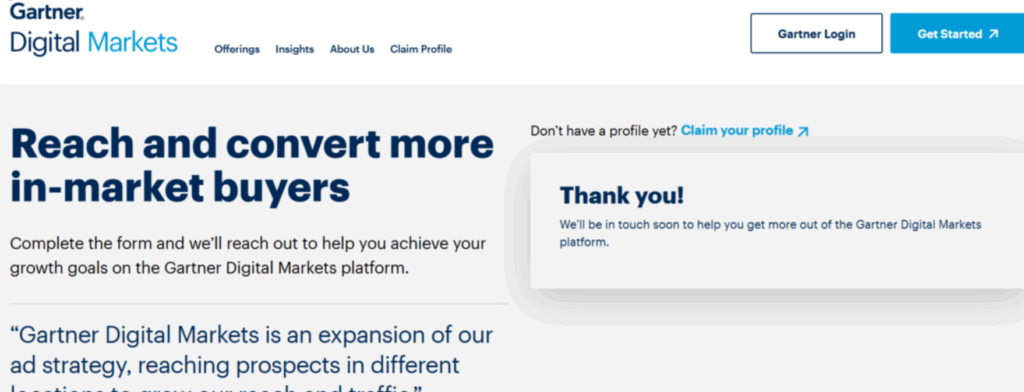
Pro Tip: Make your Listing Stand Out
Use Keyword-Rich Descriptions
Your product description is your pitch and your SEO secret weapon. Incorporate relevant, high-impact keywords that your target audience is actively searching for. The key is to weave keywords in smoothly think conversation, not keyword stuffing.
Keep Your Product URL Clean, Secure & Fast
GetApp allows you to add your product URL, so make it count! Use a clean, HTTPS-enabled URL that points directly to your homepage or a dedicated product page. Avoid cluttered links with random characters.
Want More Free, High-Quality Backlinks?
This article is part of our series, Get High-Quality Backlinks for Free, where we share actionable guides for building strong SEO and business credibility, starting with GetApp’s trusted exposure.
Ready for more free backlink wins? Explore:
- Get a DR 91 Backlink from ArtStation
- How to Get a High-Authority Backlink from e27 (DR 79)
- Win Targeted SEO Value with Startup Stash (DR 68)
Want SEO that just works, without the headaches? Try Abun. With Abun’s AI Keyword Research, you can discover untapped ranking opportunities. Dive deeper with competitor keyword analysis and longtail keyword suggestions. Abun also gives you SERP analysis-driven content creation, instant internal/external linking, ready-to-publish articles for WordPress, Shopify, or Webflow, and automatic meta tags and images. Stay organized with a built-in content calendar and guest post finder for scalable outreach. Every article follows SEO fundamentals, so you can build authority without the guesswork.
Stay tuned to this blog series for more ways to earn free, high-authority backlinks and grow your domain authority. Follow us on X for regular updates, new link opportunities, and content marketing tips powered by Abun’s AI.