Imagine having a place where you can find comprehensive guides on almost any topic, from life hacks to how to make a cake and from what are backlinks to creating SEO-optimized content. That’s what Guides.co offers. It’s the largest collection of online guides on the web, featuring both free and premium content with detailed information, templates, tips, instructional videos, and more. The platform allows anyone—whether you’re an author, expert, or professional—to publish interactive guides for free without needing any technical knowledge.
What is Guides.co?
Guides.co is an online publishing platform that makes it easy to create, share, and discover long-form instructional content. Unlike other platforms that might give you a quick answer, Guides.co focuses on providing comprehensive solutions to complex problems. It’s perfect for creating in-depth guides that can be accessed on any device, making it a versatile tool for anyone looking to share detailed knowledge and expertise.
Guides.co has a Domain Rating (DR) of 73, making it a strong platform for creating multiple high-quality do-follow backlinks. This means that publishing your content on Guides.co can help boost your website’s SEO significantly.
Why Use Guides.co for Backlinking?
Backlinking is an essential part of SEO. High-quality backlinks can significantly improve your site’s domain rating and authority, which in turn helps you rank higher in search engine results. Guides.co, with its high DR, provides a valuable opportunity for creating authoritative do-follow links. This can drive more organic traffic to your site and improve your overall SEO strategy.
Types of Links: Good, Bad, Internal, and External
Good Links: High-quality backlinks from reputable sites like Guides.co that enhance your site’s authority.
Bad Links: Low-quality or spammy links that can harm your site’s ranking.
Internal Links: Links that connect different pages within your website, helping to improve navigation and user experience.
External Links: Links from other websites to your site, which are crucial for SEO as they can pass on “link juice” to boost your authority.
Step-by-Step Guide to Creating Backlinks on Guides.co
Step 1: Sign Up for a Free Account
Start by signing up for a free account on Guides.co.
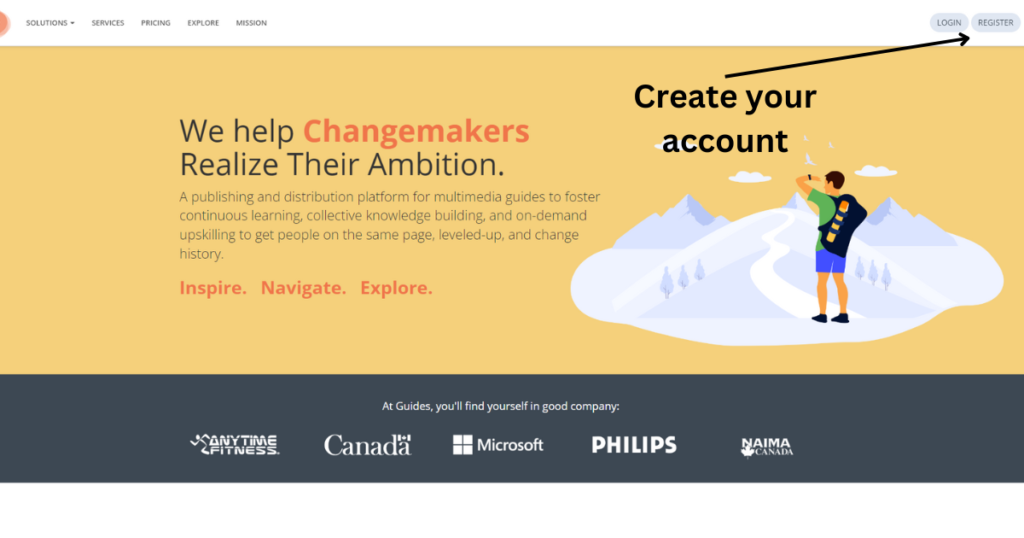
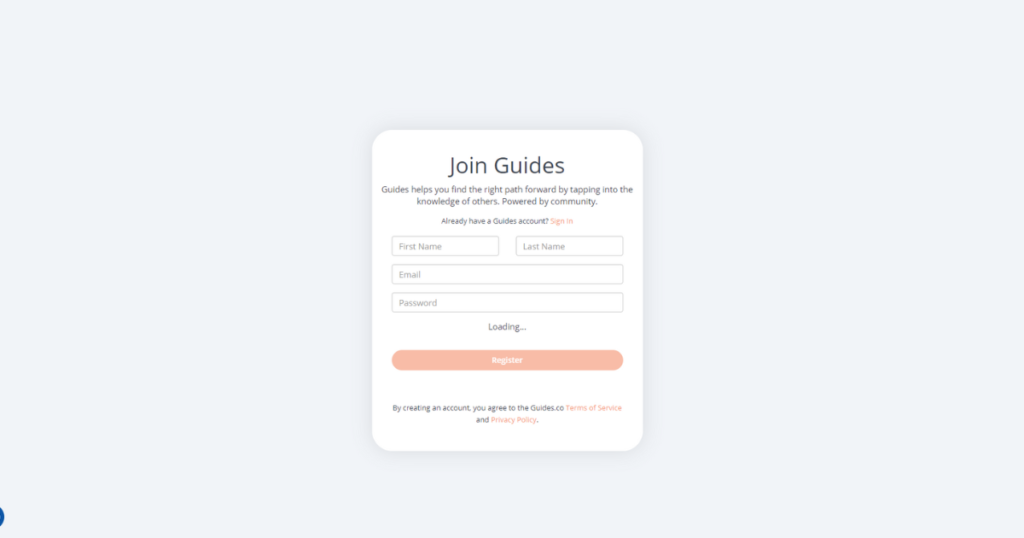
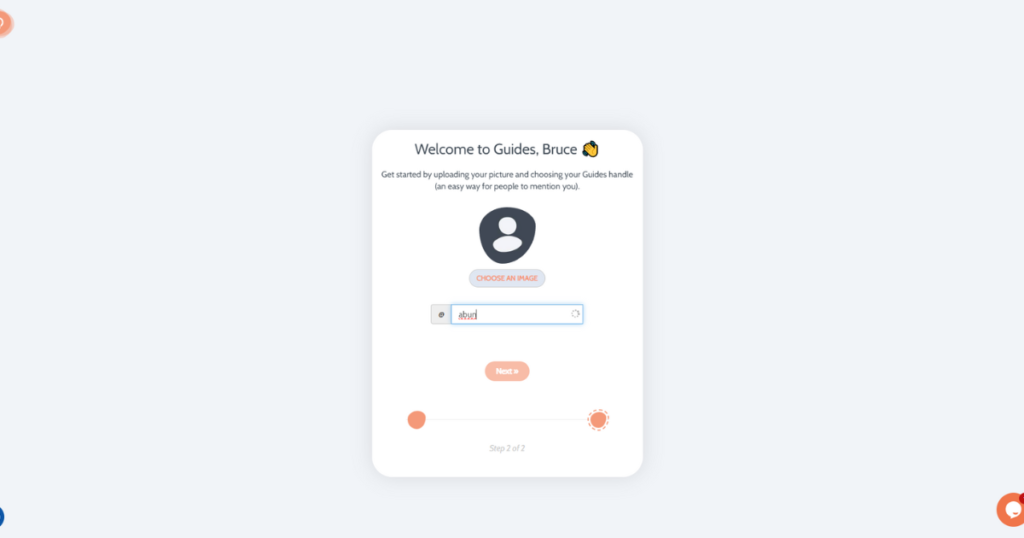
Step 2: Edit Your Profile
Once your account is created, go to your preferences and edit your profile. Make sure to add your main website and social profiles. This helps in establishing your online presence and credibility.
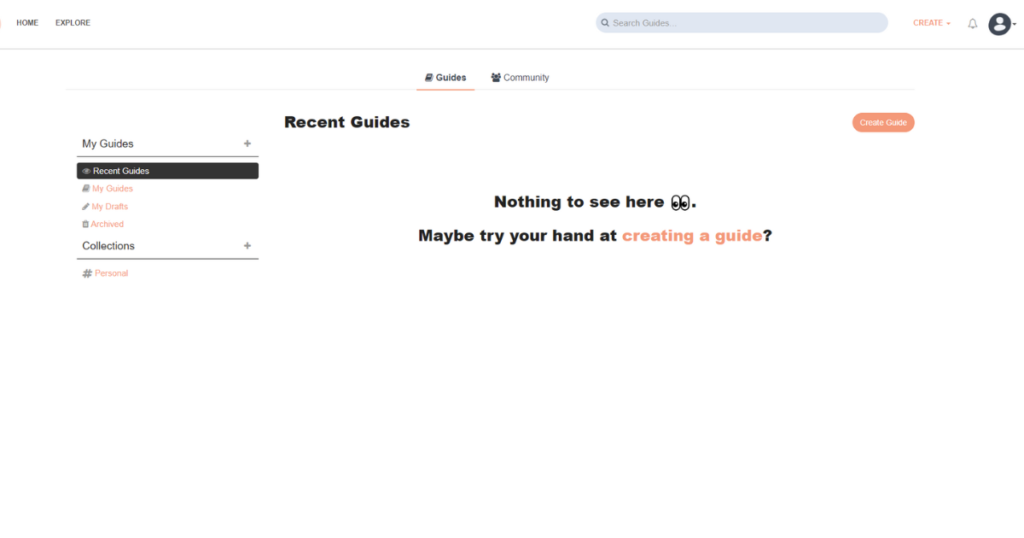
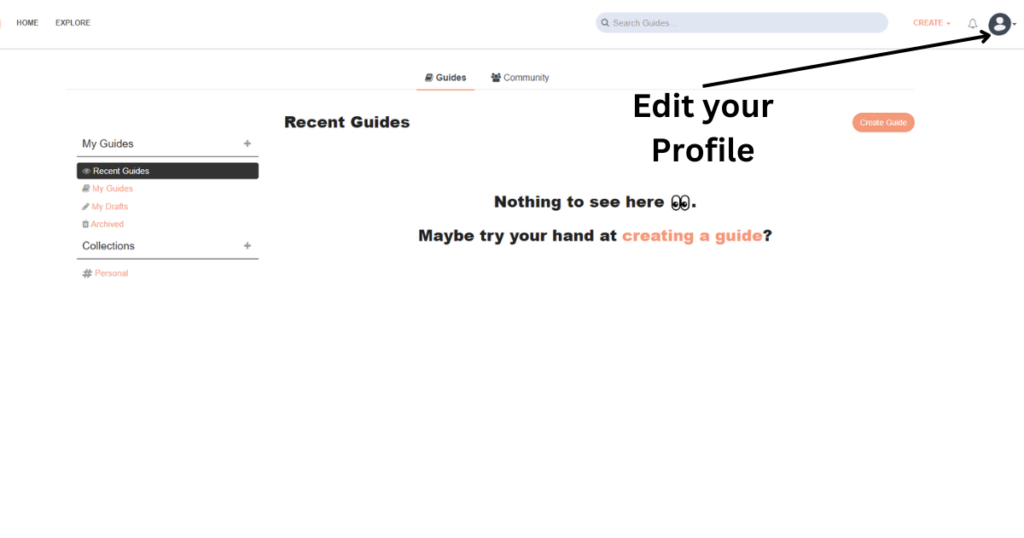
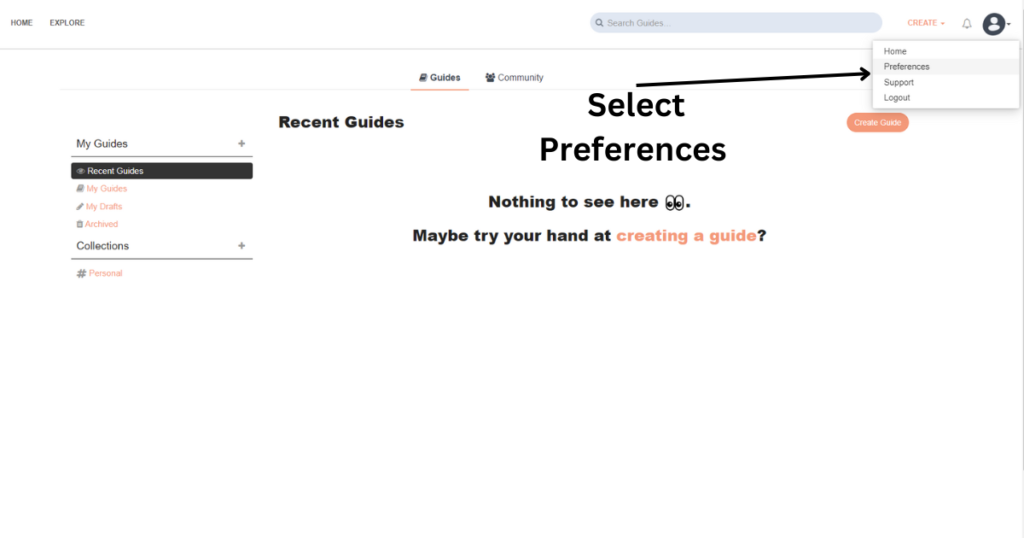
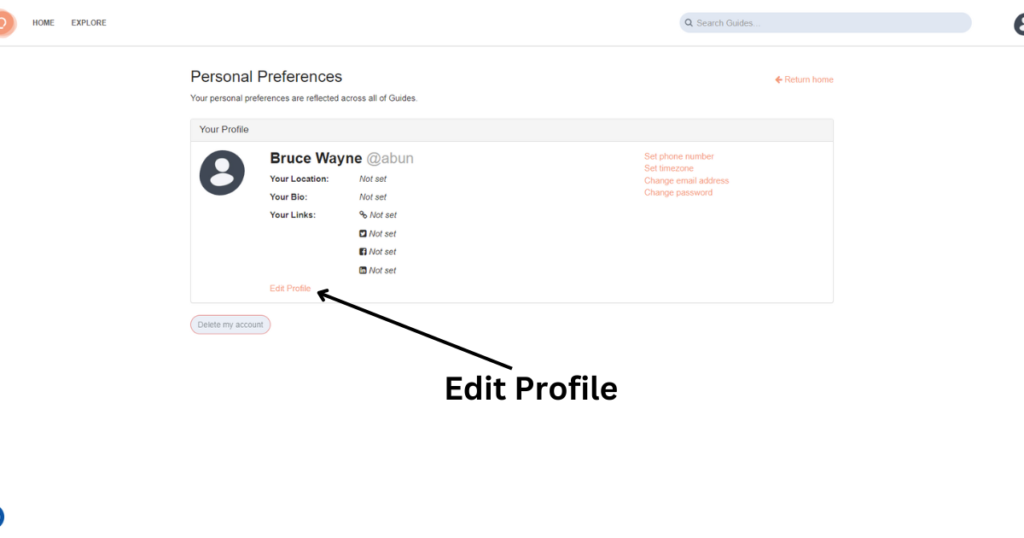
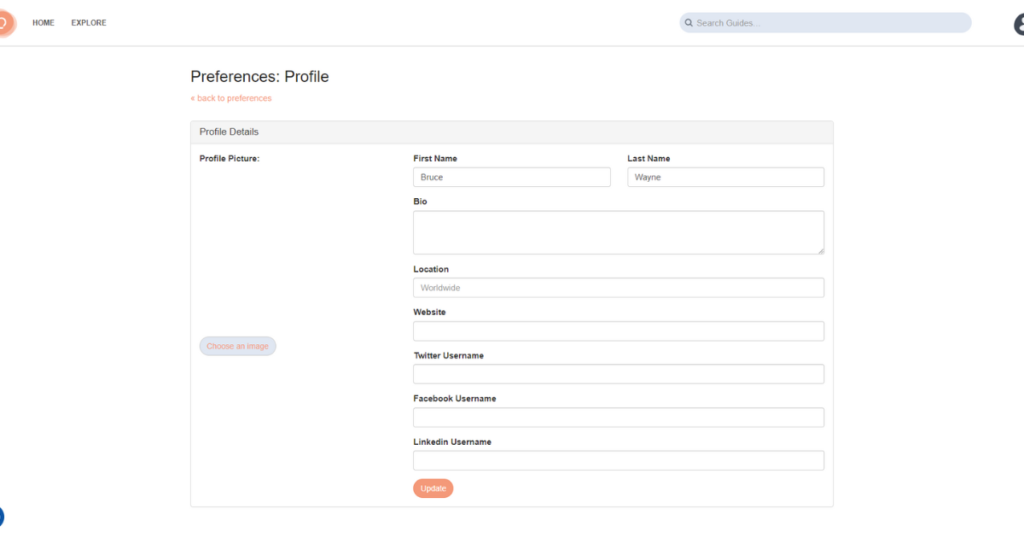
Step 3: Create Your Guide
Return to your dashboard and click on “Create Guide”. Enter a compelling title and description for your guide, and upload a cover photo to make it visually appealing.
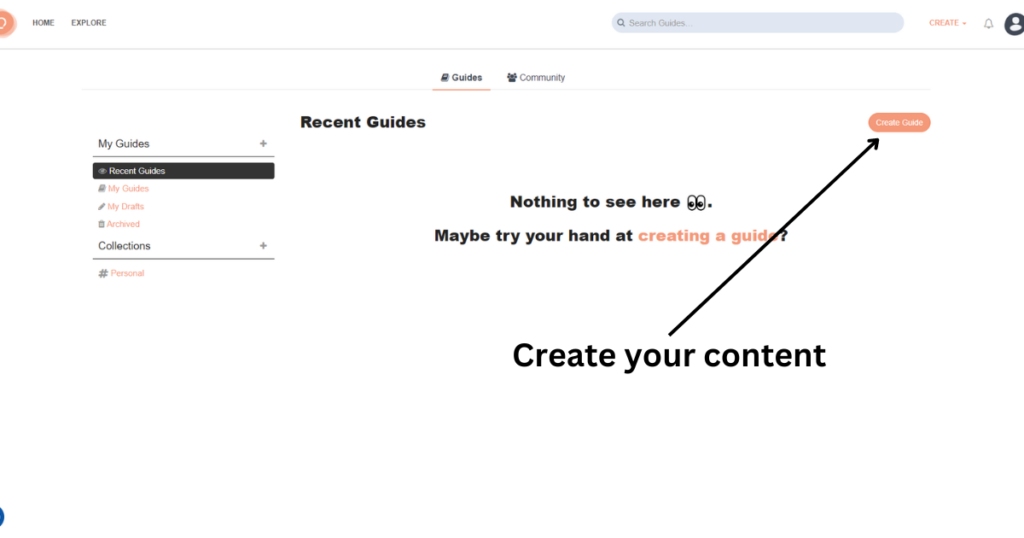
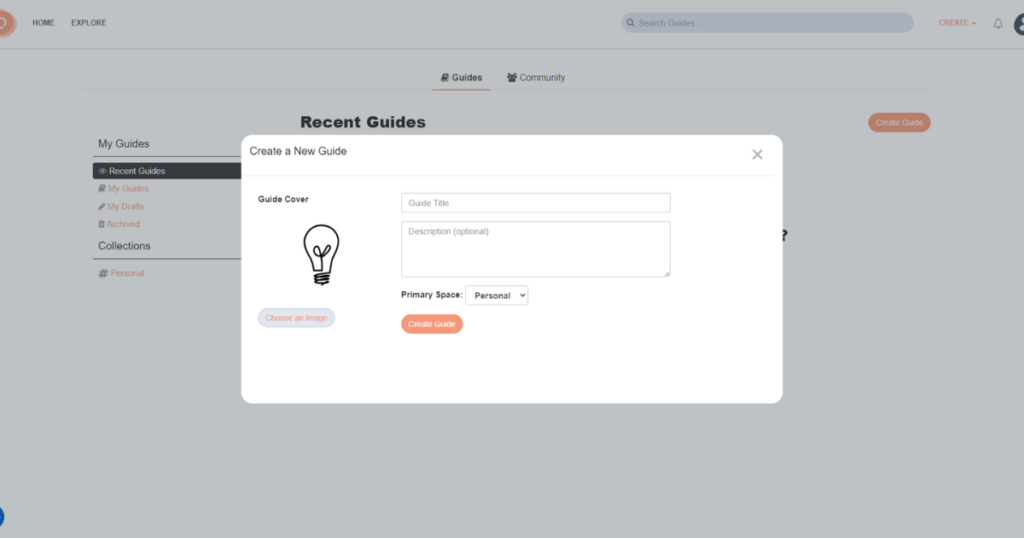
Step 4: Add Content and Links
Start editing your guide by adding valuable content. Create sections and insert links to different pages of your website. Choose relevant anchor texts for these links to ensure they are contextually appropriate and beneficial for your readers.
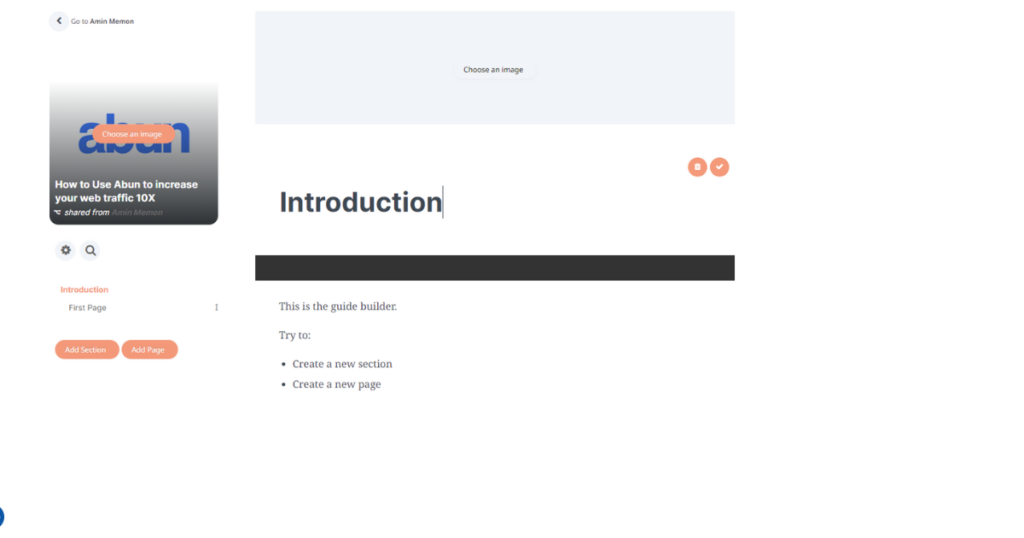
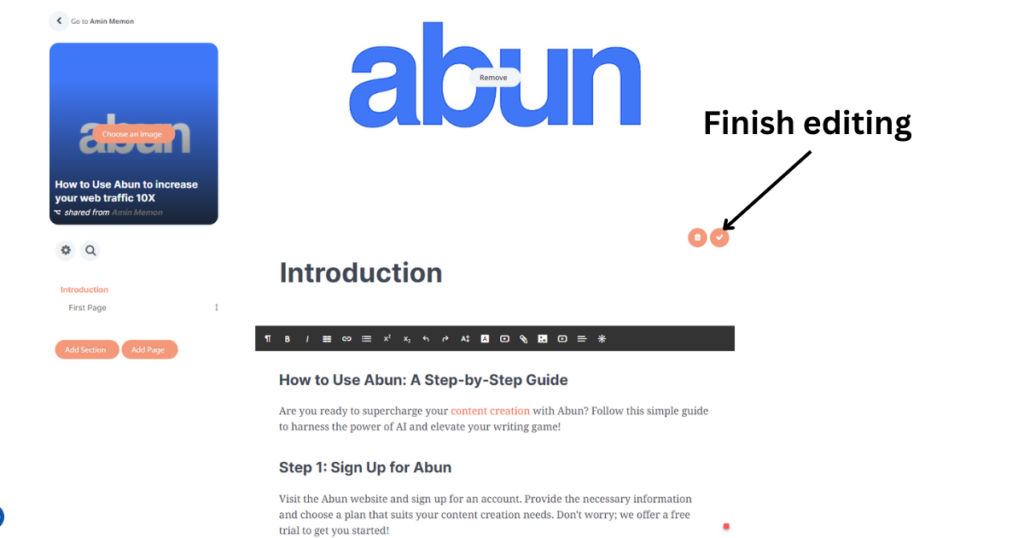
Step 5: Publish Your Guide
Once your guide is ready, click on the tick icon and then on “Publish Guide”. Set your article as public and select “Publish on Guides.co” to make it live.


Step 6: Share Your Guide
After publishing, copy the link to your guide and share it across your social media platforms, email newsletters, and other channels.
Getting Your Guide Indexed
To ensure your guide is indexed quickly by Google, you can use an indexing tool. Alternatively, drive traffic to your guide by sharing it widely. The more traffic your guide gets, the faster Google will crawl and index it. Additionally, you can create other guides and notes related to your main content and share them to increase visibility and traffic.
By following these steps, you can create multiple do-follow links on Guides.co, driving more traffic to your site and boosting your Domain Authority (DA). This is a smart and effective backlinking strategy that can significantly improve your SEO efforts.
This was part eleven of our series, “Get High-Quality Backlinks for Free”. Stay updated by following us on X (Twitter) and don’t miss out on free, high-quality backlinks.




