So, you’ve got a great website, full of awesome content, but it’s still hidden away on page five of Google’s search results. Frustrating, right? You’ve tried everything: great content, mobile optimization, you name it. But there’s one thing that could really push your site up the rankings—high-quality backlinks.
That is, getting quality backlinks from sources that have a high Domain Authority (DA). These websites can be of different types and pass on their authority juice to your website, helping you increase your DA/DR. Though this may help you increase your overall DA and search engine rankings, it doesn’t guarantee increased organic traffic. The reason is that not all the places where you get backlinks are relevant to your website’s content, which is why it doesn’t attract people to visit your website. To remedy this, try to get backlinks from websites that are operating in your business niche.
This is where our series “Get High-Quality Backlinks for Free” comes in. In this series, we are identifying websites that help you increase your Domain Rating and bring in relevant organic traffic for free. The websites that we mention in this series consist of a mix of Do-Follow and No-Follow links, each helping you in their own way.
So the website in focus today is GitBook.io. It’s a fantastic platform where you can create, edit, and publish documentation collaboratively. Think of it like a supercharged wiki for your projects. GitBook supports Markdown, integrates with Git, and lets you customize themes and host your content. Plus, it’s got a DR of 91, so it’s perfect for getting those precious do-follow links.
Why Backlinks Matter
If you are still not convinced, then let me tell you that backlinks are like votes of confidence from other sites. When high-domain-authority sites link to yours, it tells search engines that your content is valuable and trustworthy. This boosts your site’s ranking and visibility.
Steps to Get High-Quality Backlinks on GitBook
Step 1: Sign Up for Free
First, head over to GitBook.io and create a free account. It’s quick and easy, so you’ll be up and running in no time.
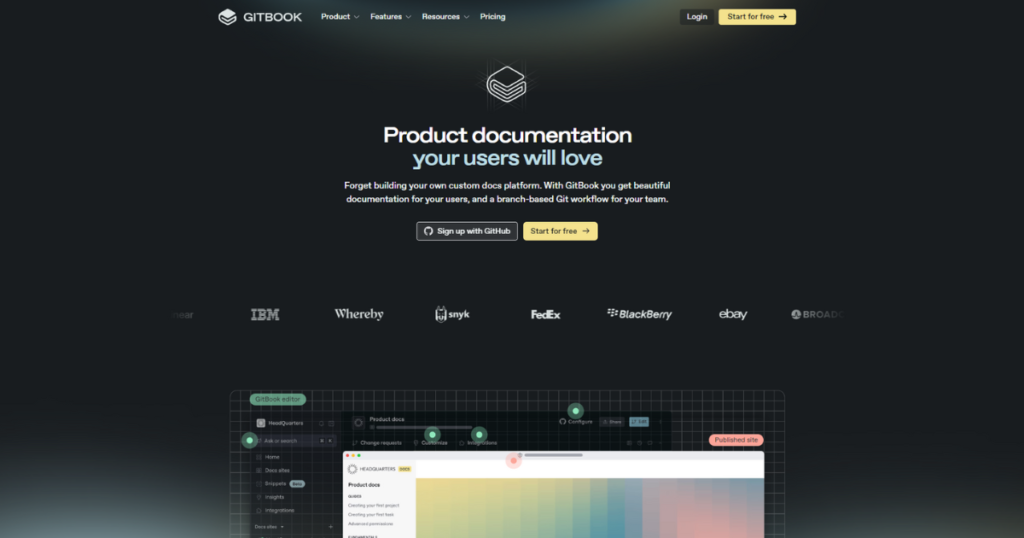
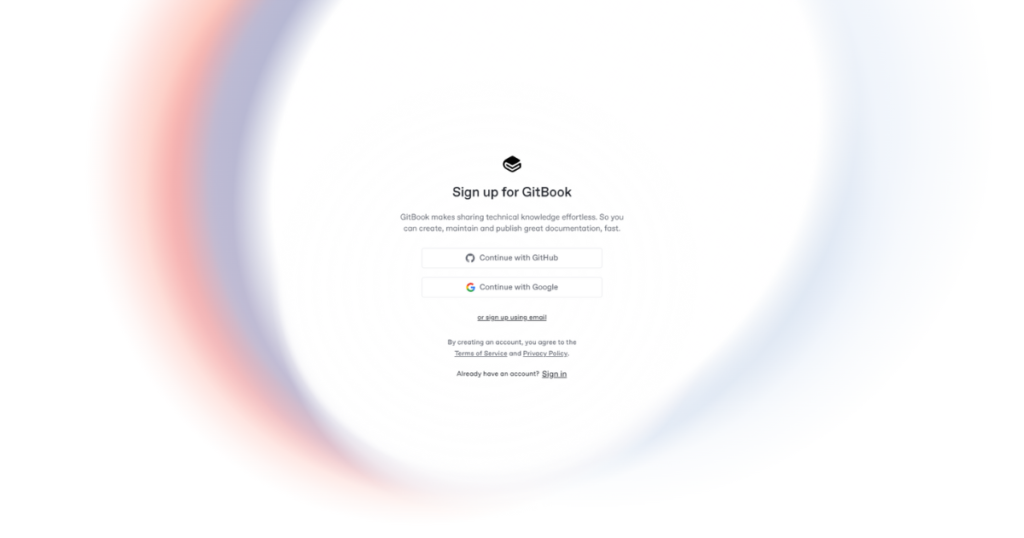
Step 2: Verify Your Email
You’ll get a verification email. Just click the link to confirm your address.

Step 3: Create an Organization
After that, set up an organization. Choose “notes” from the options and invite your team members if you have any. This makes collaboration super smooth.
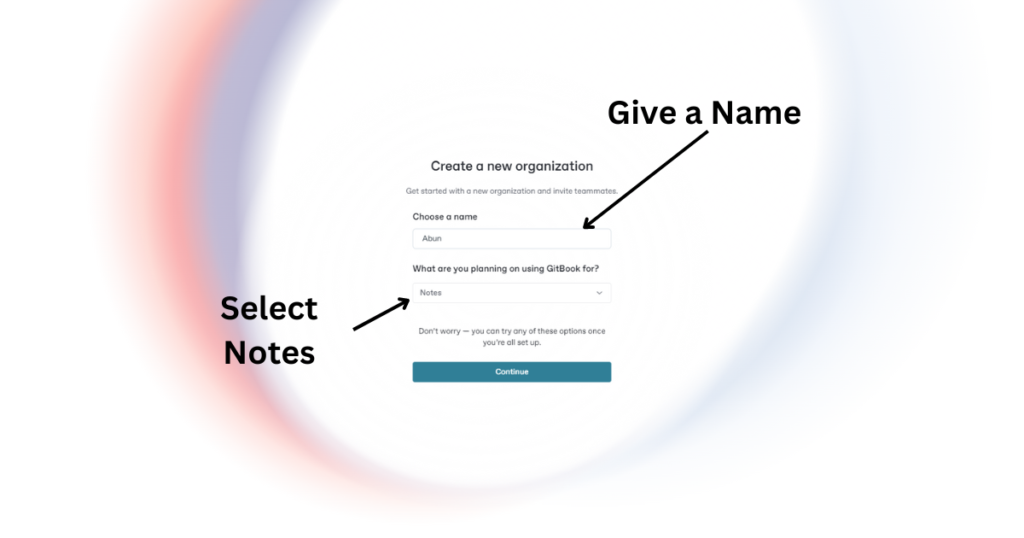
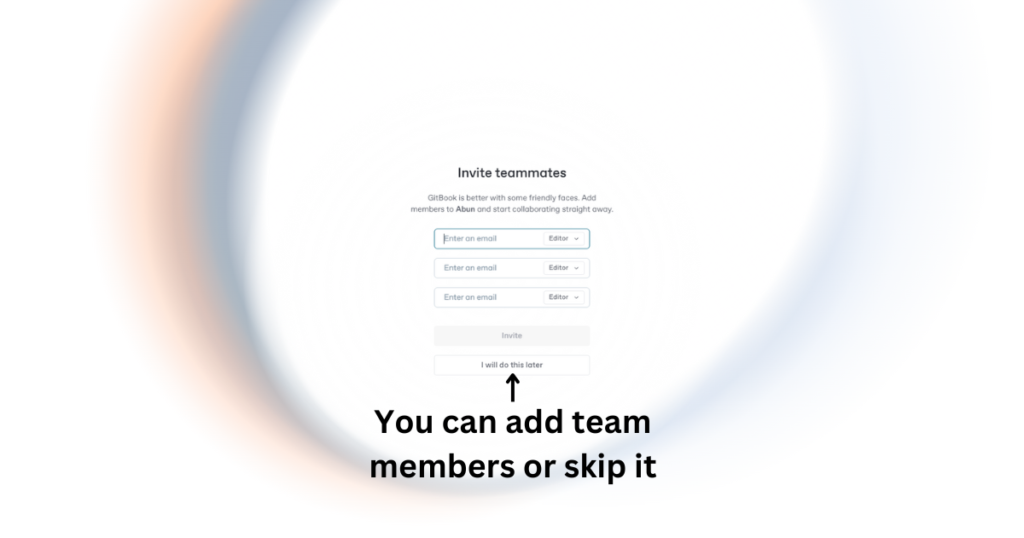
Step 4: Start Editing Your Page
Now, you can start adding content. Create sections and add links from different pages of your site. Make sure your anchor text is relevant and fits naturally into your content. This helps both your readers and search engines understand what the link is about.
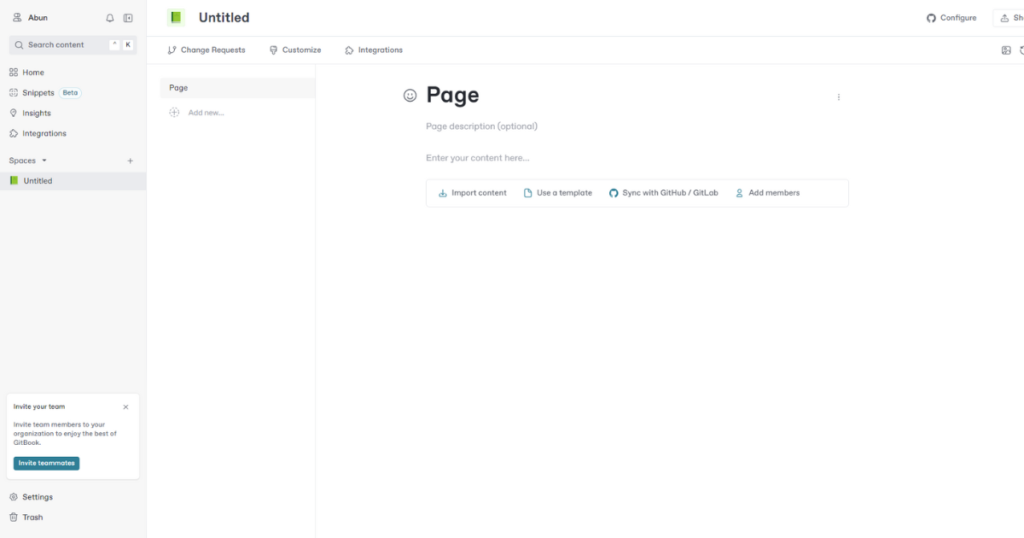
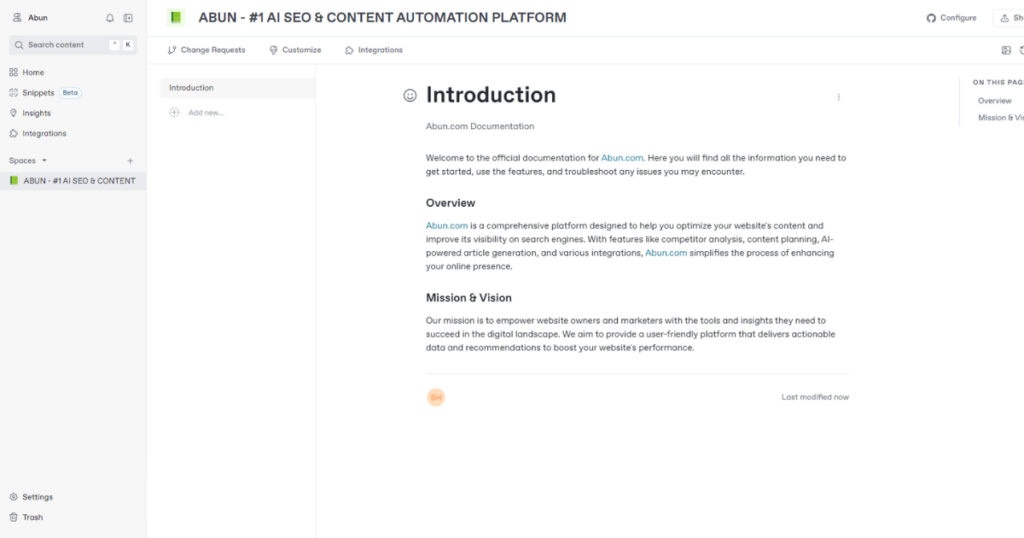
Step 5: Publish Your Page
To make your page live, hit the share button. Select “publish to the web” and toggle the button. Boom, your page is live!
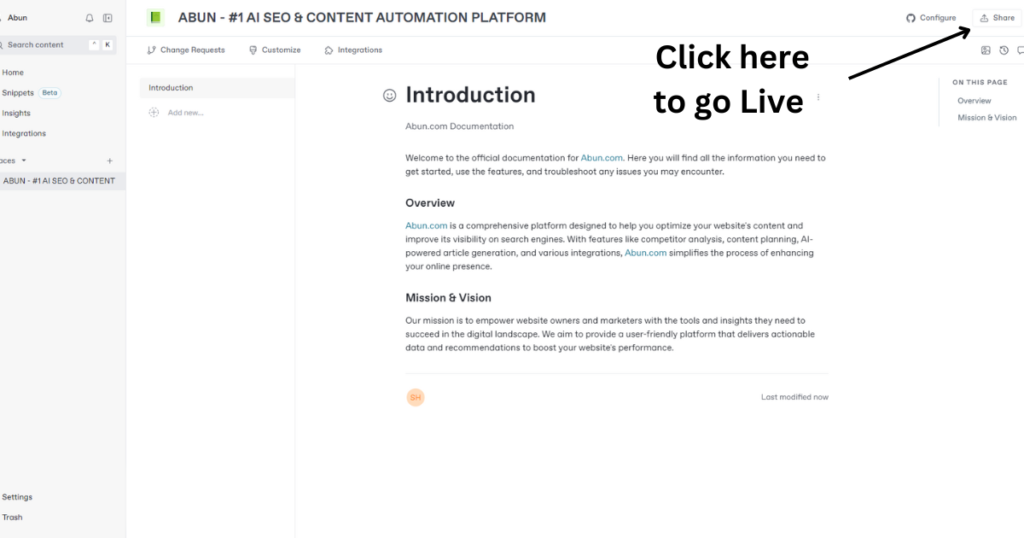

Step 6: Share Your Link
Once your page is live, share the link everywhere. Social media, email newsletters—you name it. The more you share, the faster search engines will notice and index your link.
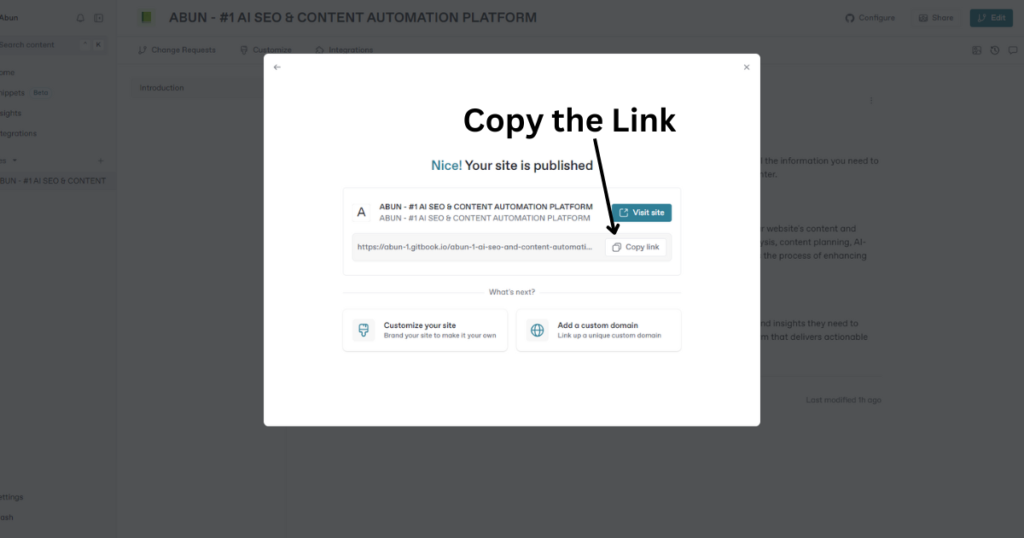
This is how your live page will look:
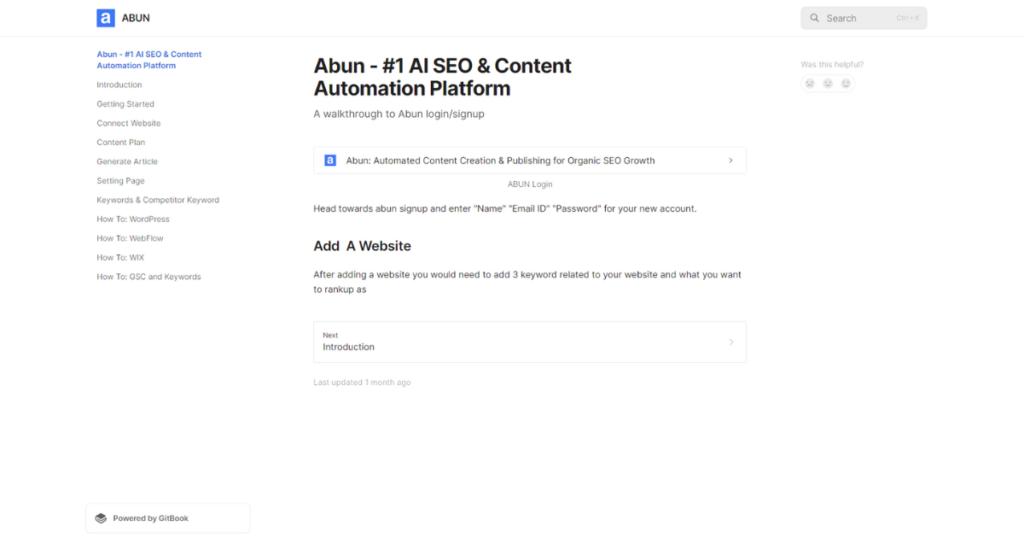
P.S: We have added multiple sections to our page. Here, you can learn how to integrate your website with Abun, be it WordPress, Wix, or Webflow.
Some important points to note:
The Magic of Anchor Text and Link Diversity
When you’re adding links, pay attention to your anchor text. It should be relevant to the content it’s linking to. This helps search engines and readers know what to expect. And don’t just get all your backlinks from one place. Mix it up! This makes your backlink profile look more natural and helps you avoid penalties.
Link Building and Organic Traffic
Link building is all about quality over quantity. A few high-quality backlinks from sites like GitBook can do wonders for your Domain Authority (DA) and organic traffic. This kind of traffic is gold because it’s sustainable and grows over time.
Getting Your Link Indexed
To get your link indexed quickly, you might want to use an indexing tool. Google can take a while to crawl new links, but if you drive traffic to your page by sharing it widely, you can speed things up. The more eyes on your page, the faster Google will take notice.
Wrapping Up
Using GitBook to create high-quality backlinks is a smart move. It boosts your website’s authority and drives organic traffic, helping you climb the search rankings. Follow these steps, use relevant anchor text, and keep your links diverse to make the most of this platform.
If you are struggling with SEO-optimized content creation and need more help with your website, you can try out Abun for free. You can check out our GitBook page for additional information regarding Abun and how it can help you increase organic traffic without spamming Google.
Follow us on X (Twitter) to stay updated whenever we share a High Quality Backlink for free.




