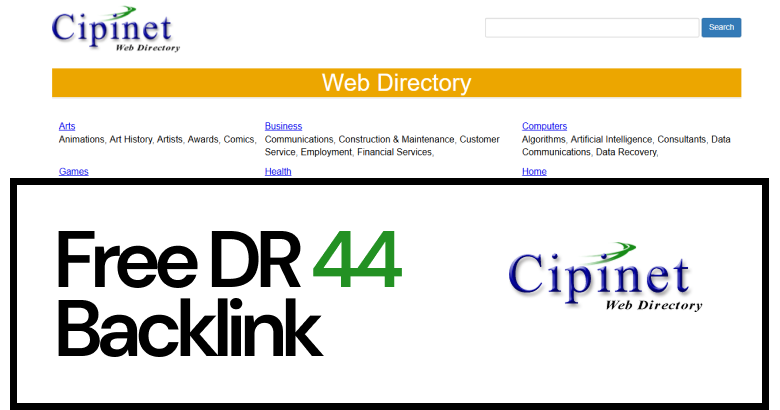Backlinks are still one of the biggest drivers of search engine rankings but finding free, trustworthy ones can feel like searching for a needle in a haystack. That’s where CIPInet comes in. It’s a no-frills, straightforward web directory that lets you suggest your website for free and get listed with a valuable backlink. With DR of 44
There are no accounts to create, no hoops to jump through, just a simple form, a quick submission, and you’re done. Whether you’re a blogger, business owner, or digital marketer, this guide breaks down the process into simple, doable steps so you can follow along with ease.
Why CIPInet is Worth Your Attention
CIPInet might not be the loudest platform out there and that’s exactly what makes it so useful. In a digital world full of pop-ups, paywalls, and polished promises, sometimes the best things are the simplest. CIPInet is that kind of place: no flashy design, no login screens, no endless signup steps. Just a form, a few fields, and a real, working backlink.
For solo founders, side-project hackers, or anyone just trying to get their site seen, this kind of no-nonsense tool is gold. You don’t have to pitch anyone. You don’t wait for an editor to “approve” you. If your site’s live and your link works, you’re good to go.
Now let’s talk numbers. With a Domain Rating of 44, CIPInet won’t rival giants like TechCrunch, but it doesn’t have to. That DR 44 still carries solid SEO weight, especially for early-stage websites that need link diversity and visibility.
It takes about two minutes to submit, and once you do, your site gets listed and crawled by Google. No tricks, no hidden steps. It’s the kind of quiet SEO win that works in the background while you stay focused on building what matters.
Step-by-Step: How to Earn Your Free CIPInet Backlink
Step 1: Visit the CIPInet Suggest Page
Head over to CIPInet. You’ll land on a plain and simple submission form where you can begin the process.
CIPInet Suggest submission form homepage
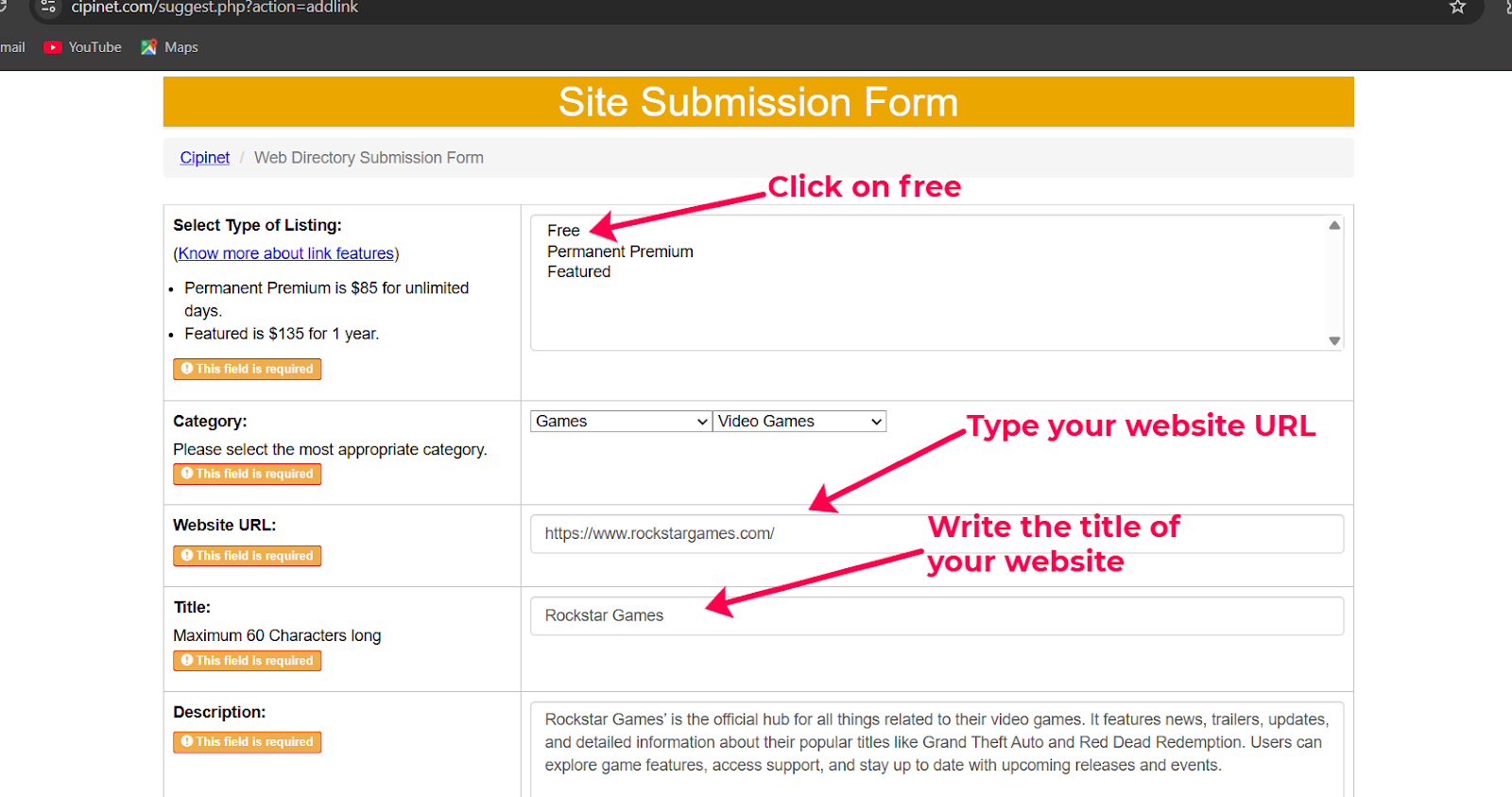
Step 2: Fill in the Submission Form
Complete the form with these details:
- Site Title – This should be the name of your website or business.
- URL – The full link to your homepage or preferred landing page.
- Description – Write a short, clear explanation of what your site is about.
- Email – This is where they’ll contact you if needed.
- Category – Choose the category that best fits your website’s niche.
Be sure your description sounds natural, and double-check that your URL is accurate.
Filled submission form ready to submit
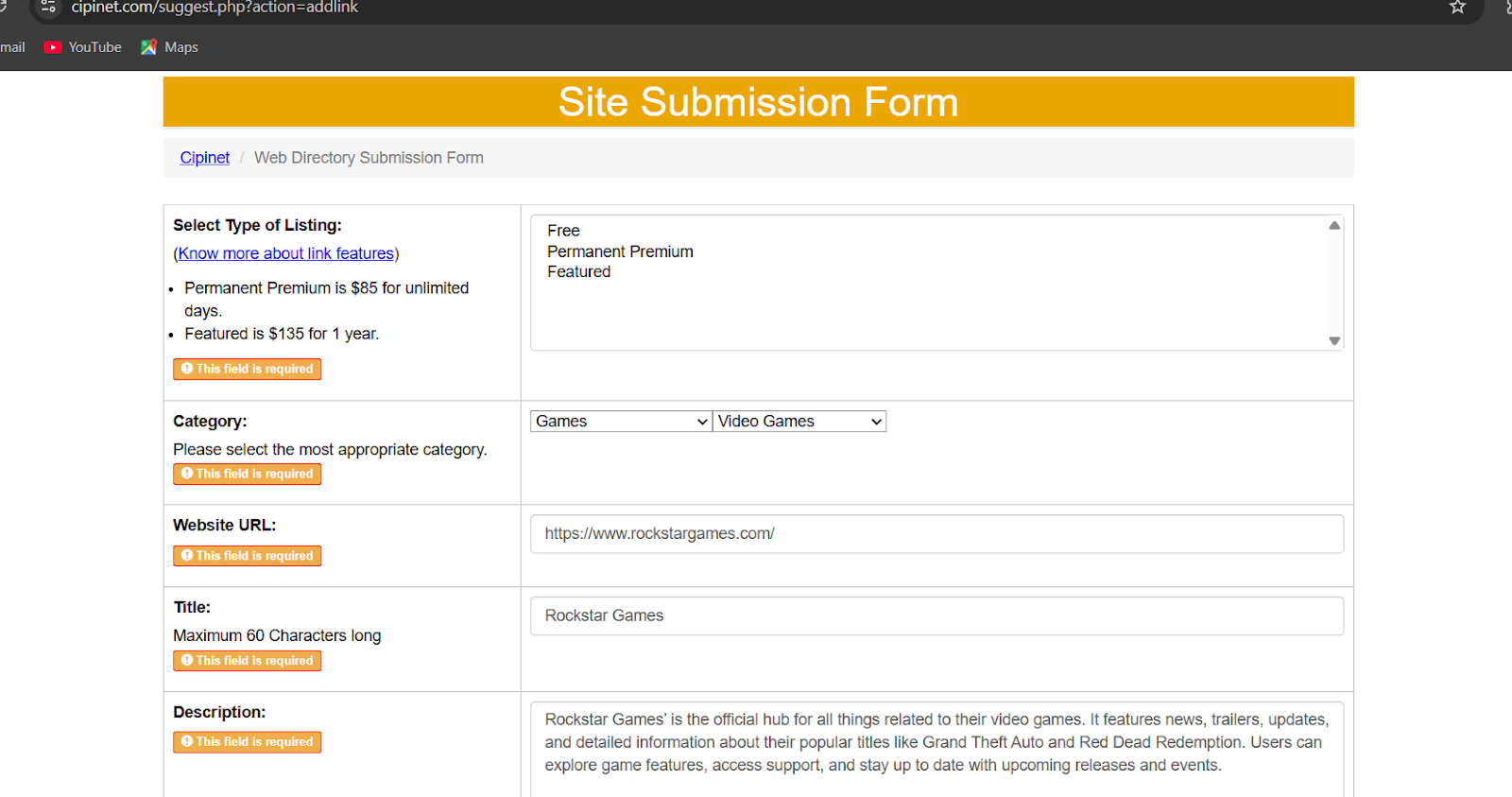
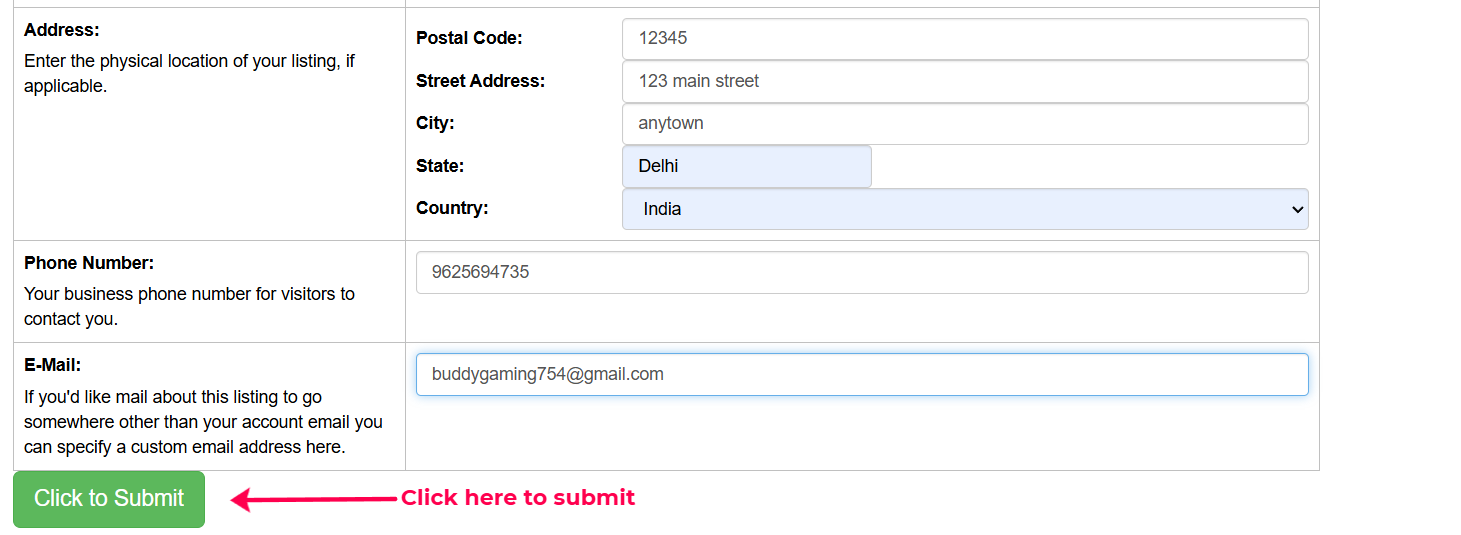
Step 3: Submit and Confirm
Scroll down and click the Submit button. You should see a message confirming your site suggestion was received.
Confirmation message after submission
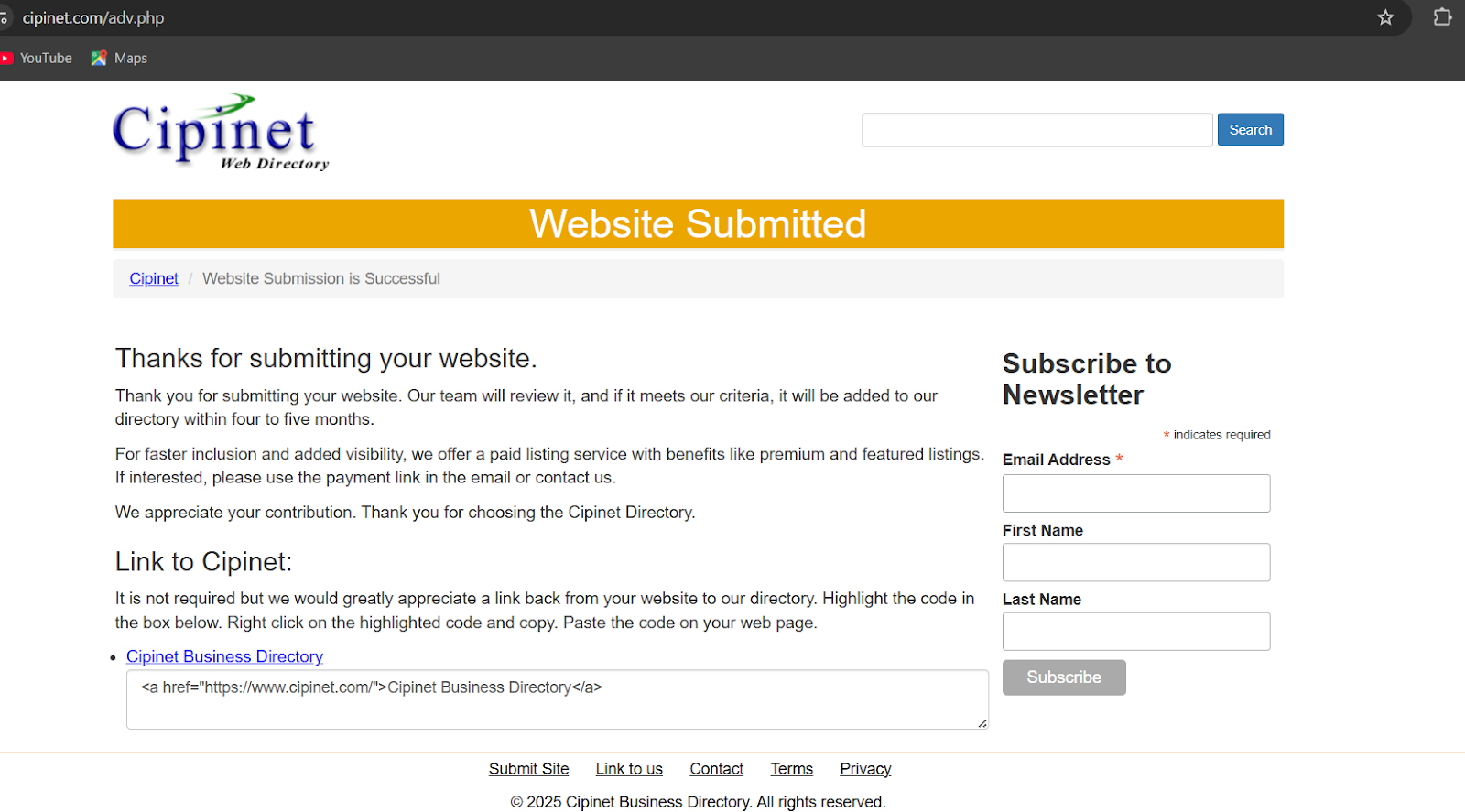
That’s it! You’ve successfully submitted your website to CIPInet.You’re now one step closer to earning a valuable do-follow backlink that boosts your SEO. For best results, share your listing once it’s live and keep track of your backlink index status.
Pro Tip: Keep Your Submission Clean and Consistent
Before submitting to CIPInet (or any directory), make sure your website has:
- A working SSL certificate (HTTPS)
- A clear homepage title and meta description
- No broken links or blank pages
These small details increase your chances of approval and make your backlink look more credible to search engines.
Limitations of CIPInet
Basic Website Design: The interface is pretty minimalistic and may feel outdated compared to modern platforms.
Predefined Categories Only: You can’t create your own listing category. You’ll need to select from the ones available.
Still, for a platform that offers a high-quality, do-follow backlink at zero cost, these are very small trade-offs. Especially for new websites or those with limited SEO budgets, CIPInet is a valuable addition to your backlink strategy.
Want More Free, High-Quality Backlinks?
This article is part of our series, Get High-Quality Backlinks for Free, where we explore easy-to-access platforms like CIPInet (DR 44) that help startups and founders build robust backlink profiles at zero cost.
Explore other step-by-step backlink guides:
- How to Get a High-Quality Backlink for Free from EZ Web Directory (DR 47)
- How to Get High-Quality Backlinks for Free from BigStartups.co (DR 45)
- How to Get High-Quality Backlink for Free from Launched.io (DR 38)
How Abun Helps You Rank Higher
Abun combines AI Keyword Research and SERP Analysis so you can write ranking blog content, discover real search opportunities, and auto-publish directly to WordPress and Webflow. Structure a full content calendar, track GSC Insights Keywords, and keep your SEO pipeline healthy all in one intuitive SaaS tool.
Follow us on X for more founder-friendly growth tools, step-by-step backlink guides, and practical marketing insights.