If you’re looking for backlinks for free from BigStartups.co, you’re in the right place. BigStartups.co is a global networking platform that connects startups with a massive community of experts, agencies, and potential partners. With a Domain Rating (DR) of 45, this platform offers a unique opportunity to showcase your products, network with industry professionals, and secure multiple high-quality Do-Follow backlinks for your website.
Why BigStartups.co?
BigStartups.co isn’t just about networking; it’s about boosting your visibility on a global scale. By creating a profile and submitting your startup or company, you tap into a network of over 100,000 companies. Whether you’re looking for long-term collaborations or short-term projects, BigStartups.co helps you find the best fit for your needs. Plus, the open publishing journal allows you to share your expertise and connect with a wider audience.
Steps to Get Backlinks for free from BigStartups.co
Here’s a simple guide to help you get started with BigStartups.co:
Step 1: Visit BigStartups.co and sign up for a free account. Enter your email, and you’ll receive an invitation link.
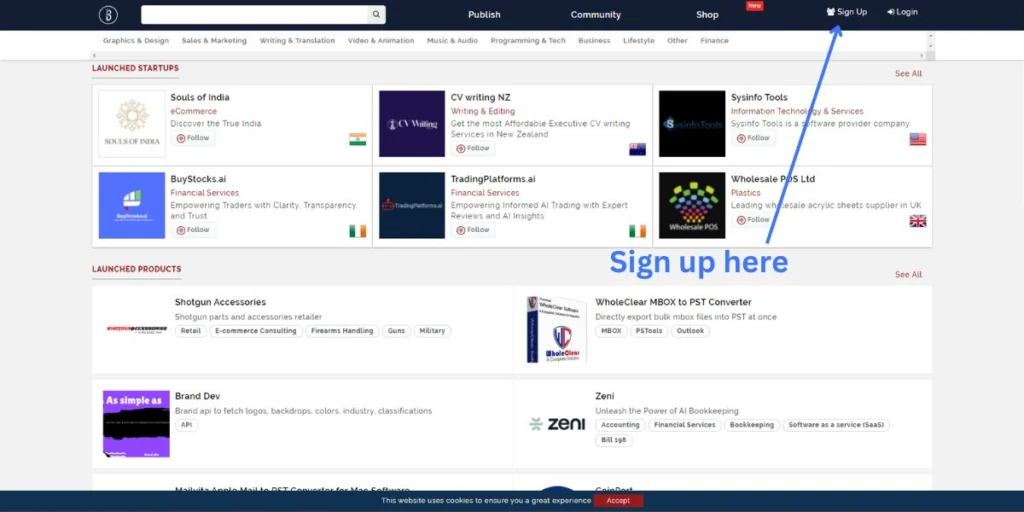
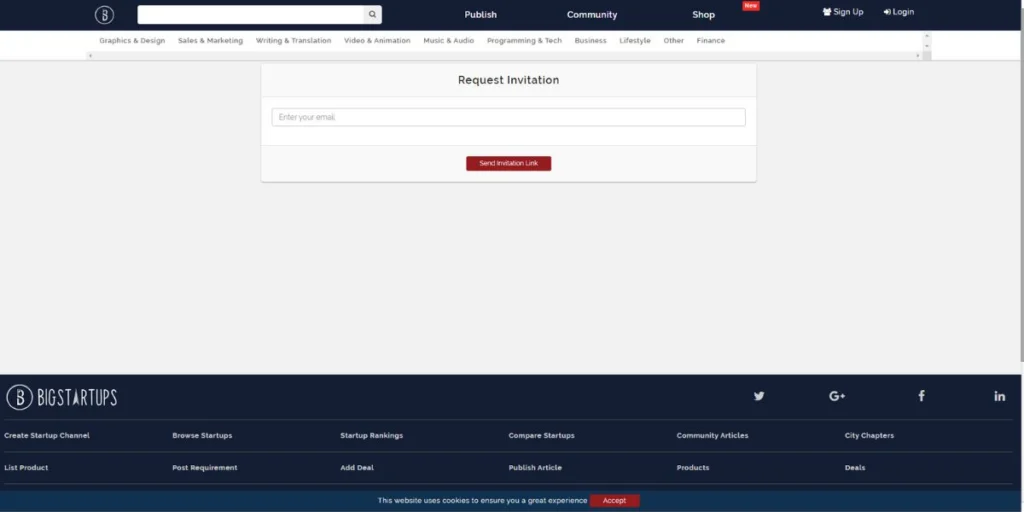
Step 2: Approve the invitation, and you’ll be redirected to the profile-building page. You can choose to follow BigStartups.io on various social platforms or skip it. Then, start building your profile, which includes seven steps.
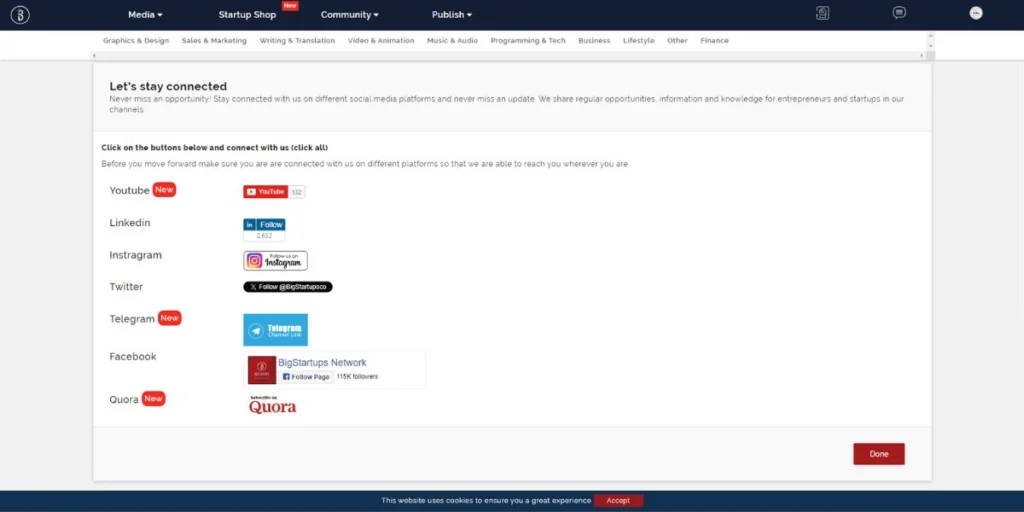
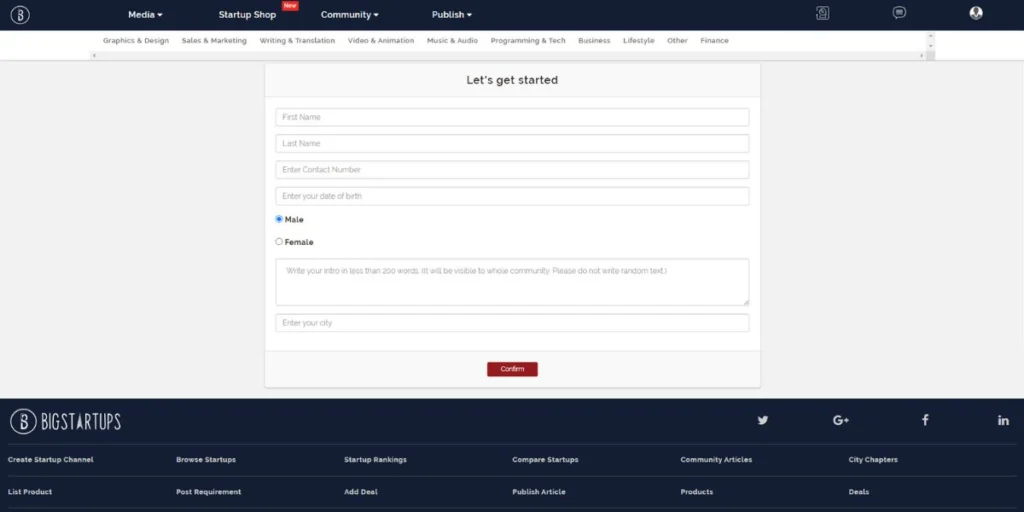
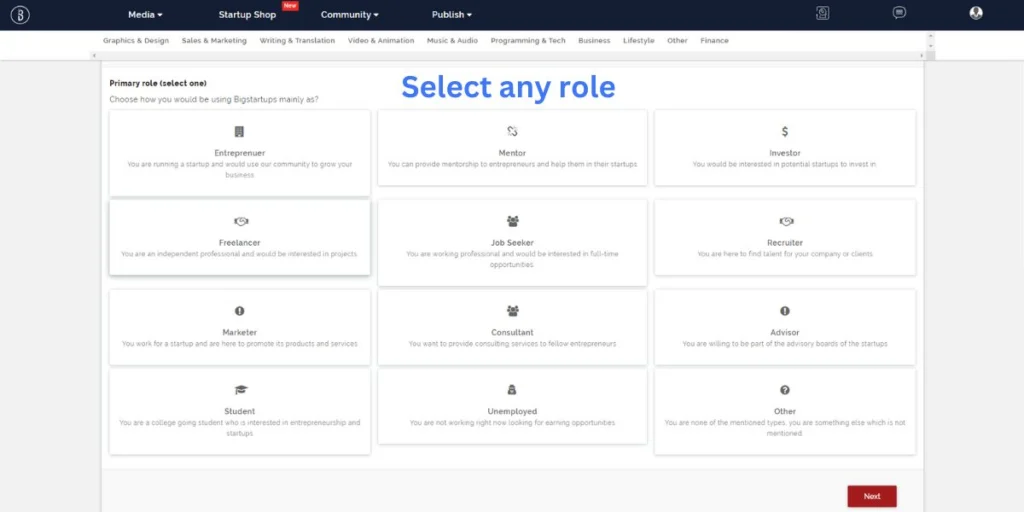
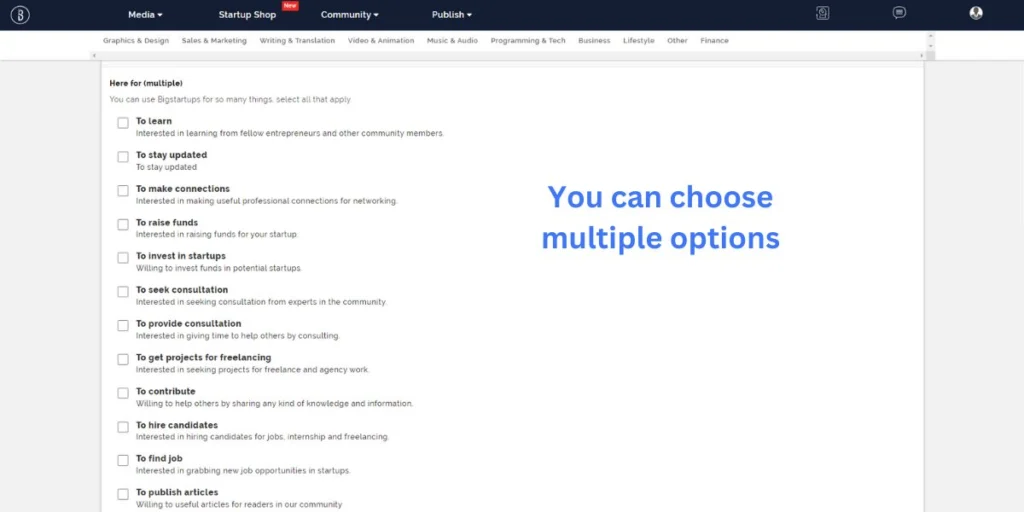
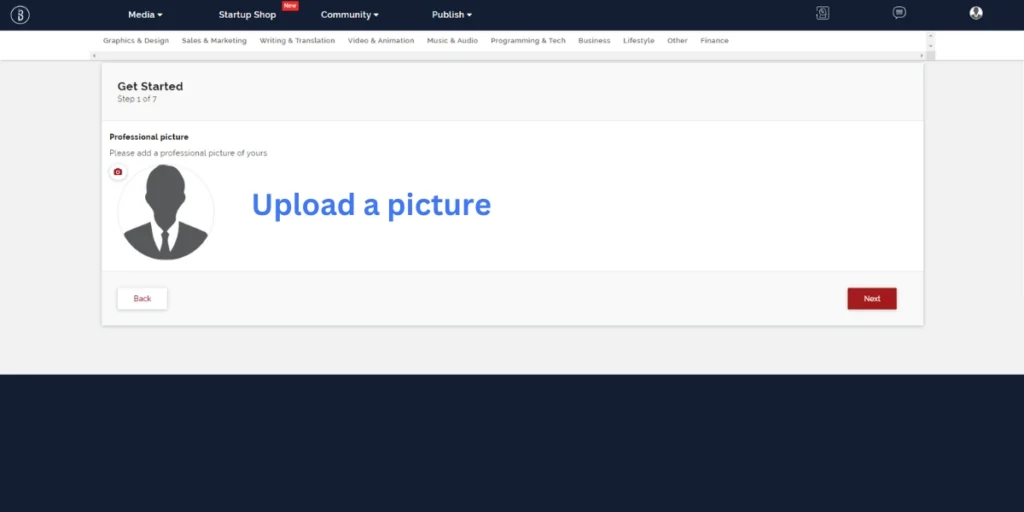
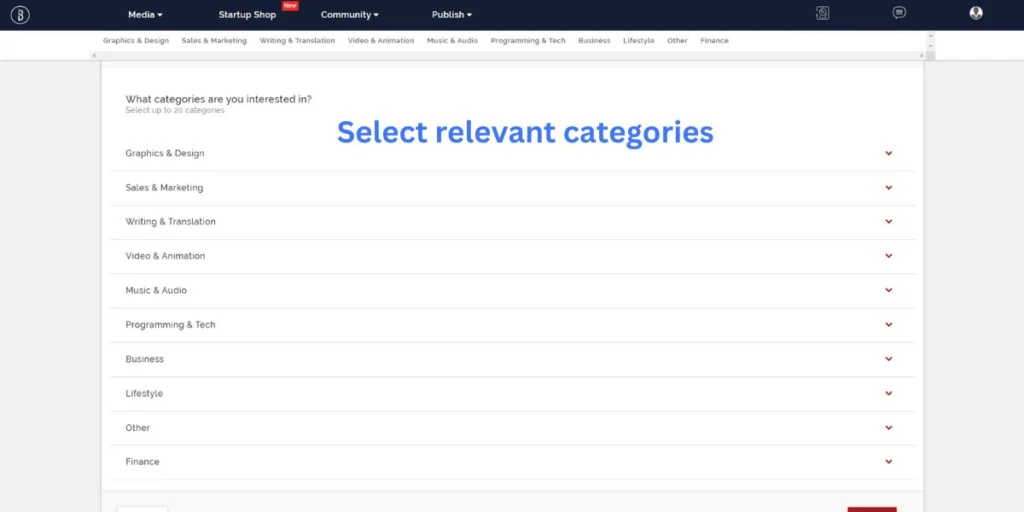
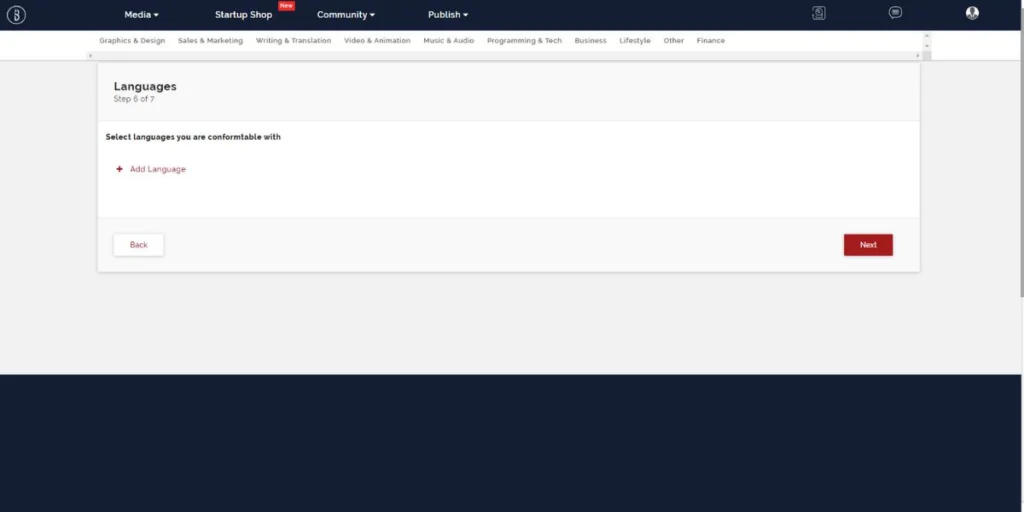
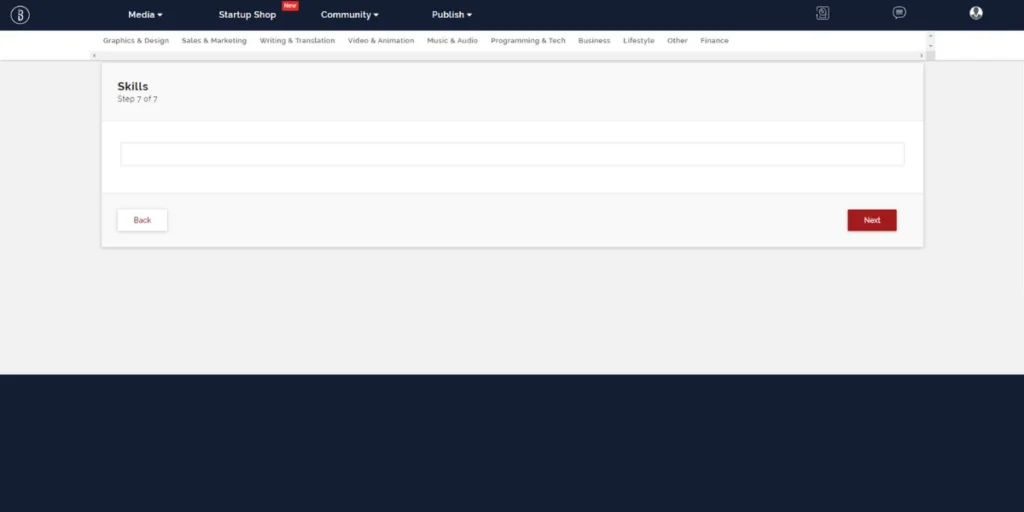
This is what your personal profile will look like.
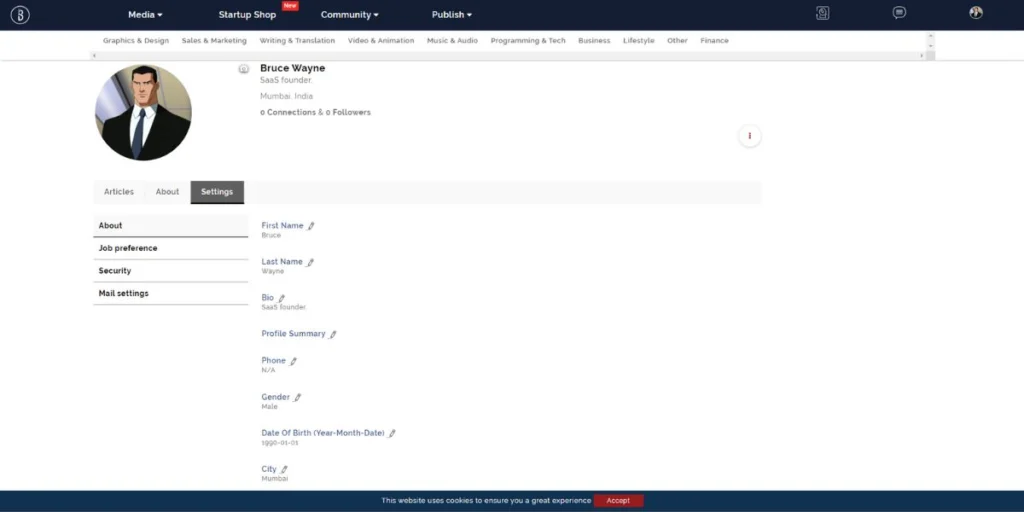
It is an important step, so create a profile that is up-to-date with relevant information.
Step 3: Once your profile is ready, click on the “Publish” button at the top of the screen to submit your startup or company.
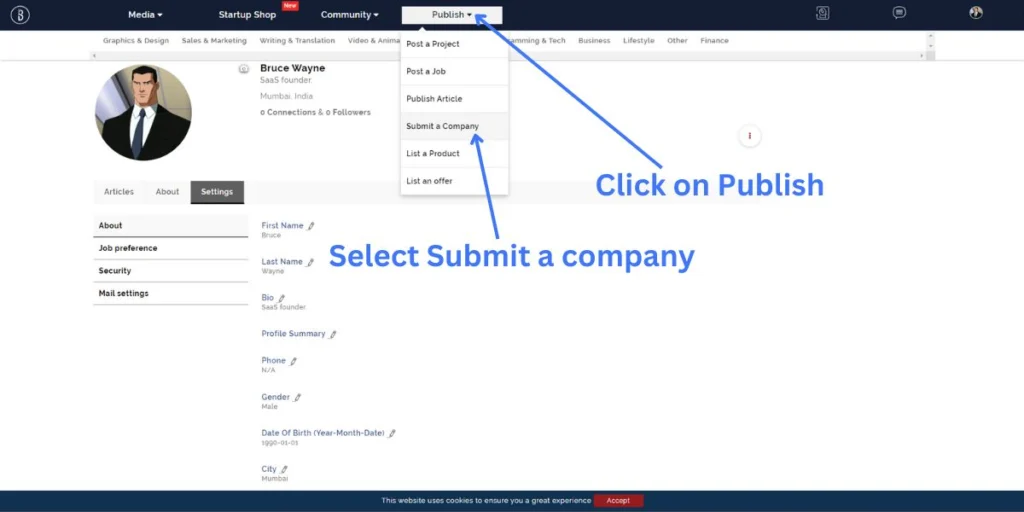
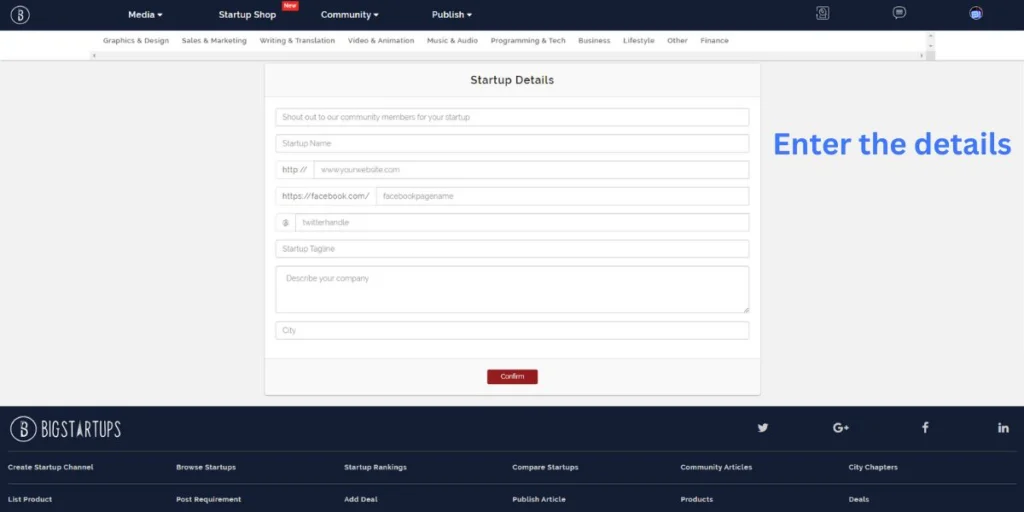
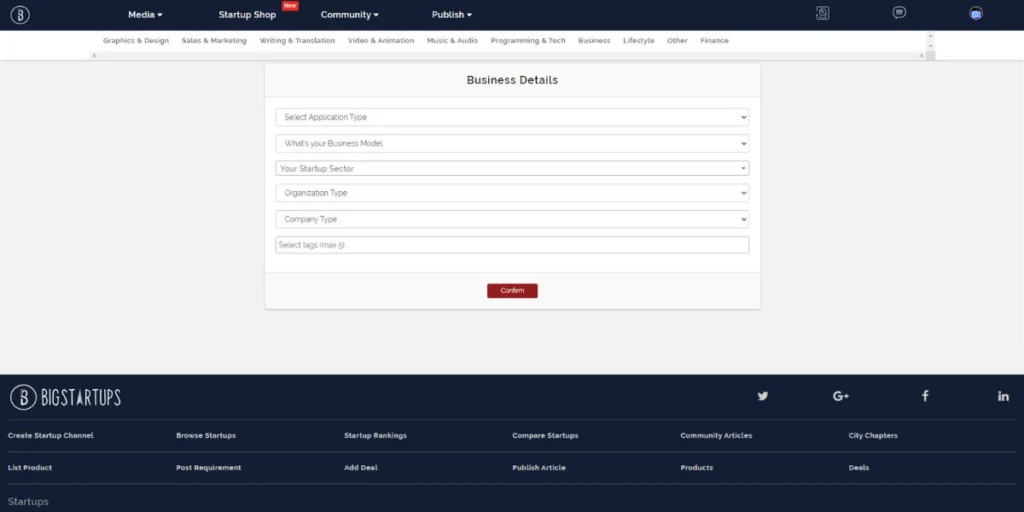
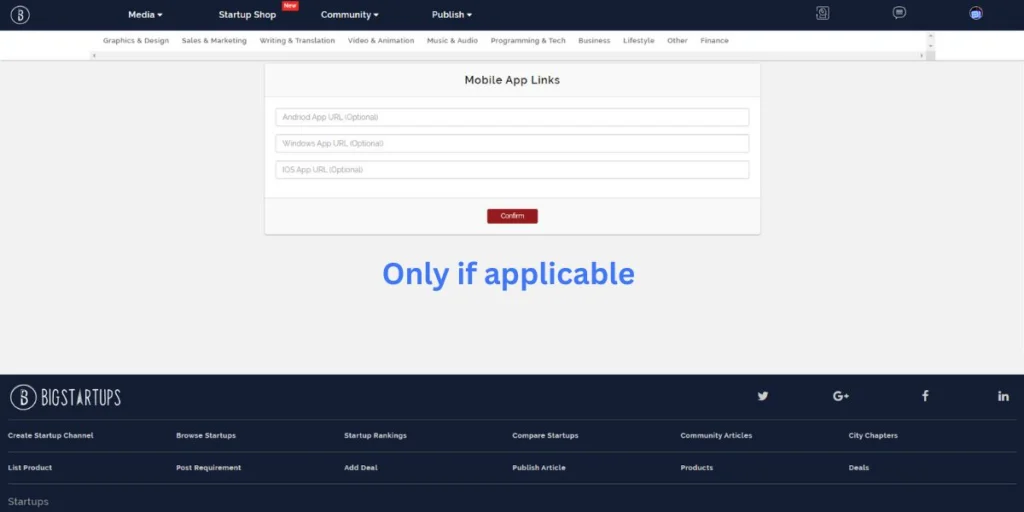
Step 4: Enter all the relevant details about your company, such as your slogan, description, website, social media links, and images. Once you’ve filled in all the information, your company or startup page will go through a review process. After approval, you’ll receive a backlink to your website.
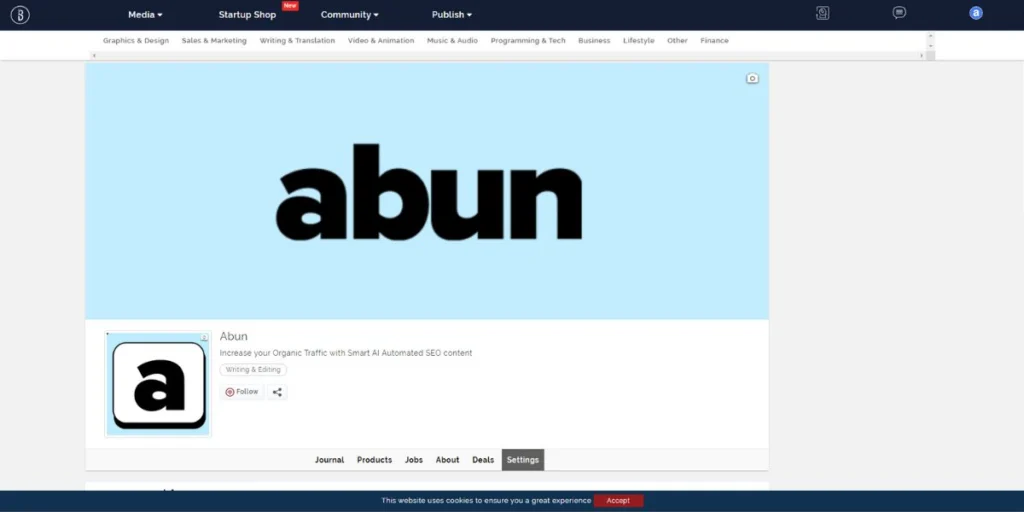
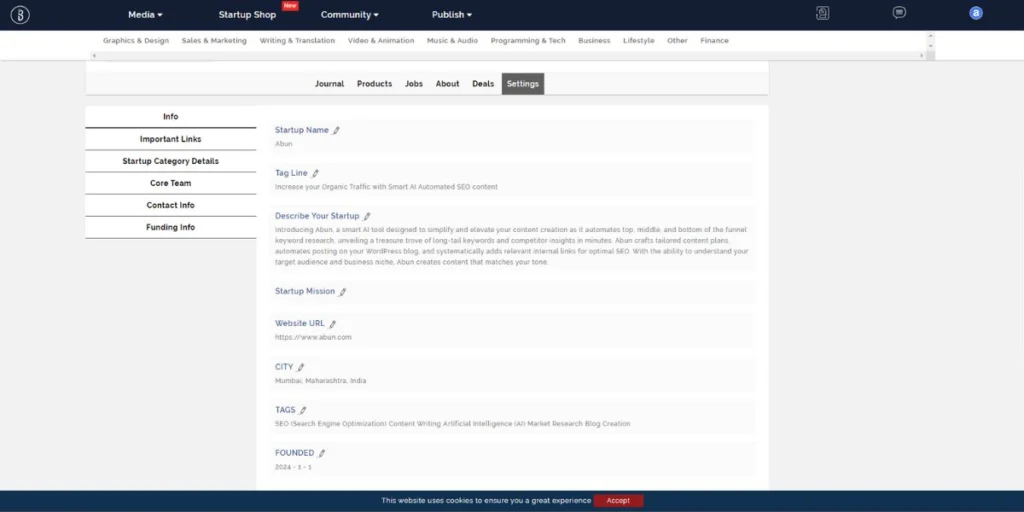
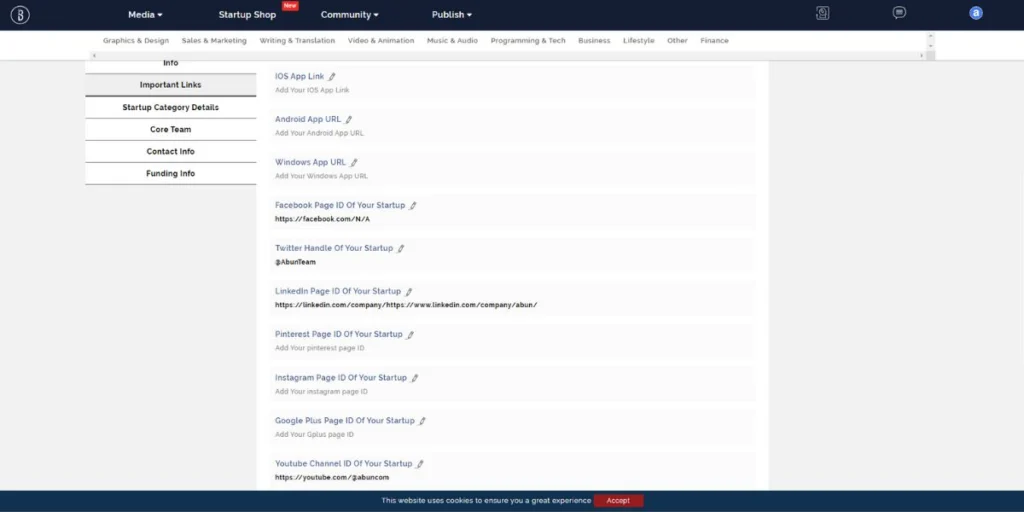
Note: You can repeat these steps for multiple companies or startups, and they will all be listed under your user profile.
Creating Product Pages for Additional Backlinks
For each startup you submit, you can also create separate product pages. Here’s how:
Step 1: Click on the “Publish” button and select “List a Product” from the drop-down menu.
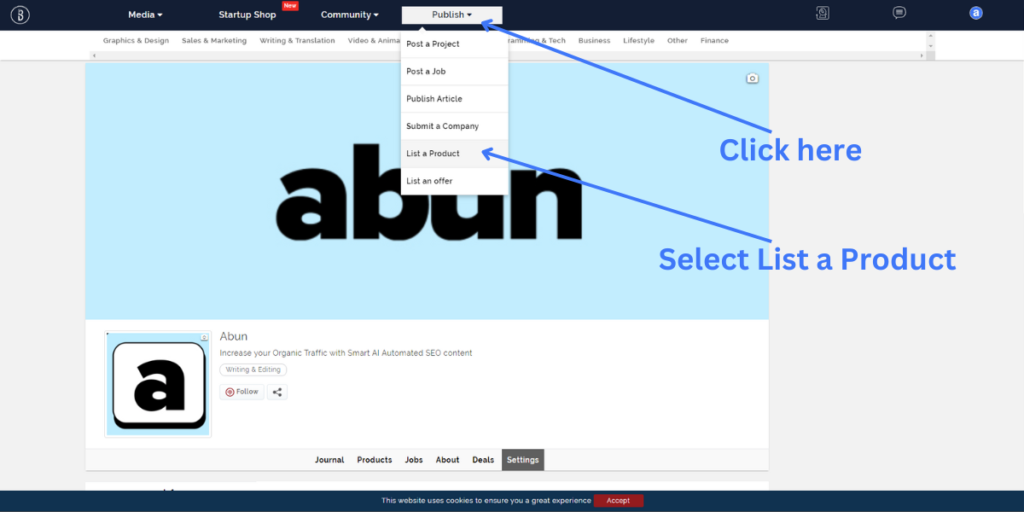
Step 2: Choose a startup channel and proceed.
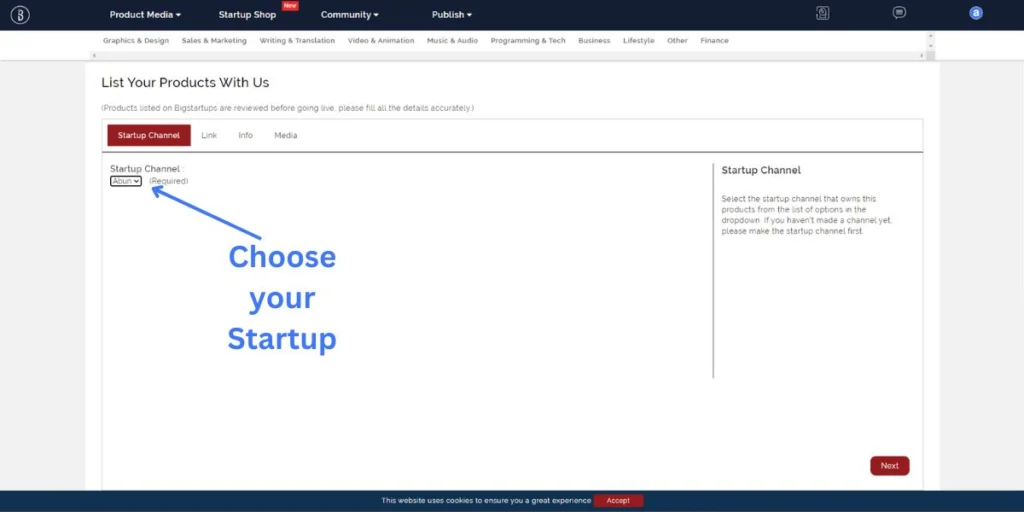
Step 3: Insert the product page link.
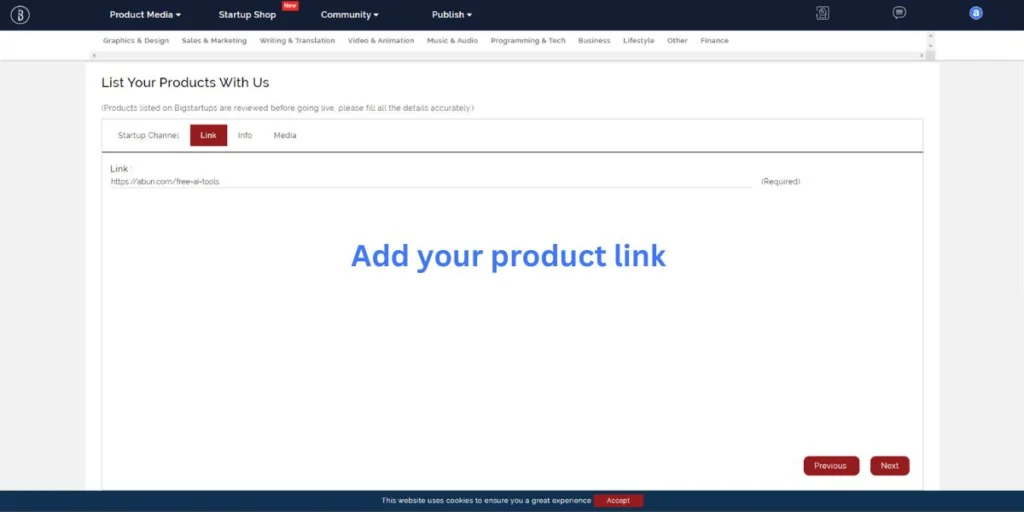
Step 4: Enter all the product-related details, like product tagline, description,etc.
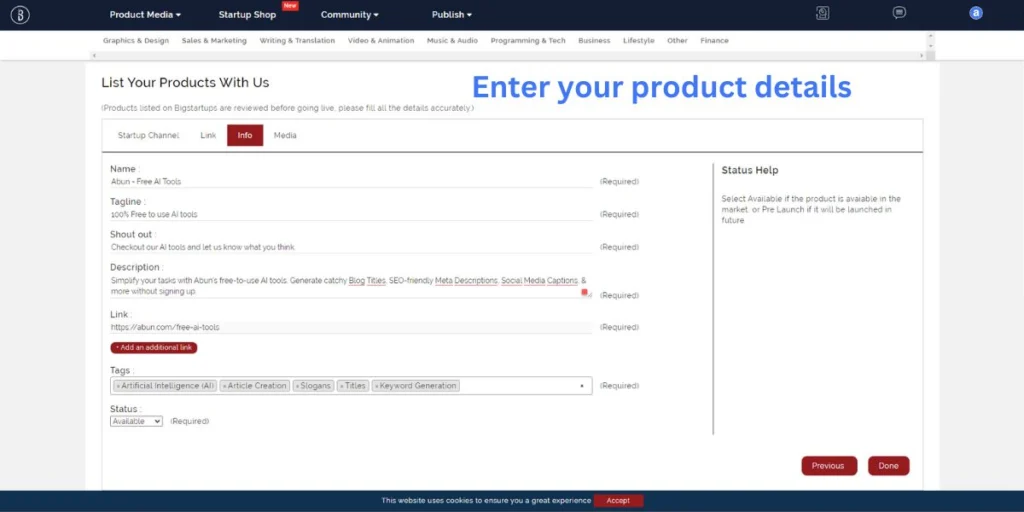
Step 5: Add product images and links.
Once your product page is published and approved, you’ll secure additional backlinks for free.
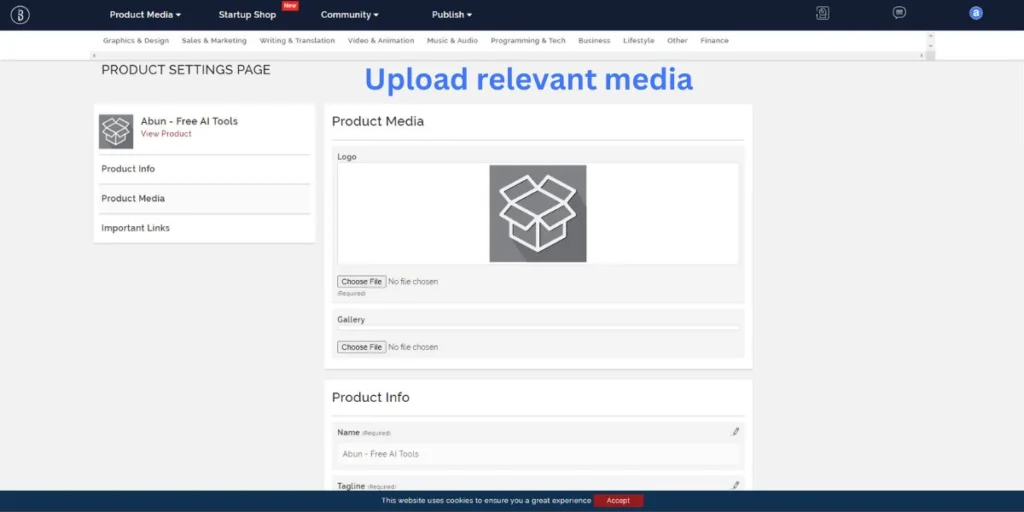
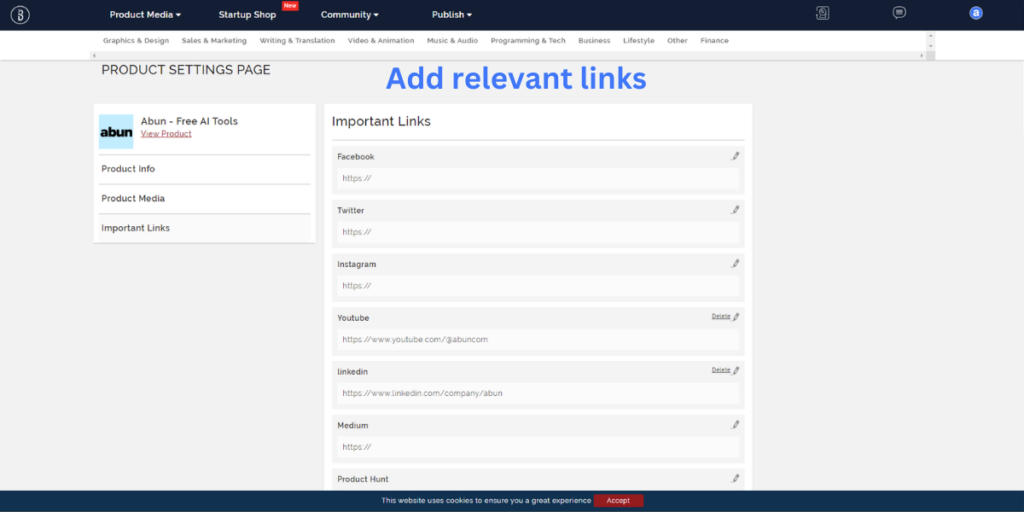
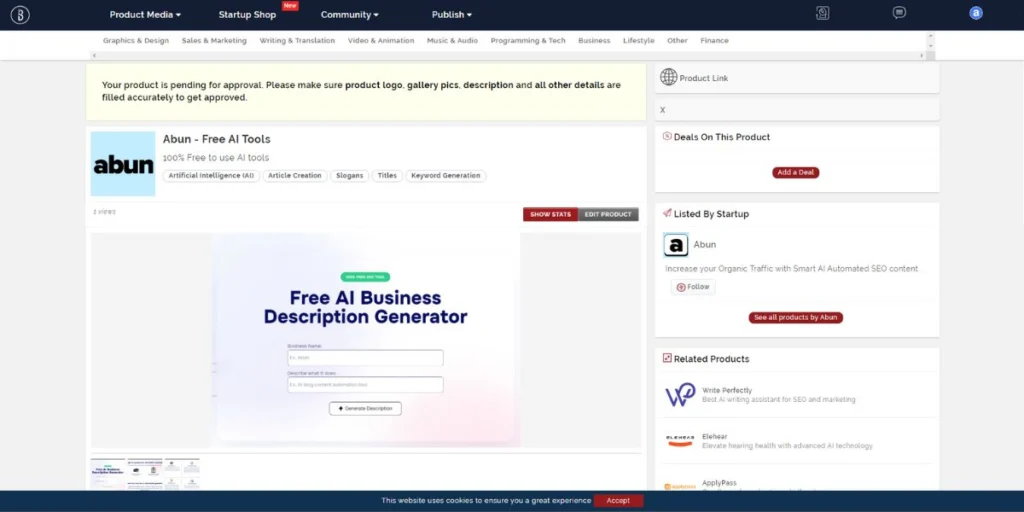
Getting Your Links Indexed
To ensure your links get indexed quickly, copy your URL and share it as much as possible. This will help you drive traffic to your page, signaling Google to crawl it. You can also use third-party indexing tools to speed up the process.
Engage with the Community
BigStartups.co is more than just a platform for backlinks. It’s a community where you can engage with other users, share updates, explore different startups, and try out their products. Plus, you can submit articles to the open publishing journal, further establishing your presence and securing even more backlinks.
How We at Abun Can Help You
At Abun, we understand the importance of building a strong online presence without resorting to spammy tactics. Our AI-powered platform generates SEO-optimized content that’s both informative and well-researched, making it a hit with both Google and readers. This article is part of our ongoing series, “Get High-Quality Backlinks for Free,” where we share strategies to help you build a better backlink profile and improve your SERP ranking organically.
Stay tuned to our blog series, “Get High-Quality Backlinks for Free,” for more insights on building a robust backlink profile. Follow us on X for the latest updates and tips on improving your SERP ranking.




