This is a guide on how to get high-quality backlinks for free from Start.me. We at Abun have been regularly publishing articles, which can help you get high-quality backlinks. This is part eighteen of our series, “Get High-Quality Backlinks for Free,” where we post articles to help you obtain high-quality backlinks at no cost. Stay updated by following us on X (Twitter). These links will help you build a better backlink profile and improve your SERP ranking.
The website in focus for this article is Starte.me. Getting high-quality backlinks for free from Start.me is a straightforward process that can significantly boost your website’s visibility. It is a modern browser homepage where you can organize your favorite websites, bookmarks, news feeds, and notes. This platform offers a unique way to keep your online activities centralized and easily accessible, making it a valuable tool for efficient navigation and collaboration.
With a Domain Rating (DR) of 80, Start.me lets you add multiple Do-Follow links, which can be effective in improving your backlink profile and increasing traffic to your website.
Steps to Get high-quality backlinks for free from Start.me
Step 1: Start by creating your free personal account on Start.me.
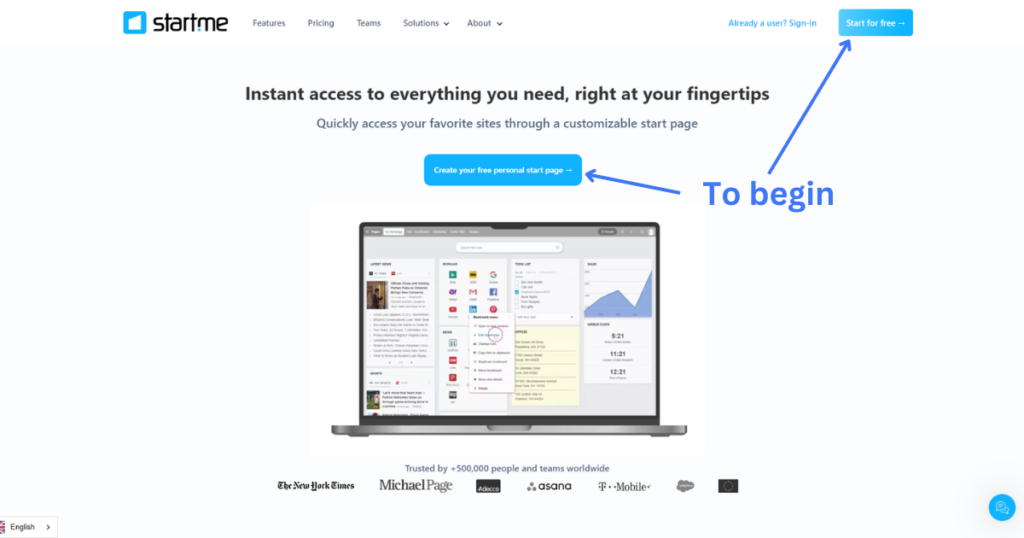
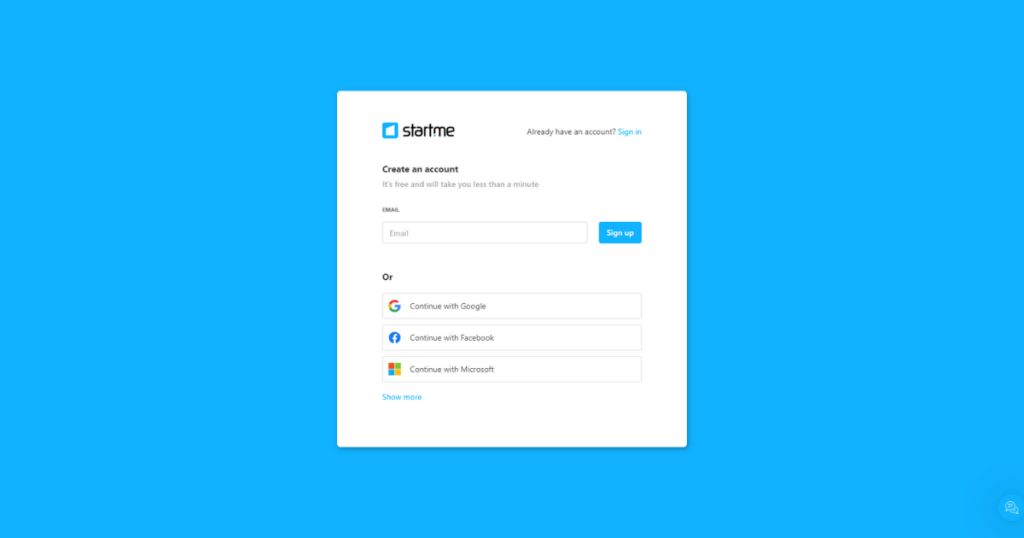
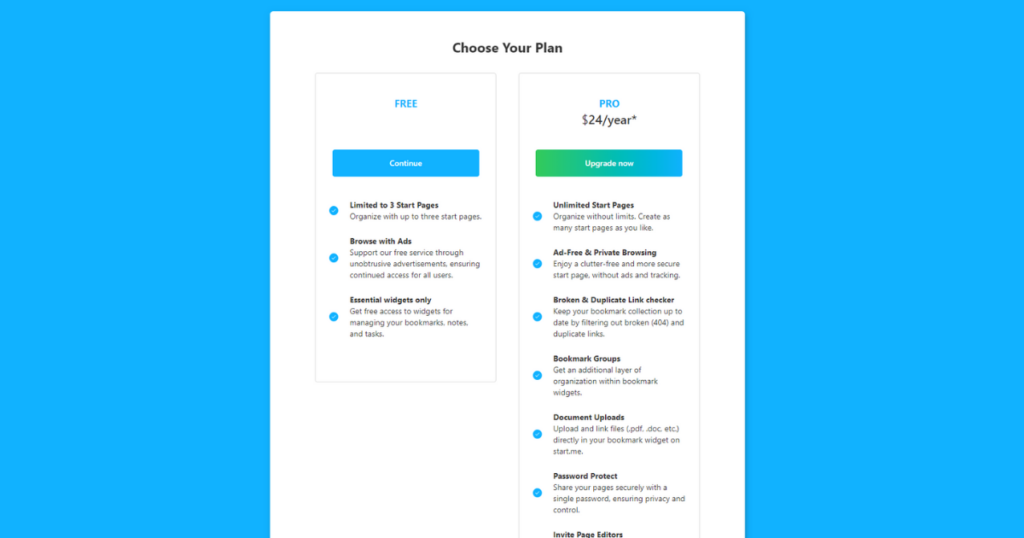
Step 2: After registration, you’ll be redirected to the homepage. Hover over any widget, and a pencil icon will appear. Click the pencil icon to edit the widget and add multiple links.
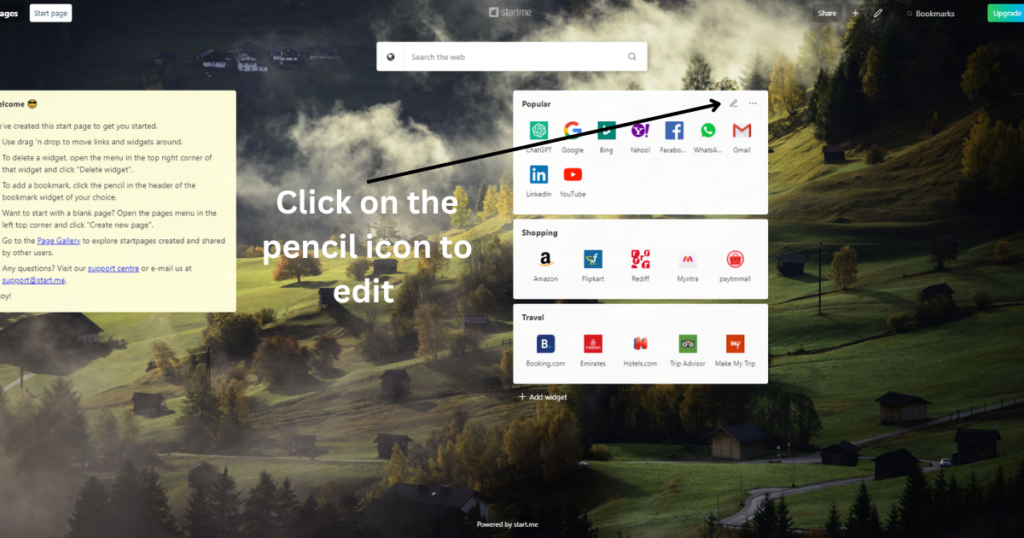
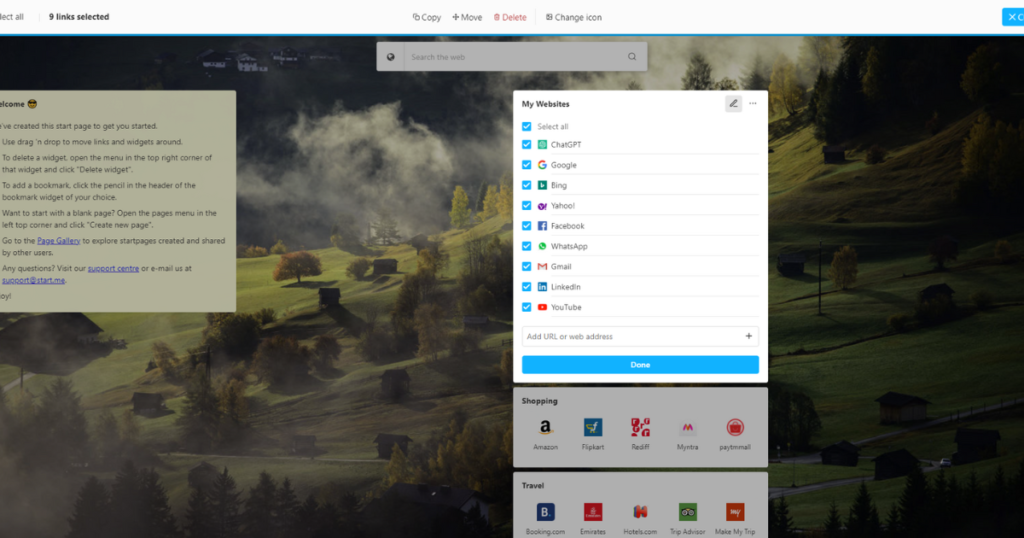
Step 3: Click on the profile icon in the top-right corner and select “Account Details.” Scroll down to the “Public Profile URL” section and click “Edit Profile.”
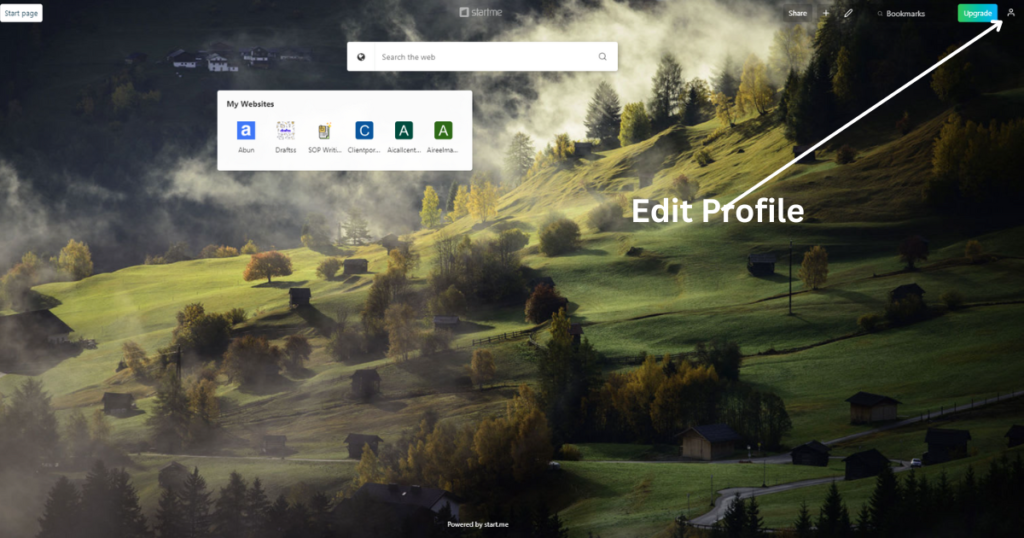
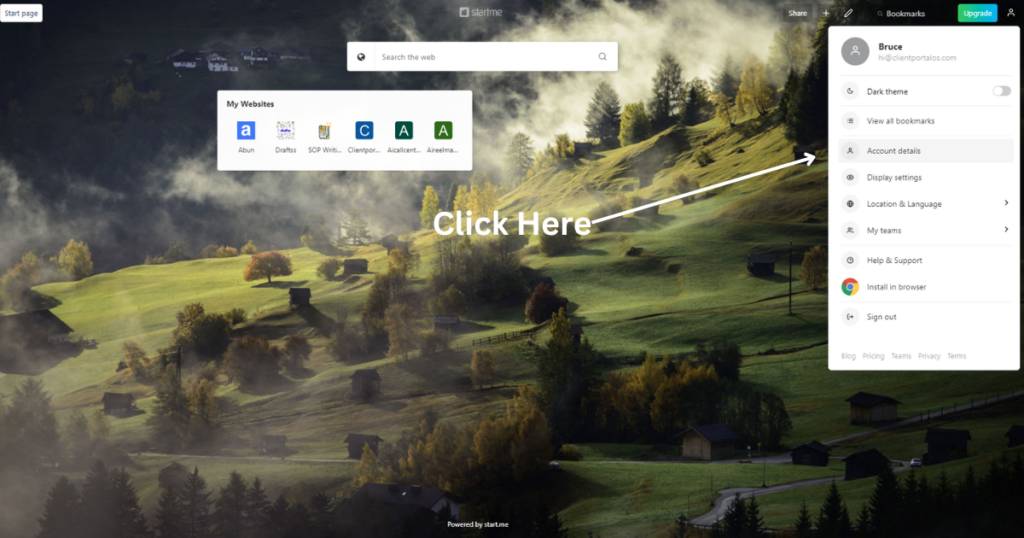
Step 4: Fill in your details, including links to your social media pages.
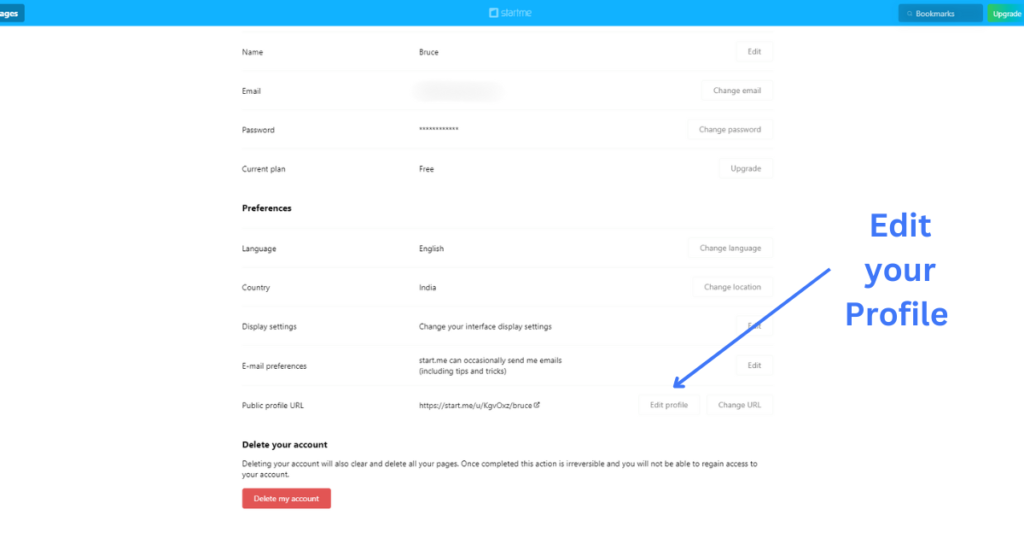
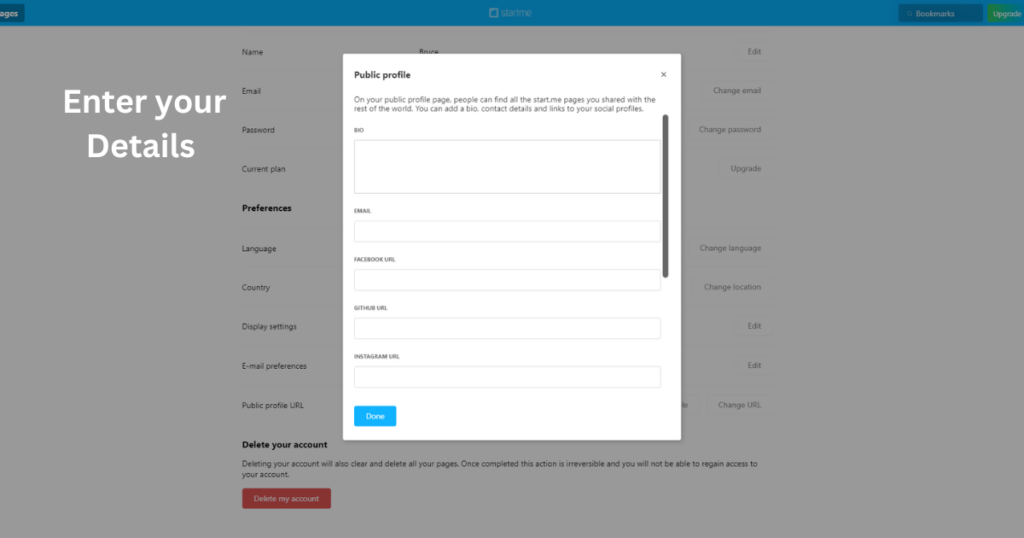
Step 5: By default, your page is private. To make it public, go to the “Pages” section next to “Account.” Under “Share Settings,” click on the private link option, then change the setting to make your page public.
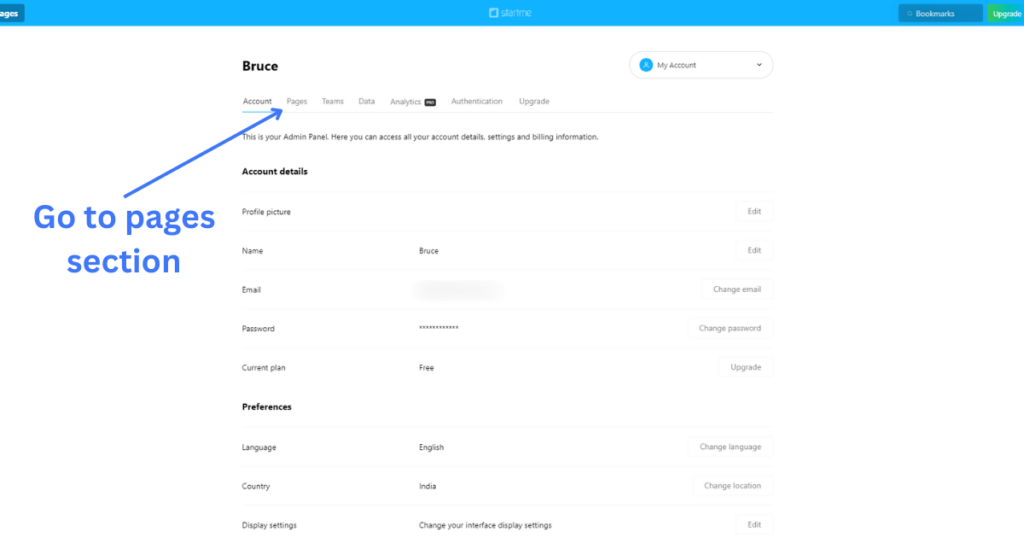
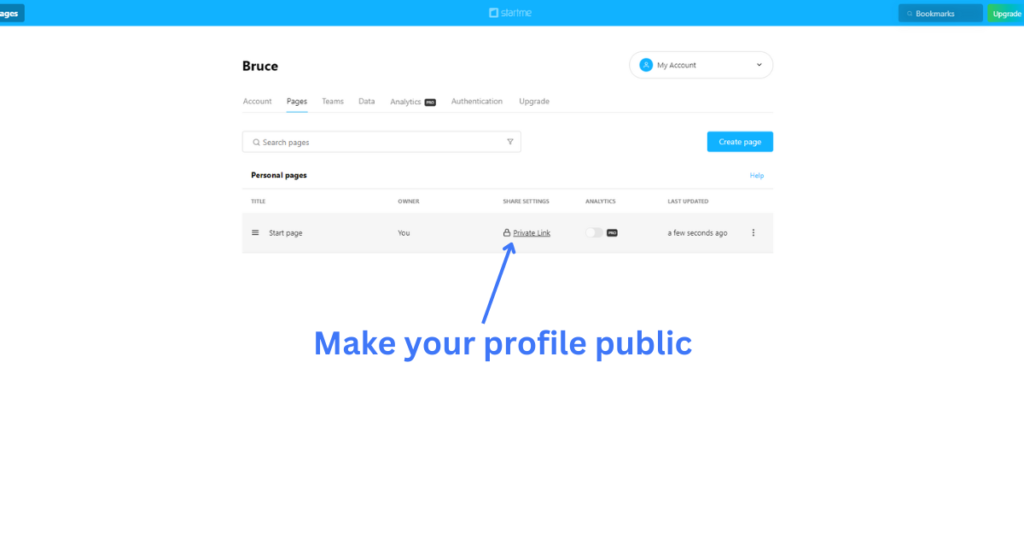
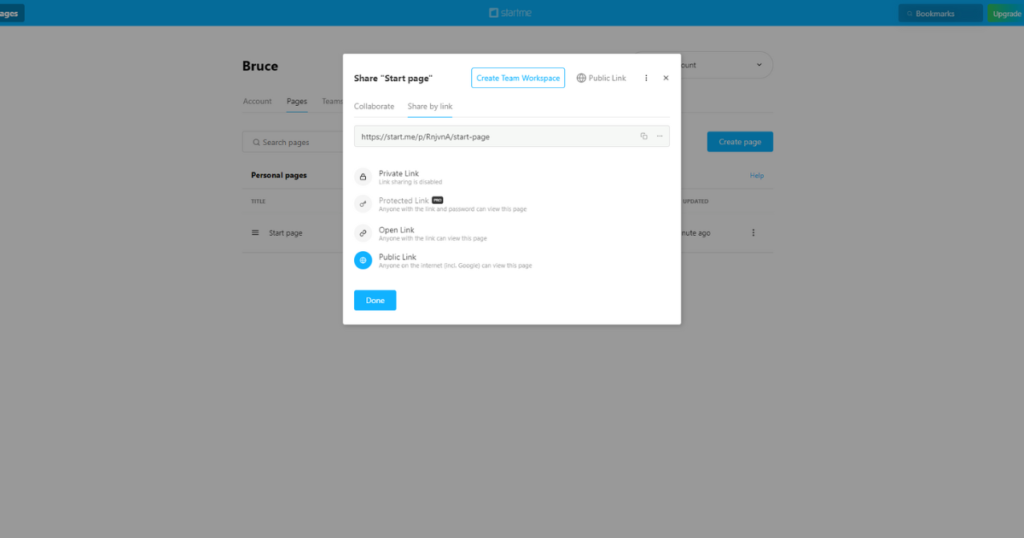
Step 6: Your public page is now ready. Copy the URL and share it to help drive traffic and reduce indexing time. You can also use an indexing tool to get it indexed quickly.
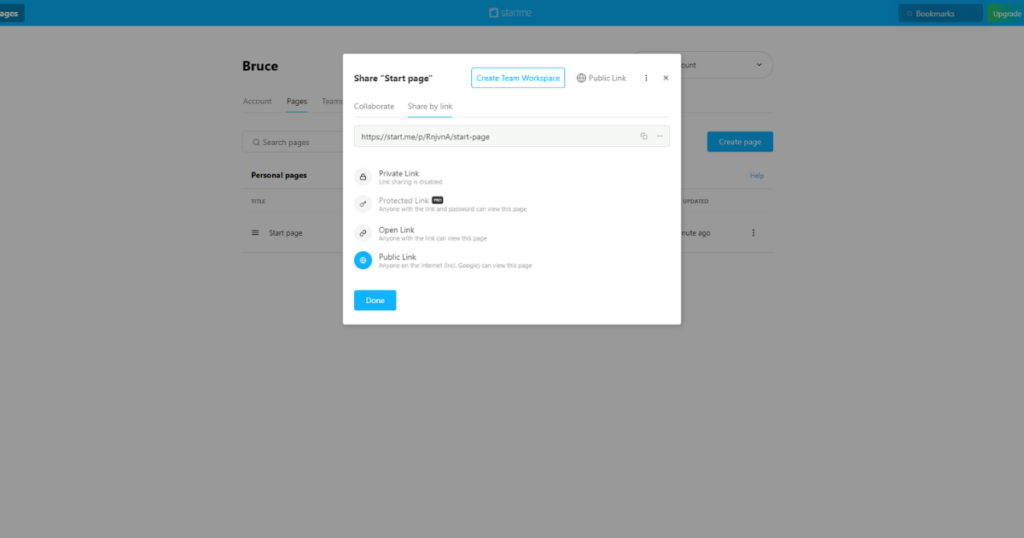
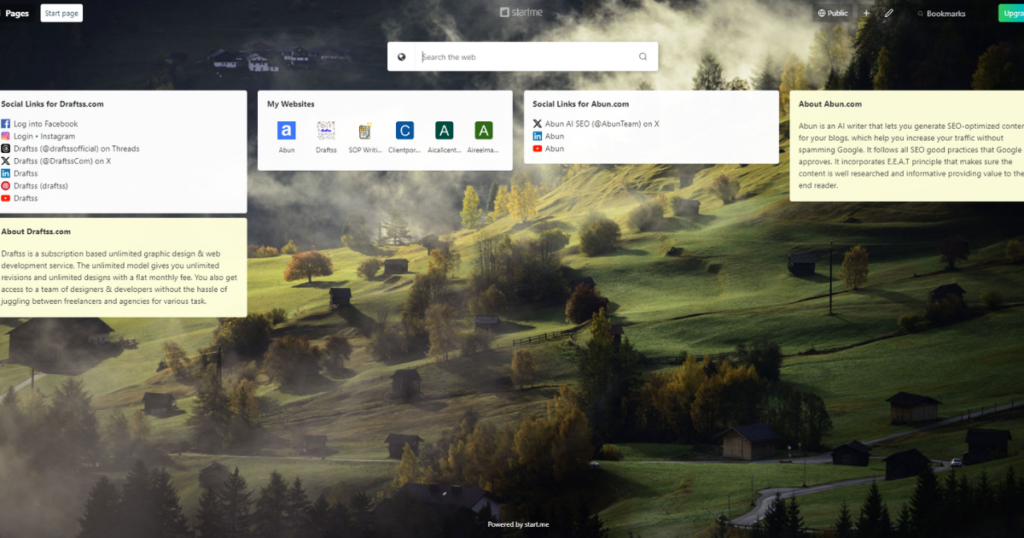
Once you’ve added all your desired links, your public page will look well-organized and professional, ready to bring in more traffic and improve your Domain Authority.
The Importance of Do-Follow Links
Do-Follow links are crucial in an effective backlinking strategy as they pass on “link juice” from one website to another, helping improve search engine rankings. By getting Do-Follow links from a high-DR site like Start.me, you can significantly enhance your site’s SEO and increase its credibility.
SERP Ranking
Search Engine Results Page (SERP) ranking is vital for your website’s visibility. Higher SERP rankings mean your site appears closer to the top of search results, increasing the chances of attracting more visitors. By building a strong backlink profile with high-quality links, you improve your site’s authority and relevance, leading to better SERP rankings.
If you follow the above steps, you can gain a high-quality backlink for free, bringing in more traffic and increasing your domain authority. If you wish to automate your content creation and publishing, try out Abun for free with a trial plan. Abun is an AI writer that lets you generate SEO-optimized blog content with minimal effort. The articles that abun writes are informative and relevant, thus providing value to the readers. This helps in organically ranking on SERP and brings in more traffic.




