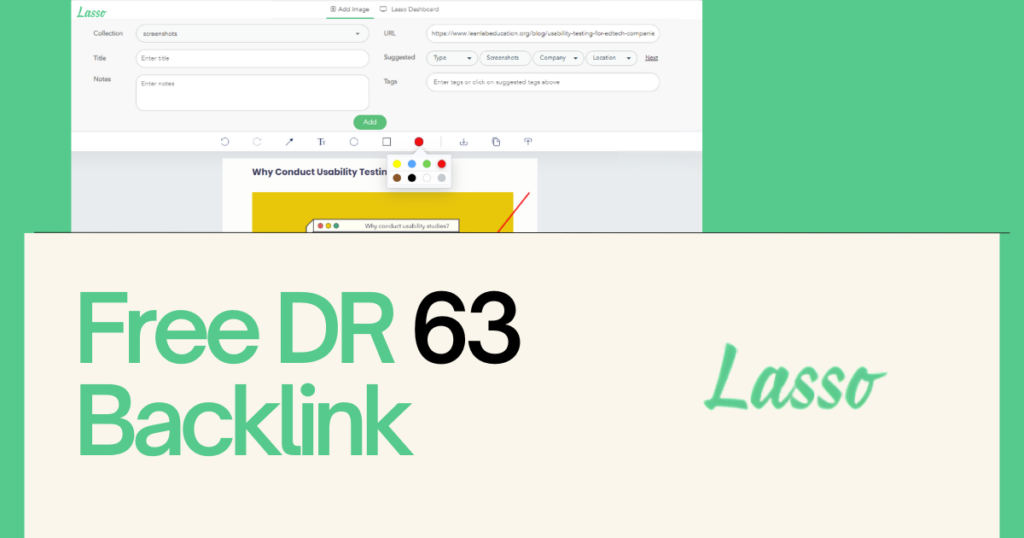When it comes to boosting your website’s SEO, getting high-quality backlinks is key. One thing to note here is that the links should be coming from a High Domain Rating (DR) website with a low spam score. With this article, we aim to help you get multiple high-quality backlinks for free. Though this is not the first article on how to get high-quality backlinks for free, it is part of a series where we are sharing innovative ways to get high-quality links for free. To stay updated about these links, follow us on X (Twitter). Without further ado, let’s proceed.
Lasso.net is a social bookmarking site that works similarly to a Web 2.0 blogging platform with healthy Domain Rating (DR) of 63. Let’s dive into what Lasso.net is, how it works, and how you can use it to improve your backlinking strategy.
What is Lasso.net?
Lasso.net allows users to bookmark and share their favorite websites. It’s a great platform for organizing and sharing links, and it can also be used to create collections of content, which is perfect for building high-quality backlinks to your site.
Understanding Social Bookmarking and Web 2.0
Social Bookmarking is a way for internet users to store, organize, search, and manage bookmarks of web pages. Social bookmarking sites like Lasso.net allow users to share these bookmarks with others, increasing visibility and traffic to your links.
Web 2.0 refers to the second generation of the internet, where websites became more interactive and user-driven. Platforms like Lasso.net embody this by allowing users to create and share their own content rather than just passively consuming information.
Step-by-Step Guide on How to get Backlinks for Free from Lasso.net
Step 1: Sign up for a Free Account:
Head over to Lasso.net and create a free account. It’s quick and easy.
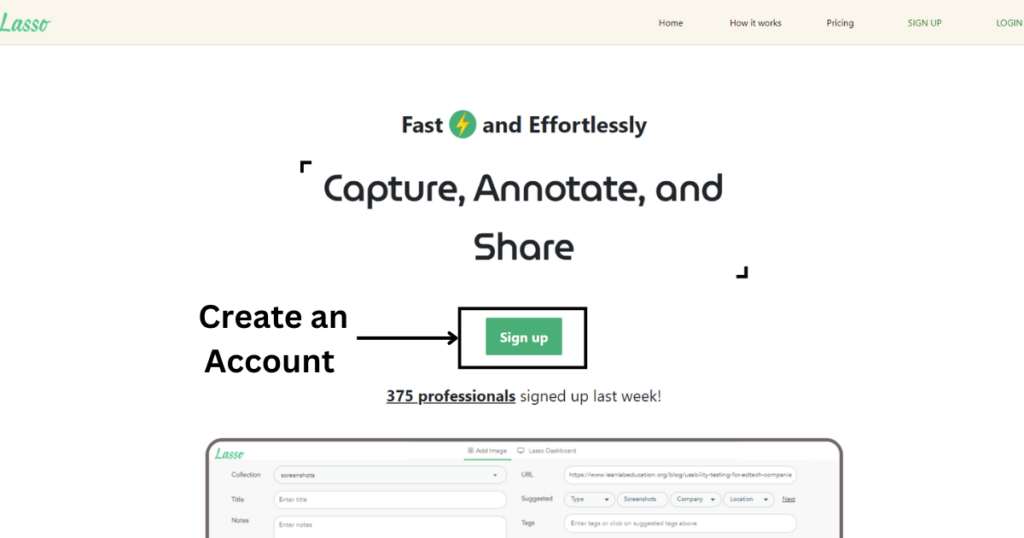
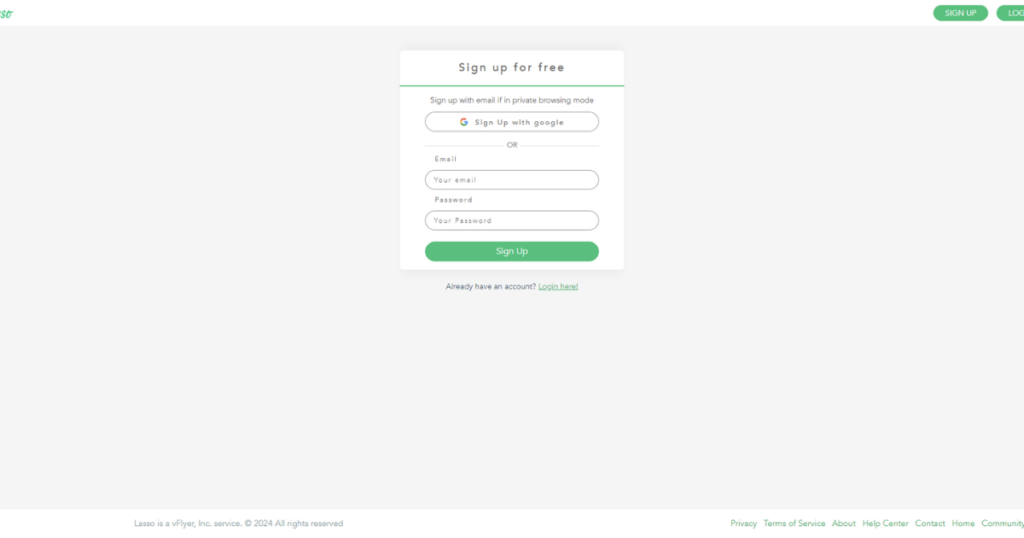
Step 2: Set Up Your Account and Create a Collection:
Setup your account by selecting your goals.
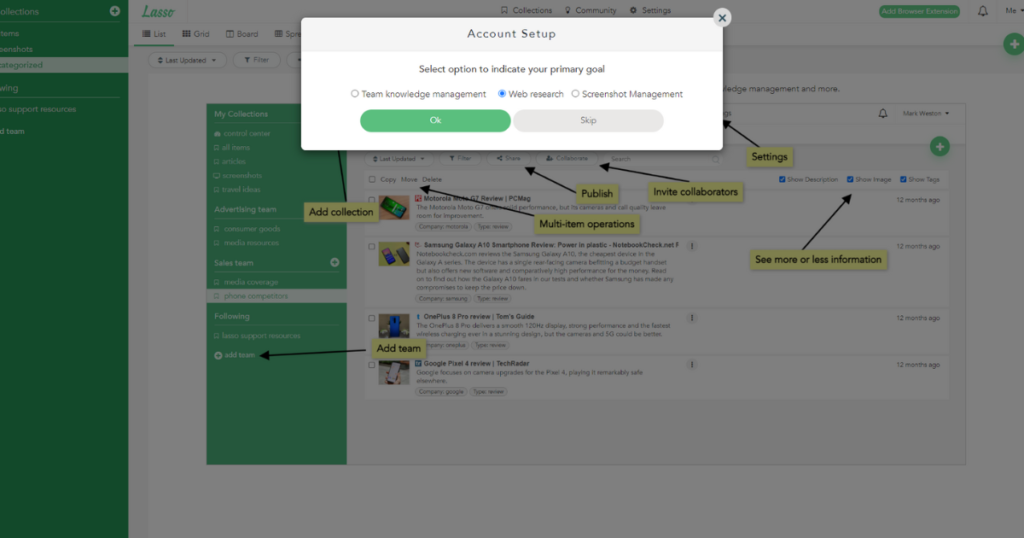
Create a new collection for your links. This could be a topic or niche relevant to your website.
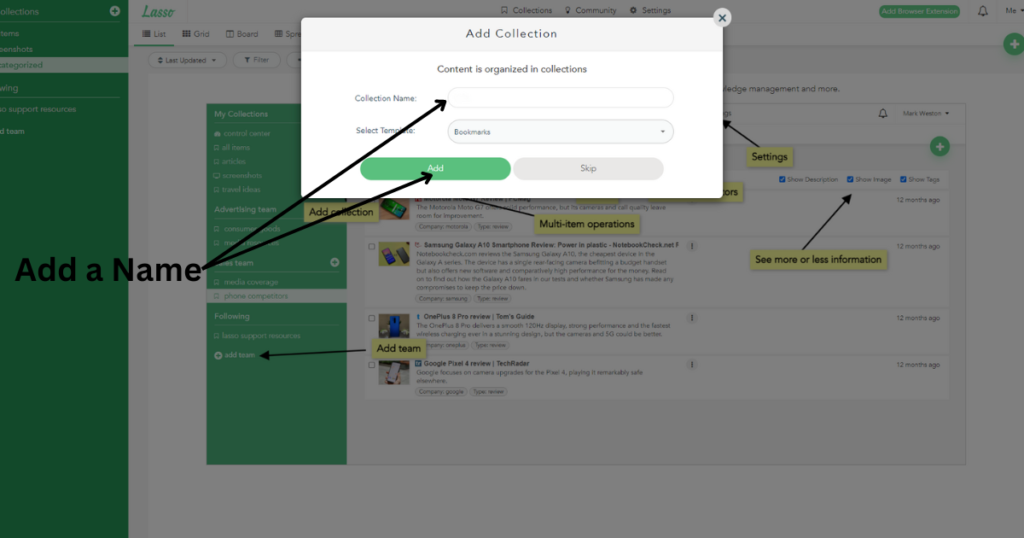
Step 3: Add Links to Your Collection:
To add a link, click on the plus icon. Enter the URL and details of the link you want to add.
Make sure to include relevant keywords and a description to enhance SEO.
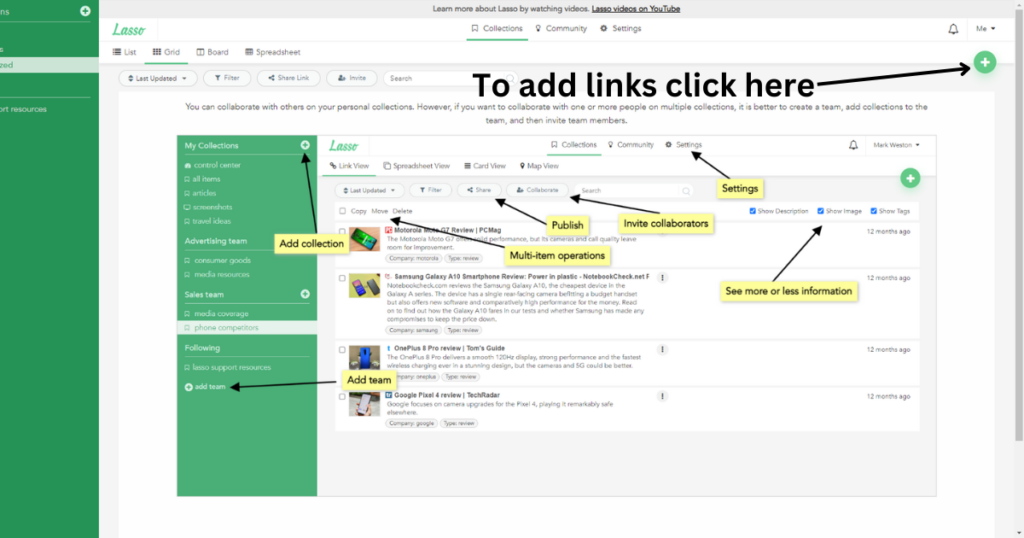
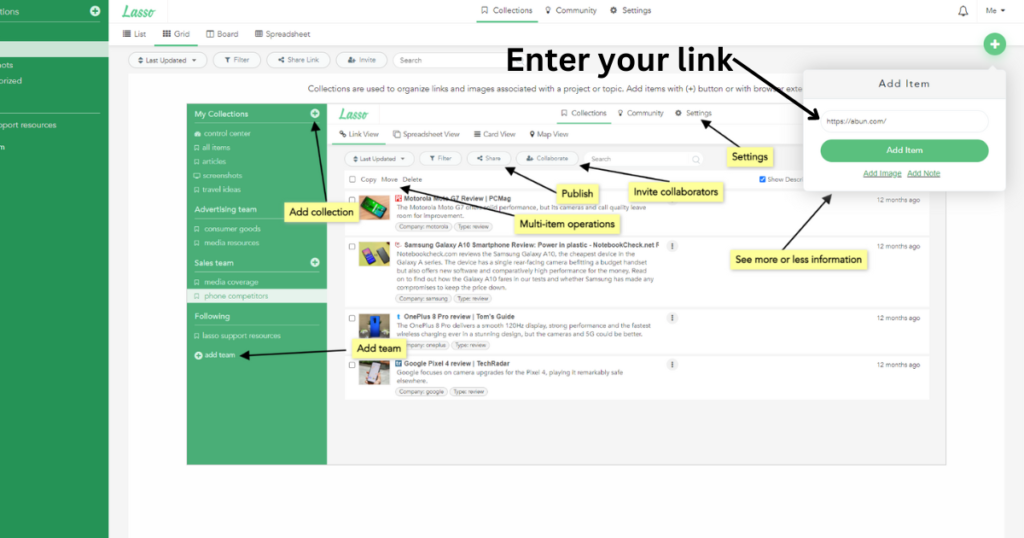
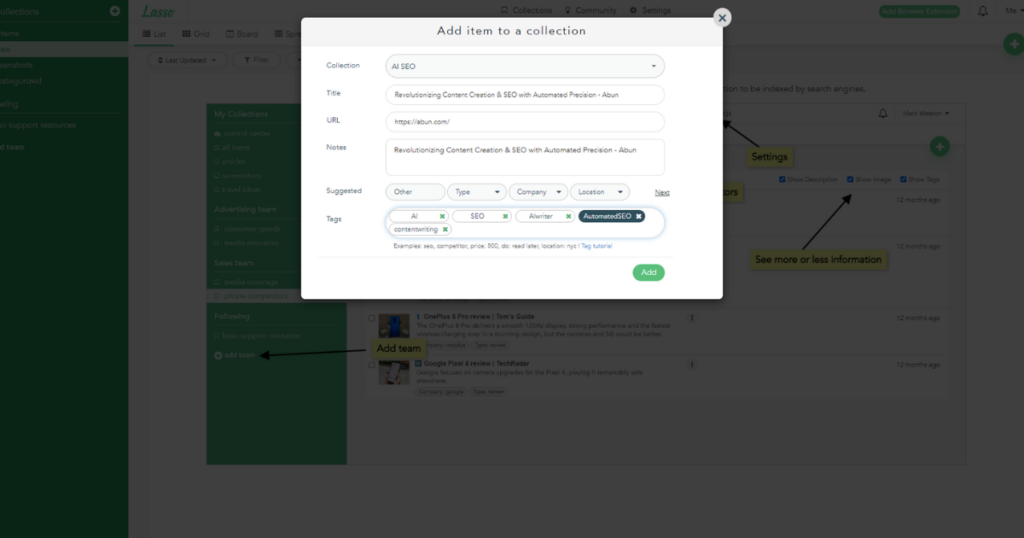
This is how your link will look:
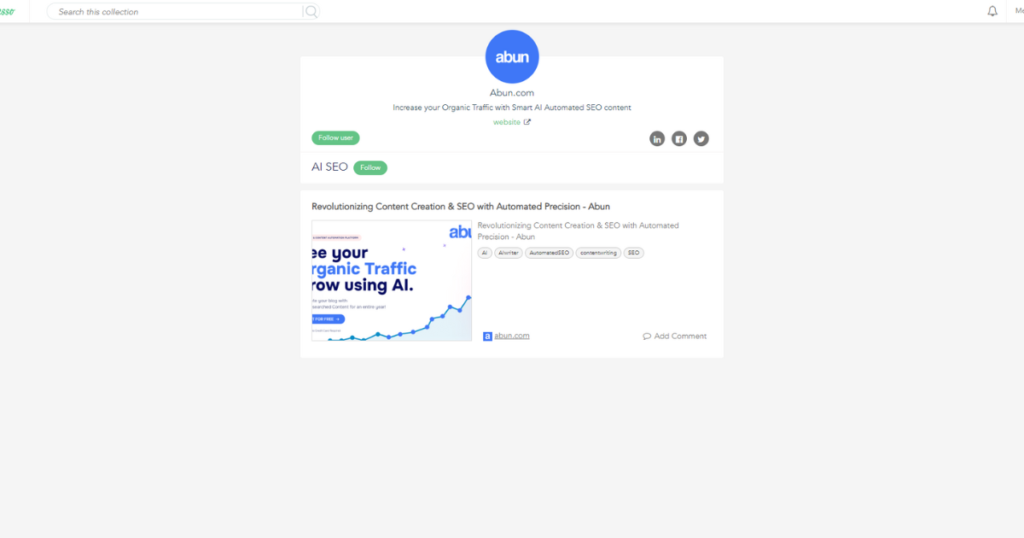
Your link will be displayed within your collection, making it easy for others to find and click on.
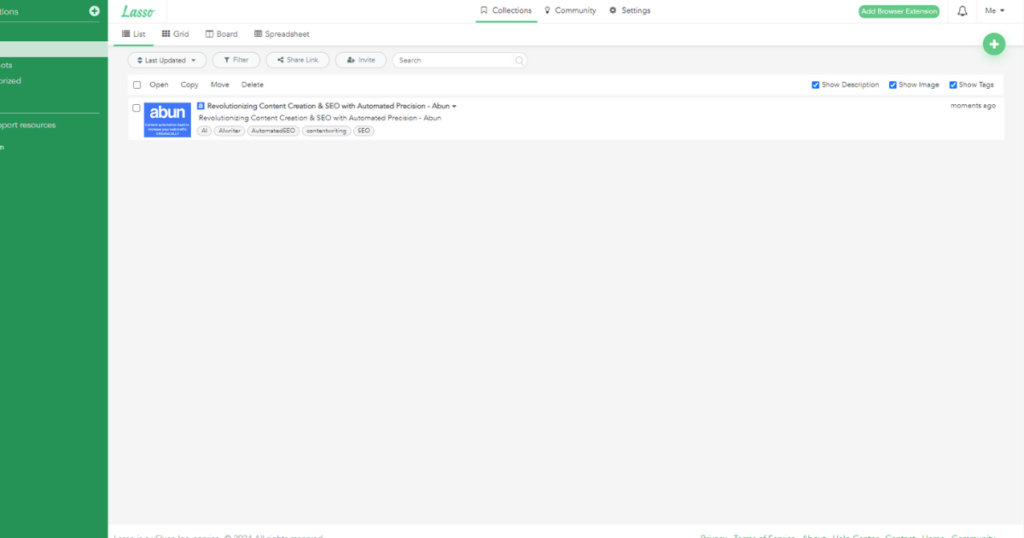
Step 4: Share Your Collection:
Once you have added your links, make your collection publicly available by clicking on the share link.
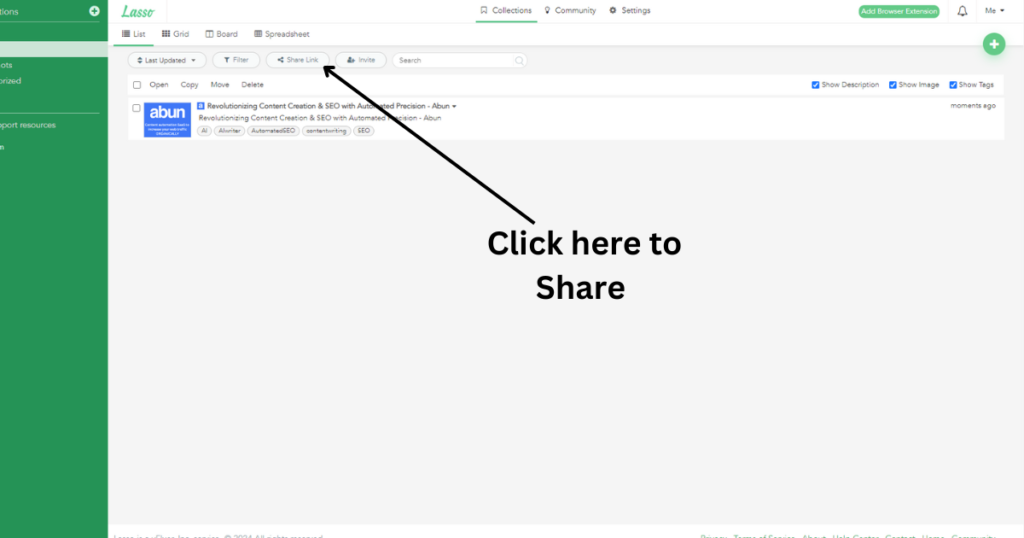
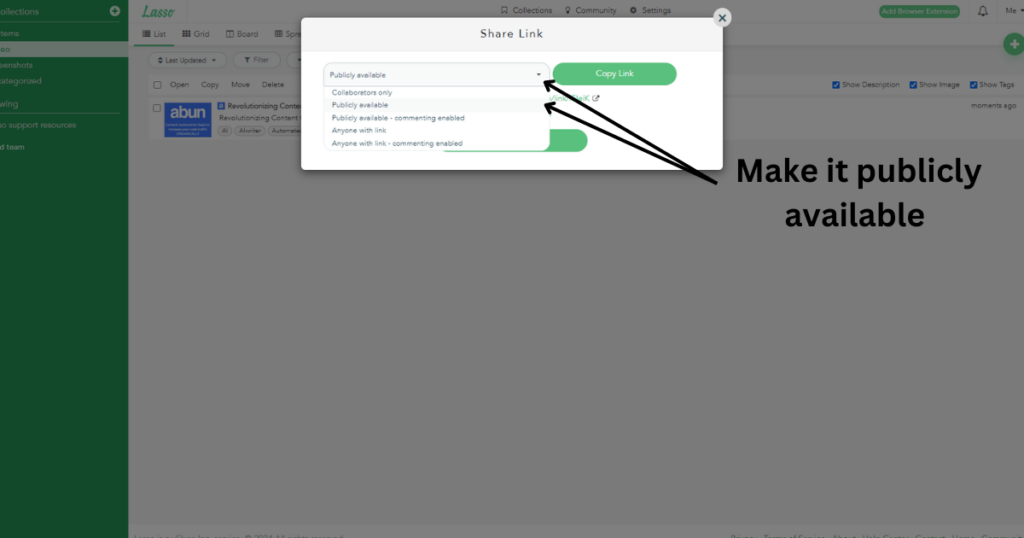
For your understanding, you can check out our Lasso.net link where we have added multiple links.
Share the link to your collection on your social media and other platforms to drive traffic.
Note: Don’t forget to complete your profile setup. A complete profile looks more trustworthy and can attract more visitors. If you are confused about what to write, just copy the bio from any other profile and use an AI tool to reword it and use it.
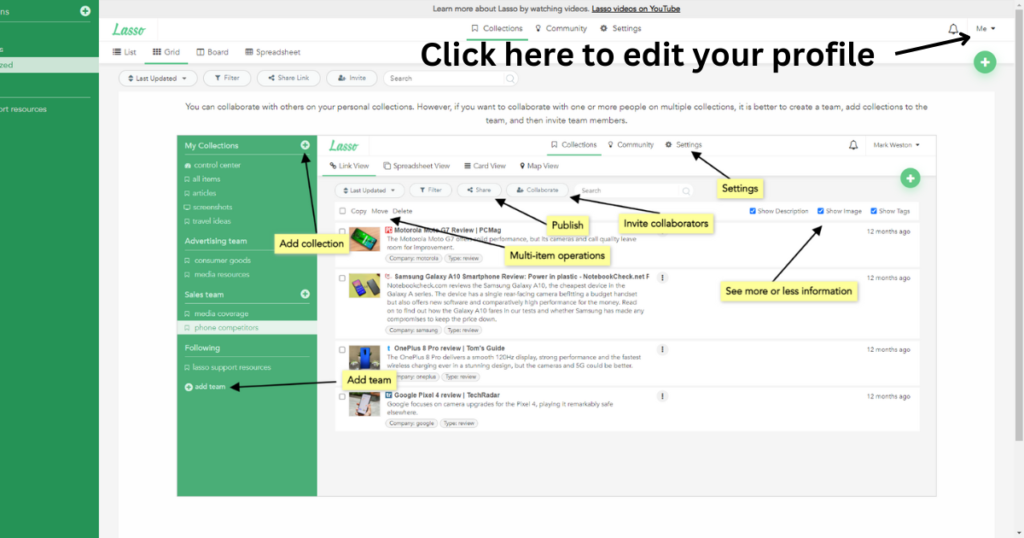
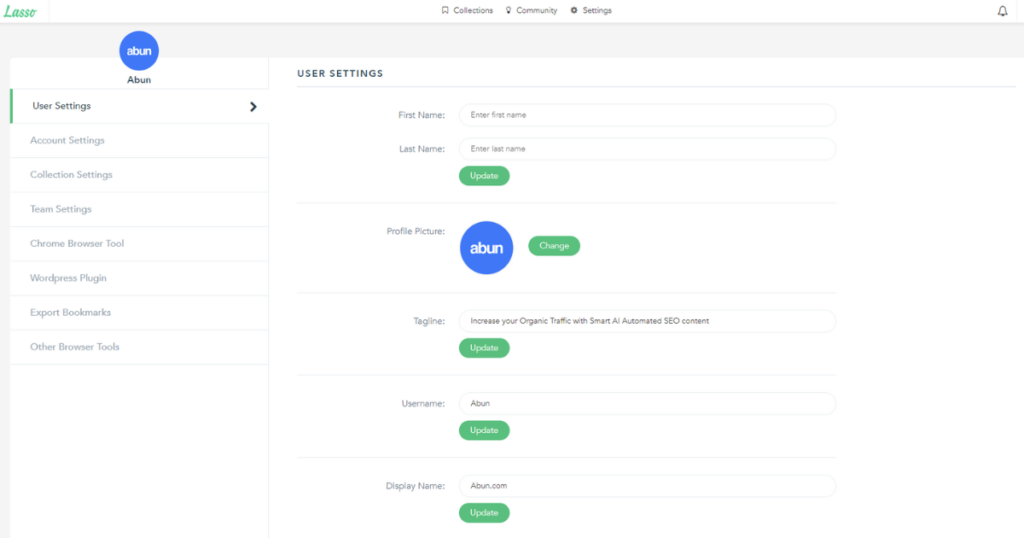
One other thing you can do is, add the websites main link in the user settings and under the collections tab add other links related to the same website.
Why High-Quality Backlinks Matter
High-quality backlinks from reputable sources like Lasso.net help improve your website’s domain authority. This tells search engines that your site is trustworthy and relevant, which can lead to higher rankings in search results. Moreover, good backlinks drive organic traffic to your site, which is essential for long-term SEO success.
Additional Tips
Get Your Link Indexed: Google can take some time to index new links. Use an indexing tool to speed up the process.
Drive Traffic to Your Link: Share your Lasso.net link across different platforms. The more traffic it gets, the faster it will be indexed by Google.
By following these steps, you can create multiple dofollow backlinks from Lasso.net, boosting your site’s SEO and increasing your domain authority (DA). If you need assistance with SEO-optimized content creation you can try Abun. It is an AI tool that let’s generate blog articles and publish them to your WordPress, Webflow & Wix websites automatically.
Remember, consistency is key. Regularly updating your collections and sharing your links will keep your profile active and visible, further enhancing your backlinking strategy.