This is part sixteen of our series, “Get High-Quality Backlinks for Free,” where we’ve been sharing ways to get high-quality backlinks for free. Stay updated about these links by following us on X.
Getting backlinks from WHMCS.com is a fantastic opportunity to boost your website’s SEO. WHMCS is the world’s leading web hosting automation platform, known for its extensive features and integrations. The platform also offers a Marketplace where you can create a profile and list your product or service, gaining a valuable Do-Follow link. WHMCS.com has a Domain Rating (DR) of 92, making it an excellent source for high-quality backlinks.
What is WHMCS?
WHMCS (Web Host Manager Complete Solution) is a comprehensive web hosting automation platform that simplifies client management, billing, and support. It’s been a staple in the web hosting industry since 2005, helping companies automate their operations, reduce costs, and improve user experience. With rapid feature updates and a highly customizable platform, WHMCS has become the go-to choice for web hosting businesses.
Steps to Get High-Quality Backlinks for free from WHMCS.com
To leverage WHMCS for your backlinking strategy, follow these steps:
Step 1: Sign Up
Go to marketplace.whmcs.com and click on “Log In”.
On the login screen, select the option to create a free account.
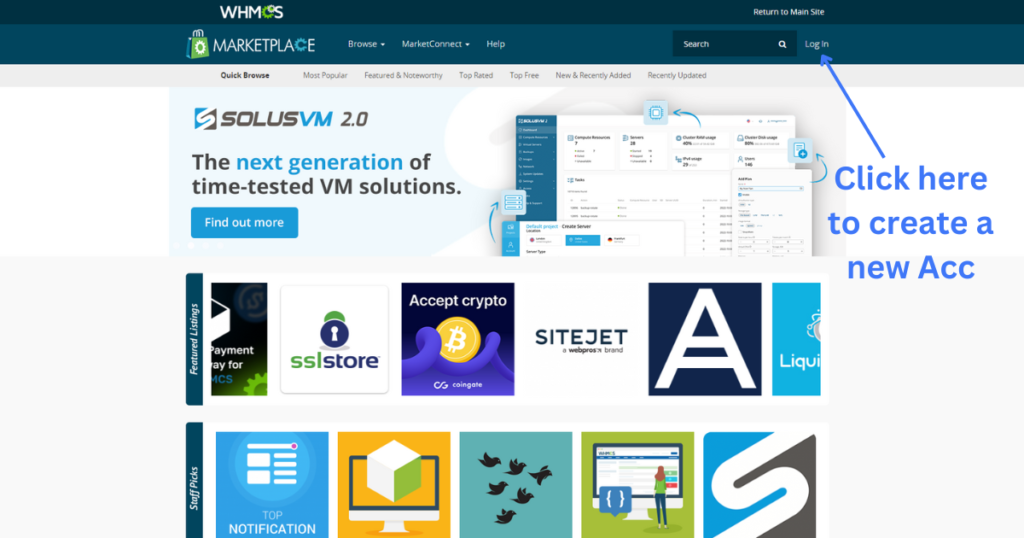
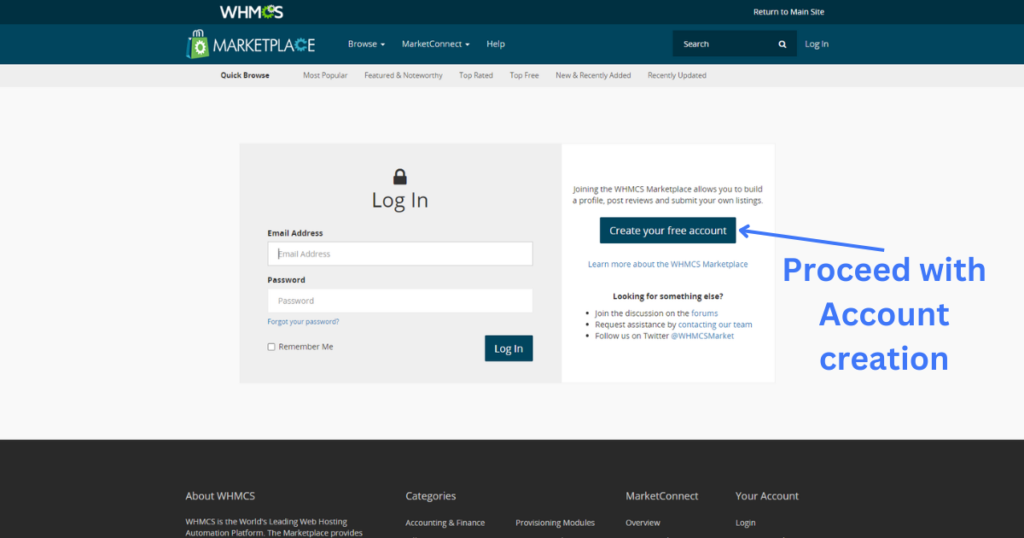
Step 2: Register
Enter your details and click on “Register”.
Verify your email address to activate your account.
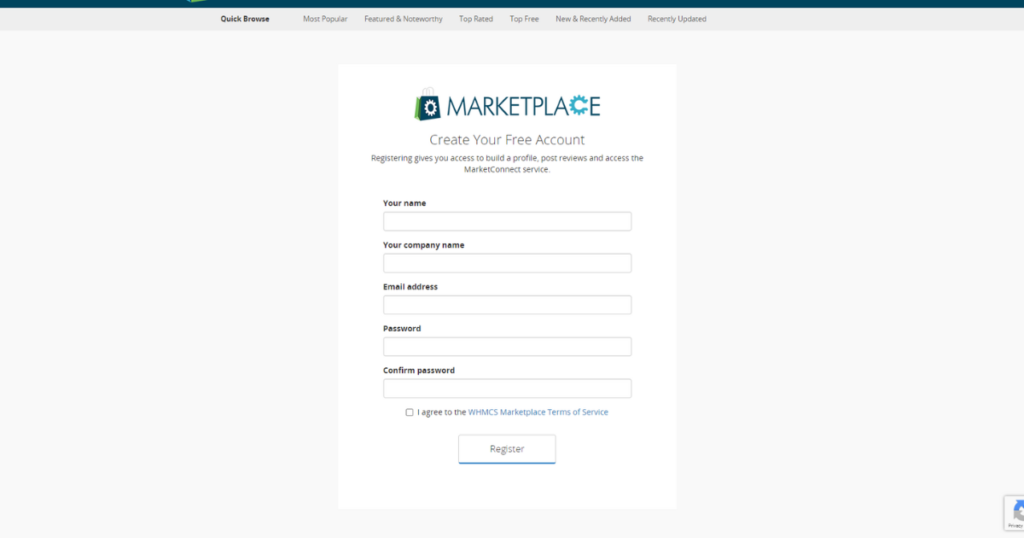
Step 3: Set Up Your Profile
Proceed with setting up your profile. Add your website and any relevant social profiles. Save your changes.
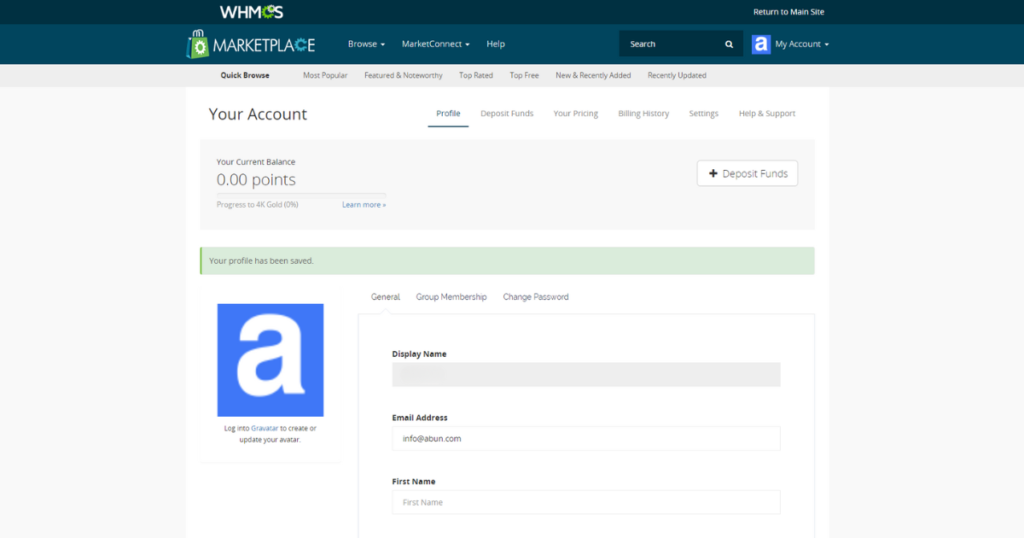
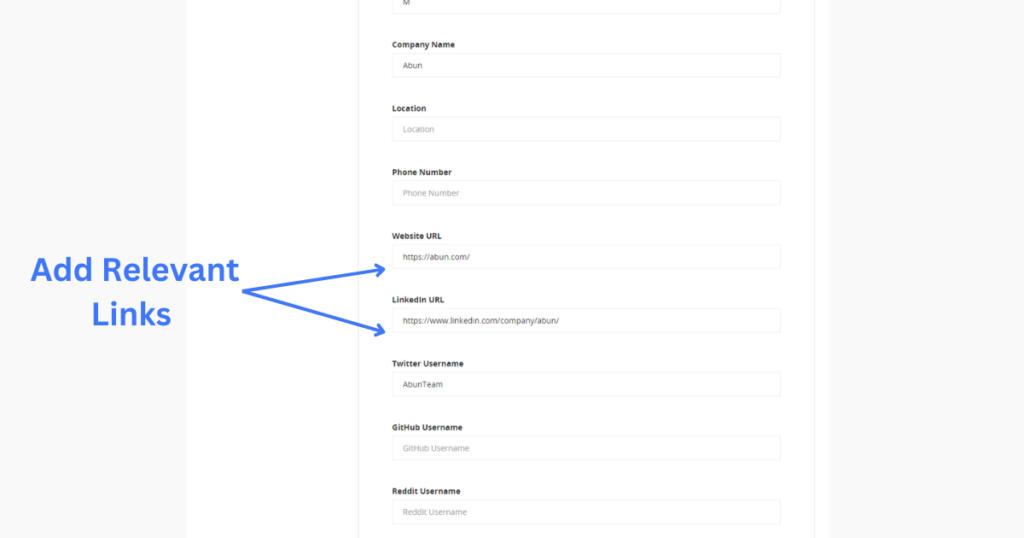
Step 4: Create a Group
Click on “Group Membership”.
Create a new group and enter all the details related to your website. This is where you get a Do-Follow backlink. Note that you can’t add your homepage links here; it only accepts the pricing link for paid items and a download link for free items.
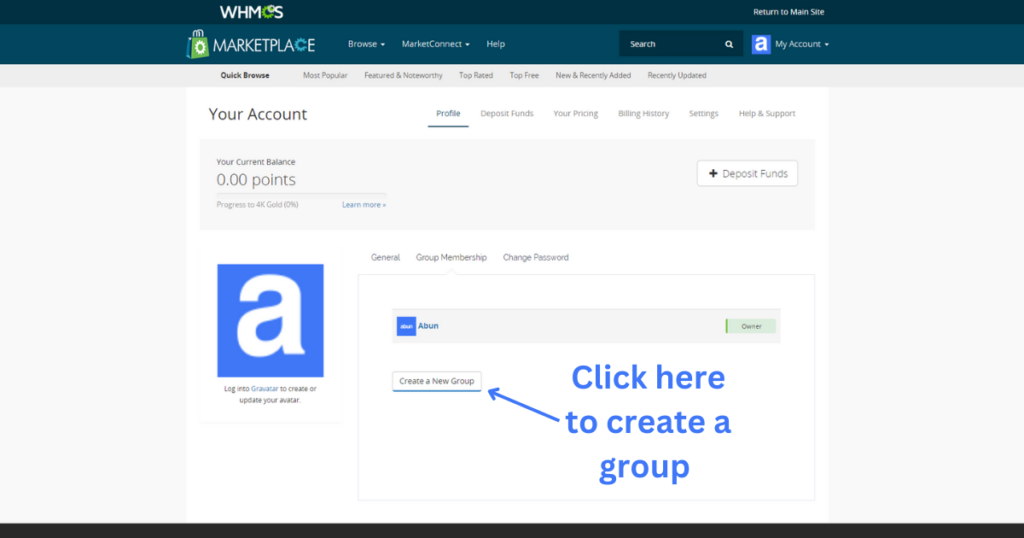
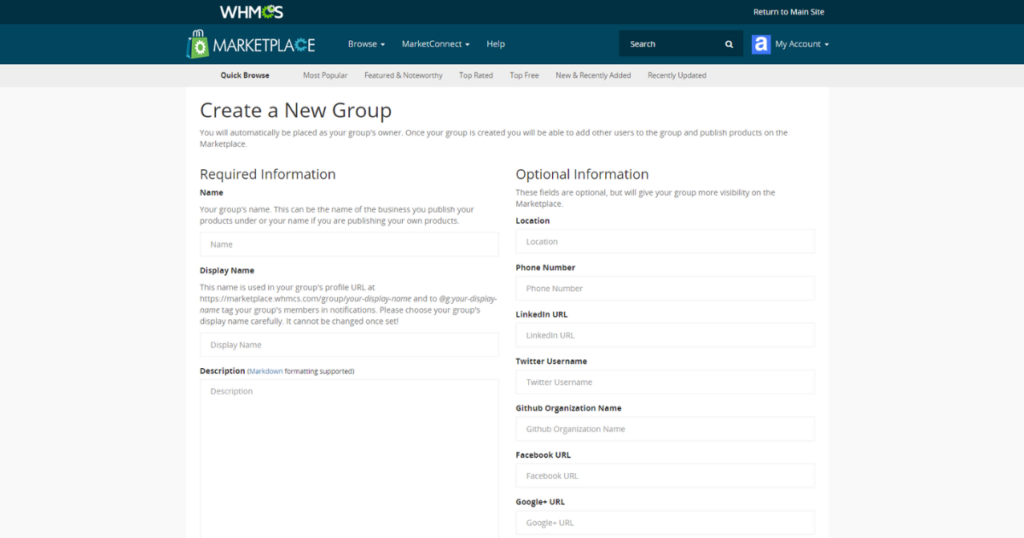
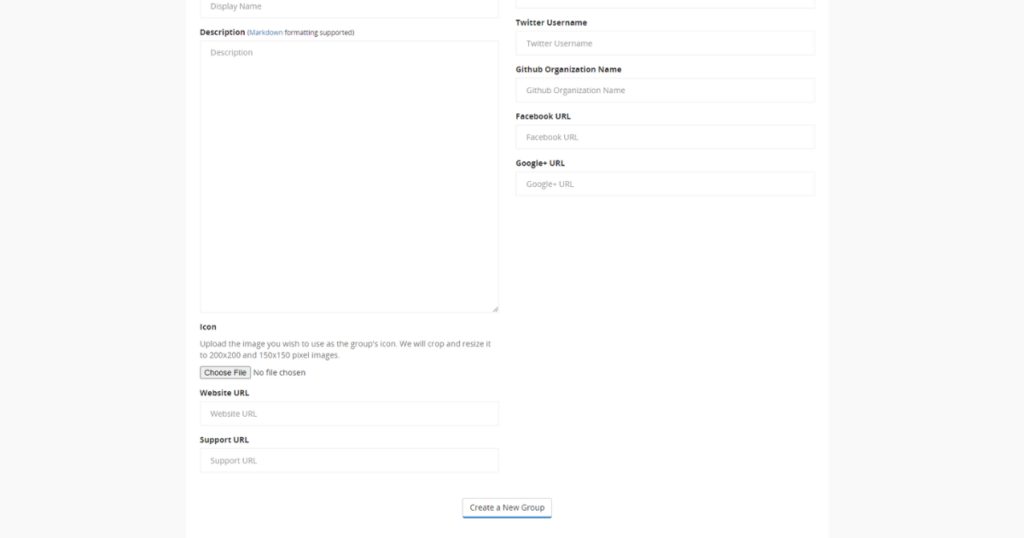
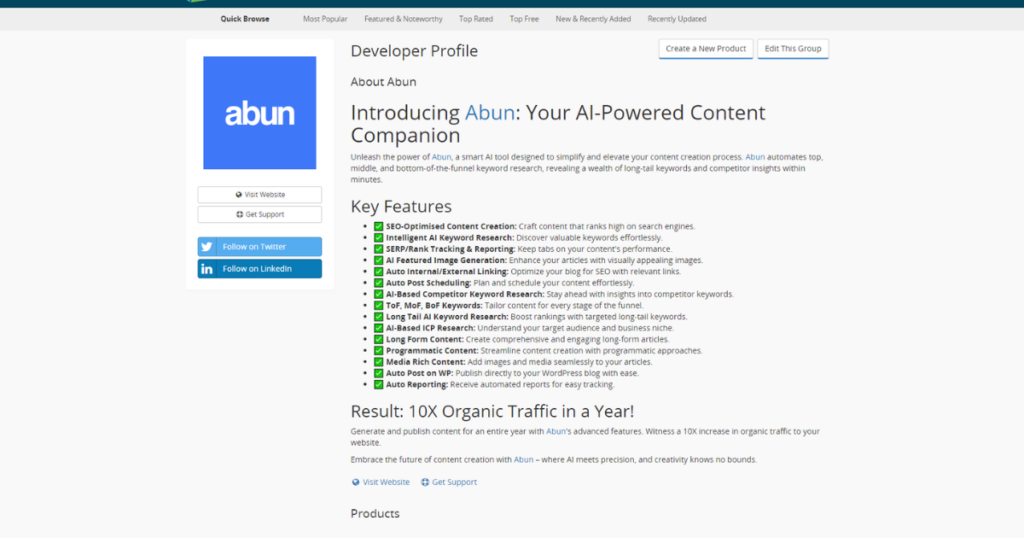
Step 5: Create a Product Page
After creating your group, create a product page.
Enter all the necessary details and click on “Save”.
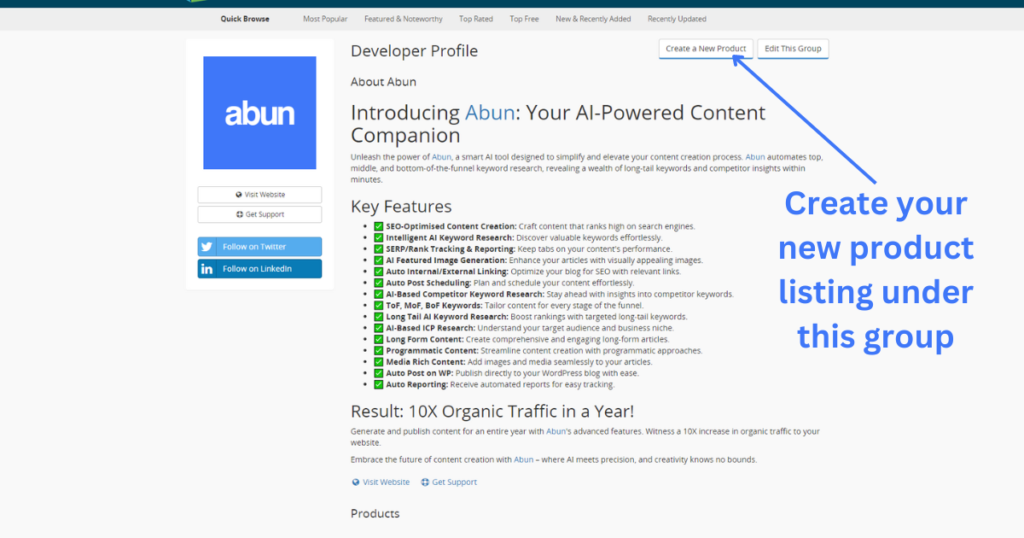
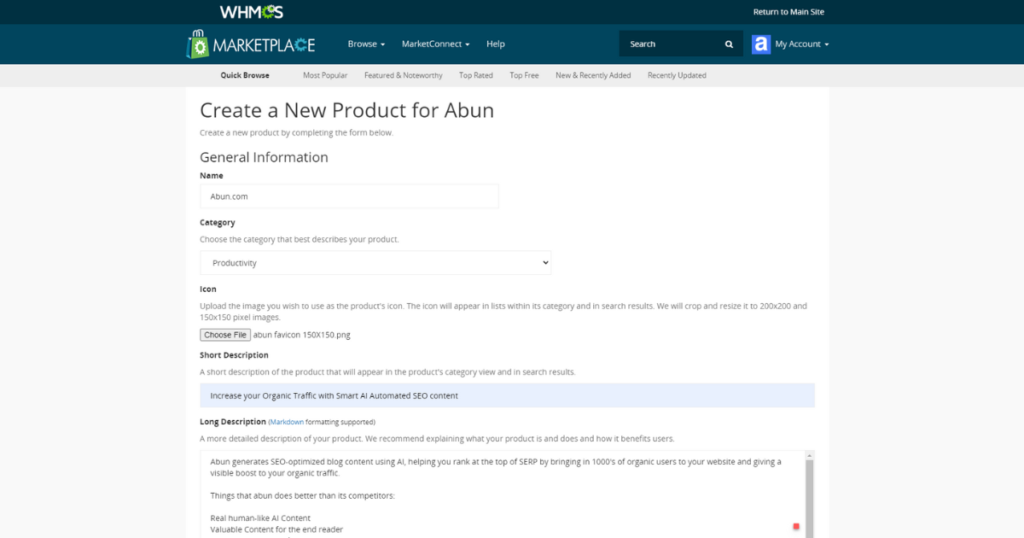
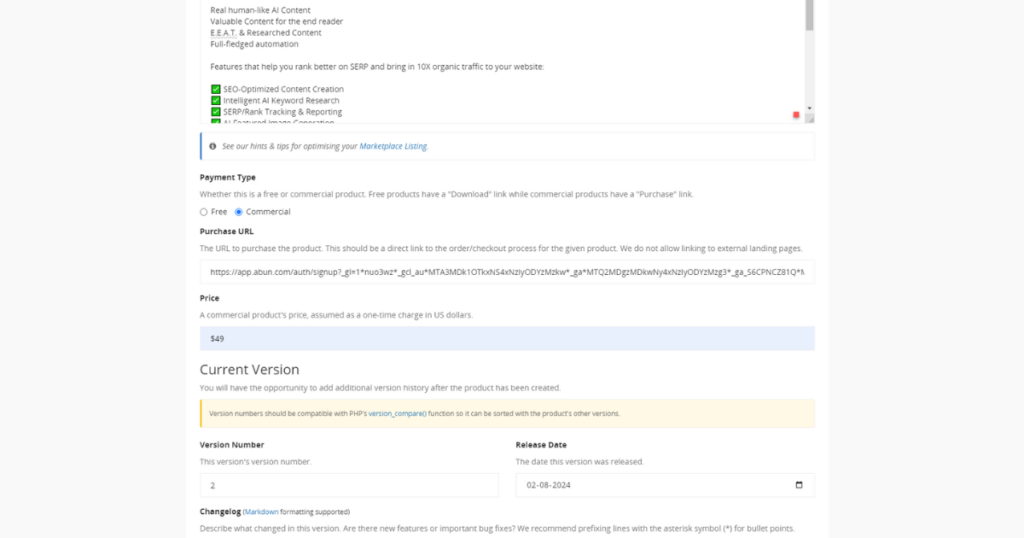
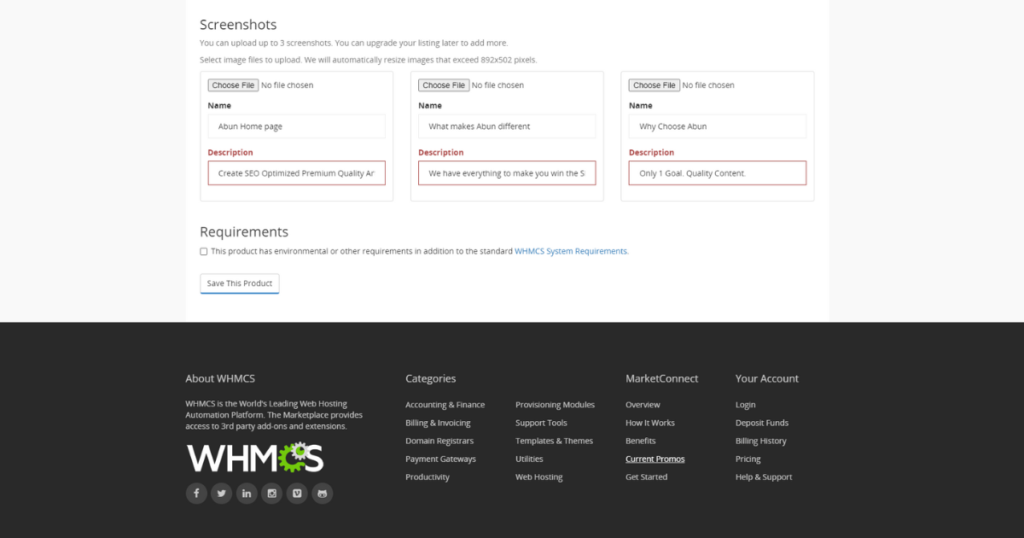
Step 6: Verification and Publishing
Your page will be under review. Once the review is completed, it will go live.
Get your group link indexed to gain a high-quality Do-Follow backlink for free.
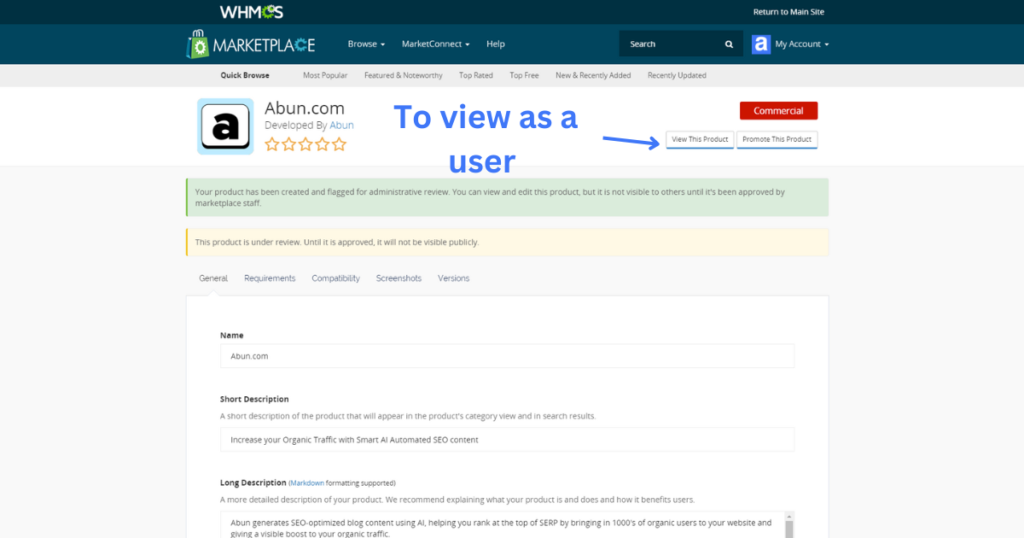

WHMCS.com not only provides a high Domain Rating (DR) backlink but also connects you with a community of web hosting and digital service providers. The platform’s authority and relevance can significantly enhance your website’s SEO and domain authority.
By following the steps above, you can gain a high-quality backlink from WHMCS.com, increasing your website traffic and domain authority. Remember, building a robust backlink profile is essential for improving your search engine rankings and online visibility.
Stay tuned for more tips in our “Get High-Quality Backlinks for Free” series. Don’t forget to follow us on X (Twitter) if you don’t want to miss out on high-quality backlinks.




