Web scraping is the automated process of collecting data from websites using software tools. In the world of Python, this task is made easier by a variety of specialized libraries. Popular ones include Urllib3, BeautifulSoup, MechanicalSoup, Requests, Selenium, and Pandas. This article serves as a comprehensive guide to web scraping with Python, teaching you everything from selecting target sites to writing and testing your scraping code. You’ll learn how to install necessary libraries, inspect website structures, and export the scraped data. We also compare different libraries and delve into automated scraping tools like Nanonets. Whether you are using Scrapy, requests, BeautifulSoup, or Selenium, this tutorial offers clear instructions to help you become proficient in web scraping with Python.
Choosing the Right Website to Scrape
When choosing a website to scrape, it’s important to consider several key criteria. First, identify if the website has the data you need and whether it is structured in a way that makes scraping feasible. Look for sites that highlight their content in HTML tables, lists, or use consistent CSS classes, as these structures are more straightforward to parse.
Before starting, always check the website’s policies on web scraping, typically stated in the ‘robots.txt’ file or within the site’s ‘Terms of Service.’ Respecting these rules is crucial to avoid legal troubles and ensure you are ethically collecting data. Some sites explicitly allow scraping, while others may restrict or completely prohibit it.
Technical feasibility is also a significant factor. Some websites use technologies like JavaScript to load data dynamically, which can complicate scraping efforts. Verify if the data can be accessed directly from the HTML or if you need to use additional tools like Selenium to handle JavaScript-rendered content. Additionally, check the site’s rate limits and server responses to avoid overloading their servers and getting blocked.
Here’s a quick checklist for selecting sites:
- Is the data relevant and well-structured?
- Have you reviewed the site’s scraping policies?
- Can the data be easily scraped given its technical layout?
By assessing these factors, you can identify suitable websites to scrape effectively and responsibly.
- Ensuring website allows web scraping through its terms of use
- Checking the presence of a robots.txt file
- Evaluating the site’s structure for simplicity
- Ensuring the site doesn’t frequently change its HTML layout
- Verifying that the site doesn’t serve content dynamically via JavaScript
- Making sure the site’s data is not behind a login or authentication wall
- Checking for rate limiting or IP blocking policies
Inspecting and Understanding Website Structure
Credits: creately.com
Using Browser Developer Tools is a fundamental step in web scraping. These tools help you see the HTML and CSS that make up a webpage. Most browsers, like Chrome and Firefox, have built-in developer tools that you can access by right-clicking on the page and selecting ‘Inspect’. This will open a new window or pane showing the page’s source code.
Identifying Data Elements is crucial for effective web scraping. After opening the developer tools, you can hover over different parts of the webpage to see their corresponding code. This helps you find the exact HTML elements that contain the data you want to scrape. For instance, if you’re scraping product names and prices from a shopping site, you need to identify the HTML tags that hold this information.
Understanding HTML and CSS is essential for anyone looking to scrape websites. HTML (HyperText Markup Language) is the standard language used to create webpages, and it structures the content. CSS (Cascading Style Sheets) is used for styling the HTML elements. Together, they define the appearance and structure of a website. Knowing how to read and interpret these languages will make it easier to locate the data you want to scrape.
Installing Python and Required Libraries
To start web scraping with Python, you need to first set up your Python environment correctly. This involves installing Python on your system and ensuring you have the necessary libraries.
Setting up a Python environment is straightforward. You can download and install Python from the official Python website. Make sure to download the latest version to take advantage of new features and improvements. Once installed, you can check the installation by opening a terminal or command prompt and typing python --version.
Next, you’ll need to install essential libraries for web scraping. Some of the most used libraries are requests, BeautifulSoup, and pandas. You can install them using pip, Python’s package installer. Run the following commands in your terminal:
pip install requests
pip install beautifulsoup4
pip install pandas
Creating a Conda environment can be very useful, especially if you plan to work on multiple projects. Conda helps manage dependencies and packages easily. If you don’t have Conda, you can install it by downloading Anaconda or Miniconda. To create a new Conda environment, use the following commands:
conda create --name webscrapeenv python=3.9
conda activate webscrapeenv
After these steps, you’ll have a dedicated environment for your web scraping projects. You can install the necessary libraries in this environment just as you did with pip.
Writing Python Code for Web Scraping
To start web scraping with Python, you’ll often use the Requests library to fetch web pages and BeautifulSoup to parse the HTML content. First, install Requests and BeautifulSoup using pip:
pip install requests beautifulsoup4
Next, use Requests to get the HTML content of a webpage and BeautifulSoup to parse it:
import requests
from bs4 import BeautifulSoup
url = 'https://example.com'
response = requests.get(url)
soup = BeautifulSoup(response.text, 'html.parser')
# Find elements by tag name
titles = soup.find_all('h1')
for title in titles:
print(title.get_text())
For sites that require authentication, you can send your login credentials using a POST request. Here’s how:
login_url = 'https://example.com/login'
session = requests.Session()
payload = {
'username': 'your_username',
'password': 'your_password'
}
response = session.post(login_url, data=payload)
# Now you can use session to get authenticated content
response = session.get('https://example.com/protected_page')
soup = BeautifulSoup(response.text, 'html.parser')
Handling pagination is essential when the data you need is spread across multiple pages. Find the link to the next page and loop through each page:
url = 'https://example.com/page=1'
while url:
response = requests.get(url)
soup = BeautifulSoup(response.text, 'html.parser')
# Process the current page's content
items = soup.find_all('div', class_='item')
for item in items:
print(item.get_text())
# Find the link to the next page
next_page = soup.find('a', {'rel': 'next'})
url = next_page['href'] if next_page else None
Handling JavaScript-Heavy Websites
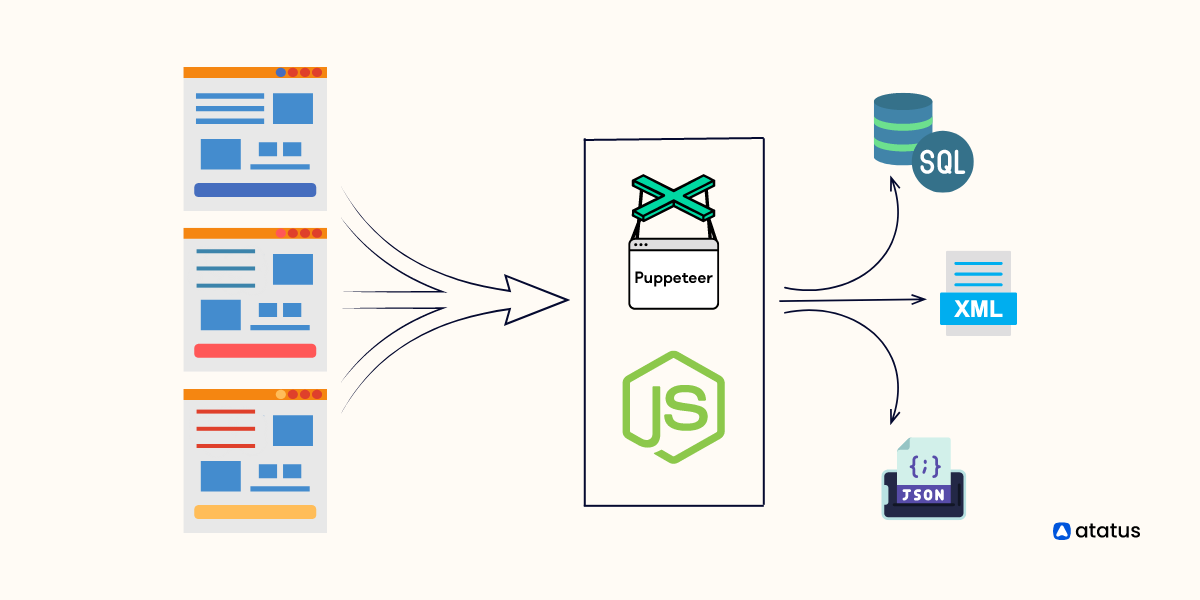
Credits: atatus.com
When dealing with JavaScript-heavy websites, traditional web scraping techniques may fall short as static HTML extraction won’t capture dynamically loaded content. In such cases, using Selenium for automation is a powerful alternative. Selenium interacts with the web browser directly, allowing you to extract the content that appears after JavaScript execution, mimicking a real user.
To start with Selenium, you first need to set up the WebDriver. WebDriver is an interface that allows Selenium to communicate with different browsers. To install Selenium, you can use pip:
pip install selenium
Next, download the WebDriver executable for the browser you plan to use (e.g., ChromeDriver for Chrome). Place the WebDriver executable in a known path or add it to your system PATH. Below is a simple example to get you started with Selenium to scrape dynamic content from a web page using Chrome:
from selenium import webdriver
from selenium.webdriver.common.by import By
from selenium.webdriver.chrome.service import Service
from webdriver_manager.chrome import ChromeDriverManager
# Set up WebDriver
service = Service(ChromeDriverManager().install())
options = webdriver.ChromeOptions()
driver = webdriver.Chrome(service=service, options=options)
# Navigate to the web page
driver.get('https://example.com')
# Extract dynamic content
content = driver.find_element(By.CSS_SELECTOR, 'div.dynamic-content').text
print(content)
# Close the browser
driver.quit()
In this example, webdriver_manager is used to automatically handle the installation of ChromeDriver. The driver.get method navigates to the target URL, and find_element is used to capture the dynamic content. Finally, make sure to close the browser using driver.quit to free resources.
By leveraging Selenium, you can effectively scrape JavaScript-rendered content, making it a valuable tool for modern web scraping tasks.
Exporting Scraped Data
Once you have scraped your data, you often need to store it for future use or analysis. There are several ways you can export this data using Python. Here are the most common methods:
Saving Data to CSV: Comma-Separated Values (CSV) files are widely used for storing tabular data. Python’s built-in csv module makes it straightforward. You can write scraped data to a CSV file with just a few lines of code. For example:
import csv
scraped_data = [{'name': 'John Doe', 'age': 28}, {'name': 'Jane Doe', 'age': 25}]
with open('scraped_data.csv', mode='w', newline='') as file:
writer = csv.DictWriter(file, fieldnames=['name', 'age'])
writer.writeheader()
writer.writerows(scraped_data)
Exporting to Excel Files: Excel files are another popular format and working with them is easy thanks to the pandas library. Here’s how you can save your data to an Excel file:
import pandas as pd
scraped_data = [{'name': 'John Doe', 'age': 28}, {'name': 'Jane Doe', 'age': 25}]
df = pd.DataFrame(scraped_data)
df.to_excel('scraped_data.xlsx', index=False)
Storing Data in Databases: For larger datasets or when you need to perform complex queries, storing your data in a database is ideal. Python’s sqlite3 module or an ORM like SQLAlchemy makes it easy to interact with databases. Here’s an example using SQLite:
import sqlite3
scraped_data = [('John Doe', 28), ('Jane Doe', 25)]
conn = sqlite3.connect('scraped_data.db')
cursor = conn.cursor()
cursor.execute('''CREATE TABLE IF NOT EXISTS people (name TEXT, age INTEGER)''')
cursor.executemany('INSERT INTO people (name, age) VALUES (?, ?)', scraped_data)
conn.commit()
conn.close()
Verifying and Cleaning Scraped Data
Checking the accuracy of scraped data is crucial to ensure the reliability of your results. You can do this by cross-referencing the extracted data with the source and other credible sources. Validating data types and consistency can also help spot errors. For example, if you scrape a webpage for prices, ensure that all values are numeric and in the expected currency format.
Cleaning and formatting data involves standardizing the structure and content of your dataset. This may include converting text to lowercase, removing special characters, and normalizing date formats. You can use Python’s libraries like Pandas and Regex to perform these tasks efficiently. Well-formatted data makes subsequent analysis more straightforward and reliable.
Handling missing data is another essential step in data preparation. Identify missing values and decide whether to fill them, replace them, or remove them. Common techniques include filling missing values with the mean or median, or using more advanced methods like interpolation. Pandas provides functions such as fillna() and dropna() to manage missing data effectively.
Comparing Different Python Web Scraping Libraries
When comparing different Python web scraping libraries, ease of use is a crucial factor. BeautifulSoup is often recommended for beginners due to its simplicity and clear documentation. It allows for quick parsing of HTML and XML documents, making it easy to extract data using tags and CSS selectors. On the other hand, Scrapy, another popular choice, has a steeper learning curve but offers a range of advanced features for more complex projects, including support for scheduling and data pipelines.
Performance and speed are other essential aspects to evaluate. BeautifulSoup, while easy to use, can be slower because it’s a parsing library that relies on Python to handle HTML processing. In contrast, libraries like lxml provide faster performance by leveraging C libraries for parsing, significantly speeding up HTML handling. Scrapy also performs well due to its built-in support for asynchronous requests, allowing it to handle large volumes of web scraping tasks more efficiently.
Scalability and JavaScript handling distinguish more advanced libraries from simpler ones. BeautifulSoup and lxml are great for straightforward tasks but struggle with pages that require JavaScript to render content. In such cases, Selenium is a powerful tool as it controls a web browser directly and can interact with JavaScript-heavy websites, albeit at the cost of speed. Scrapy can be extended with Splash, a headless browser designed for JavaScript rendering, making it a robust choice for scaling operations that involve complex site navigations and interactions.
| Library | Ease of Use | Performance and Speed | Scalability and JavaScript Handling |
|---|---|---|---|
| BeautifulSoup | High | Medium | Low |
| Scrapy | Medium | High | High |
| Selenium | Medium | Low | High |
| Requests | High | High | Low |
Advanced Web Scraping Options
The Scrapy framework is a robust tool for web scraping tasks in Python. It allows you to extract data from websites, process it, and store it in your desired format. Scrapy is particularly useful for large scale web scraping projects due to its speed and simplicity. To install Scrapy, you can use pip: pip install scrapy.
Scrapy Shell is an interactive shell that you can use to test your scraping code without running the entire project. It lets you run XPath or CSS selectors to see what data you’ll get and helps debug scraping code. To use the Scrapy Shell, navigate to your project directory and run: scrapy shell 'URL'. This command opens the Scrapy Shell and loads the page at the specified URL, allowing you to test and tweak your data extraction logic interactively.
Creating projects and spiders is straightforward with Scrapy. Start by generating a new Scrapy project with: scrapy startproject project_name. This command sets up the necessary files and folders. Inside your project, you create spiders, which are classes that define how you want to scrape a website. To create a new spider, navigate to your project’s directory and run: scrapy genspider spider_name 'domain'. Your new spider file will be created, and you can edit this file to define the crawling logic and data extraction rules. Spiders in Scrapy are powerful and customizable, capable of handling complex scraping tasks with ease.
Parsing Text and Scraping HTML Forms
Extracting text content from webpages is a fundamental part of web scraping. It involves fetching the HTML content and parsing it to extract useful information. For this task, popular Python libraries like BeautifulSoup and lxml are commonly used. These libraries can navigate through the HTML tree structure, allowing you to target specific elements and retrieve their text. For instance, to extract all paragraph texts from a webpage, you can use BeautifulSoup as shown below:
from bs4 import BeautifulSoup
import requests
url = 'http://example.com'
response = requests.get(url)
soup = BeautifulSoup(response.content, 'html.parser')
paragraphs = soup.find_all('p')
for p in paragraphs:
print(p.get_text())
Handling HTML forms is another crucial aspect of web scraping. Forms are often used to send data to the server, such as search queries or login credentials. To scrape data behind form submissions, you need to understand the form’s structure, including the action URL and input fields. The requests library is especially useful for this task. You can use it to mimic form submissions by preparing the necessary data and sending a POST request to the form’s action URL.
Submitting forms and handling responses can be achieved by preparing the data payload and sending a request. Consider a login form that requires a username and password. You must first inspect the form to get the input field names and the action URL. Once you have this information, you can submit the form data using the requests library as follows:
import requests
login_url = 'http://example.com/login'
payload = {
'username': 'your_username',
'password': 'your_password'
}
session = requests.Session()
response = session.post(login_url, data=payload)
print(response.text)
Best Practices for Ethical Scraping

Credits: blog.apify.com
Respecting the robots.txt file is a fundamental aspect of ethical web scraping. This file is a standard used by websites to communicate with web crawlers and bots, indicating which parts of the site should not be scanned or indexed. Ignoring the directives in robots.txt can lead to your IP being blocked, and in more severe cases, legal action may be taken against you. Before starting any scraping project, always check the robots.txt file to understand the website’s rules and restrictions.
Adding delays to your requests helps in preventing you from overloading the website’s server. Sending too many requests in a short period can make the server slow or cause it to crash, which is both unethical and harmful. Implementing delays, such as using the time.sleep() function in Python, ensures that the site remains functional and accessible to other users. A delay of a few seconds between requests is generally considered good practice.
Using user-agents in your scraping scripts is necessary to identify your requests correctly. A user-agent string helps the server understand what type of device and browser is making the request. Omitting a user-agent or using a misleading one can result in your requests being blocked. Typically, you can set a user-agent in Python using libraries like requests. Here is a simple example: headers = {'User-Agent': 'your-user-agent-string'} followed by requests.get('URL', headers=headers). This helps make your scraping activity more transparent and respectable.
Frequently Asked Questions
1. What is web scraping, and how can it be done using Python?
Web scraping is a method of extracting data from websites. In Python, it can be done using libraries like BeautifulSoup and Scrapy.
2. Is web scraping legal, and what should I be aware of?
Web scraping is legal in many cases, but you must follow the website’s terms of service and avoid scraping personal or sensitive data without permission.
3. Which Python libraries are commonly used for web scraping?
Some popular Python libraries for web scraping include BeautifulSoup, Scrapy, and Selenium.
4. How do I handle websites that use JavaScript for content generation?
For websites using JavaScript, you can use Selenium or Puppeteer to render the JavaScript and extract the content.
5. Can web scraping get you banned from a website?
Yes, if you scrape too aggressively or violate the site’s terms of service, you can get banned. Always scrape responsibly and respect the website’s restrictions.
TL;DR: This tutorial covers how to choose the right website for scraping by checking policies and technical feasibility. It explains the use of browser developer tools to inspect website structures and identify data elements, and sets up a Python environment with essential libraries. It guides on writing Python code using Requests, BeautifulSoup, and Selenium for handling dynamic content and authentication. It details exporting scraped data to CSV, Excel, or databases, and emphasizes verifying, cleaning, and formatting data. It compares Python web scraping libraries like Scrapy for performance and scalability. Advanced topics like parsing text, handling HTML forms, and ethical scraping practices, including respecting robots.txt and using user-agents, are also discussed.




