If you’re a founder, indie builder, or even someone preparing for your first product launch, visibility is everything. But in a world of paid placements and noisy platforms, sometimes the most powerful things are still free, like the ability to earn a high-authority backlink from Hacker News (Y Combinator). Yes, the same Y Combinator that helped launch startups like Airbnb, Dropbox, and Stripe.
While most people associate Y Combinator with its accelerator program, not many realize that it also hosts a public link-sharing platform that allows anyone, not just funded founders, to submit useful content. This space, hosted under news.ycombinator.com, lets you post your website, product, or blog link. In doing so, you instantly earn a live, do-follow backlink from a DR 90 domain. No fees, no approvals, no delays.
For early-stage founders especially, this is an underrated gem. You’re not just getting an SEO boost you’re also introducing your work to the very people who might be your next user, supporter, or investor.
Why Hacker News (Y Combinator)?
Hacker News (Y Combinator) is one of the most trusted names in the startup ecosystem. But beyond its accelerator, it also maintains a massive online presence, including Hacker News (under news.ycombinator.com), where developers, founders, journalists, and tech enthusiasts submit and discover content every day.
What makes this platform unique is that it’s fully open to the public you don’t have to be YC-funded to contribute. And because the site is frequently crawled by Google, the moment you publish a link, it becomes indexable and visible. This means you can submit a project you’re working on, a blog post you’ve written, or even a launch page and get SEO juice and real-world visibility from a highly trusted domain.
Steps to Get a Free Backlink from Y Combinator
Let’s break down the process into simple steps so you can replicate it easily.
Step 1: Visit Hacker News (Y Combinator)
Head over to Hacker News. You’ll land on a login page that also shows the “create account” option just below the login button. This is where you begin. Click the “create account” link it’s small, so take a second to find it just under the password field. Once you click it, you’ll be redirected to the full signup page.
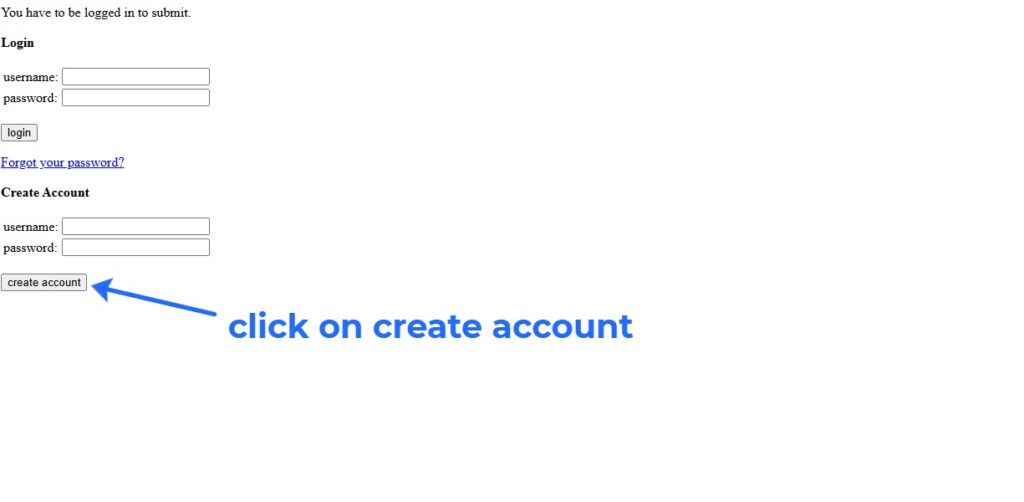
Step 2: Create your Y Combinator account
Now you’re on the account creation page. Here, you’ll see two fields: “Username” and “Password”. After filling them out, click on the “Create Account” button to register.
Here are a few key things to remember: Your username must only contain letters, digits, dashes (-), or underscores (_). Avoid using spaces or any special symbols.
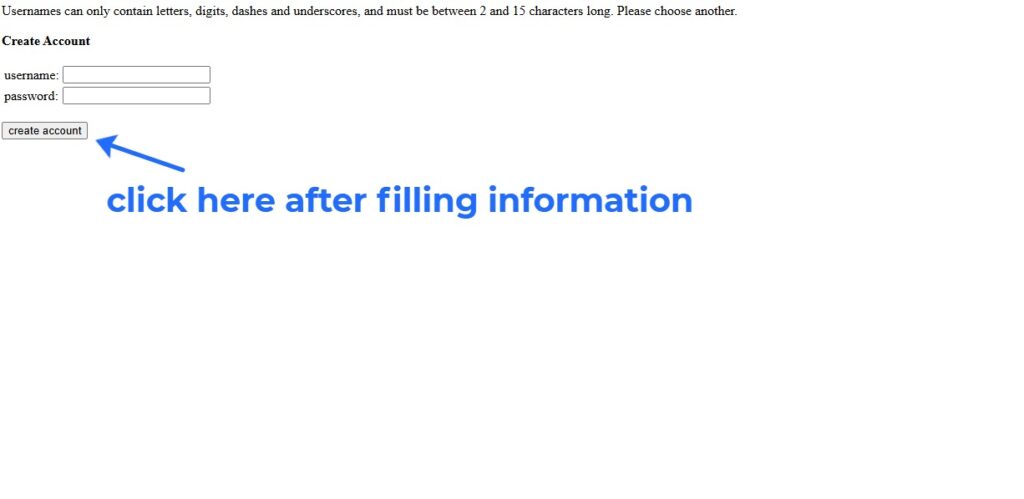
Step 3: Fill out the submission form
Once you’re logged in, go back news.ycombinator.com. You’ll now see a form with three fields:
- Title – This is what others will see first. Keep it clear and relevant.
- URL – Paste the full link to your product, blog post, or resource.
Double-check the URL, you can’t edit it after submitting. - Text – Add a short description or context about your submission. It’s helpful but not mandatory.
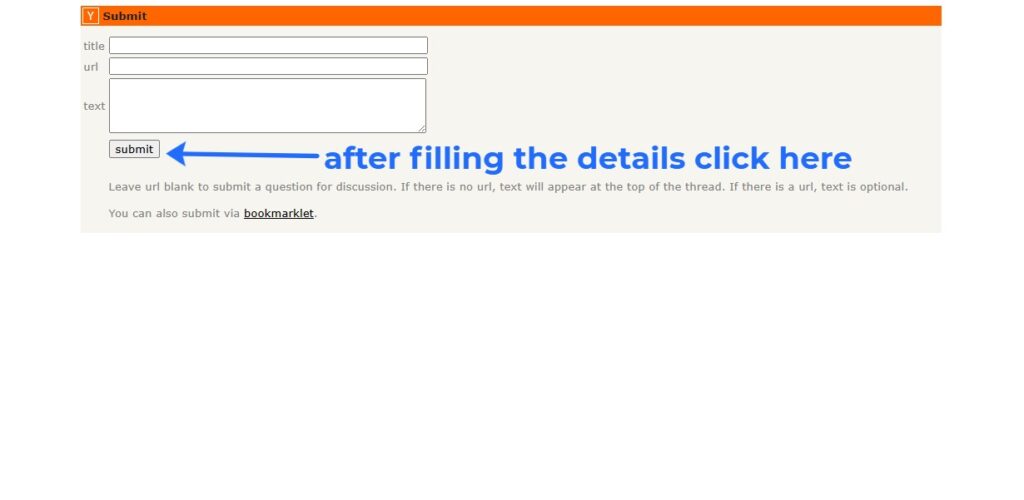
Step 4: View Your Published Post
Once your post is live, open it and copy the direct URL this is your live backlink. You can now share it with your audience, include it in your press kit, or use it as social proof. Your link will remain permanently on the site unless you remove it yourself.
It’s also a good idea to track referral traffic from news.ycombinator.com in Google Analytics to see how your submission performs over time.
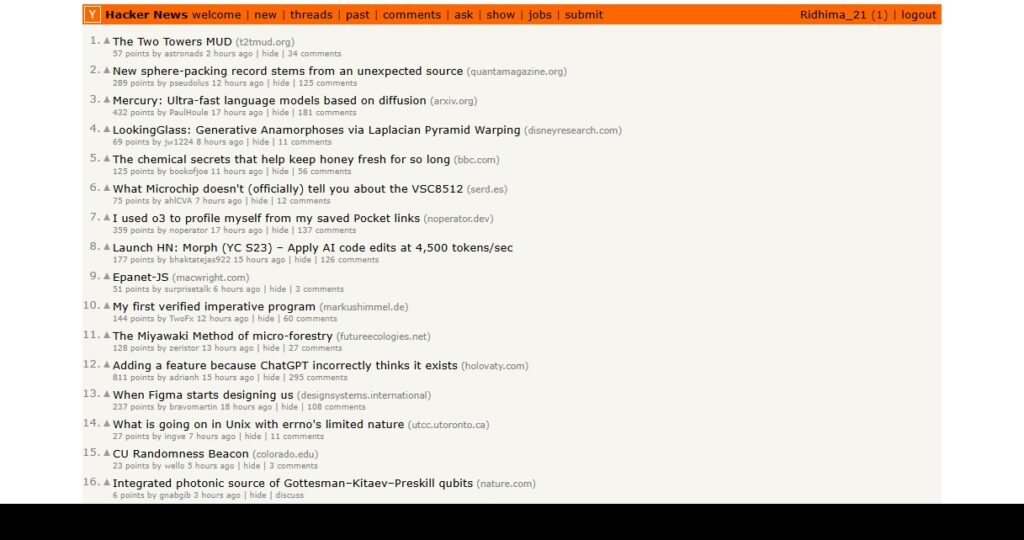
Pro Tip:
When you’re posting your link, think of it like you’re introducing your project at a small startup meetup, keep it real. Don’t overthink the words, but also don’t sound like you’re trying to “sell” something. If your landing page, blog, or product genuinely solves a problem, let that shine through. And your title? That’s the first thing people will see so make it simple and honest. Imagine someone scrolling late at night looking for inspiration or tools would they click on yours? Keep it that human. Oh, and before you hit submit, check your link twice. Once it’s out there, there’s no edit button.
In the early stages of building anything, whether it’s a startup, newsletter, app, or service, trust is your currency. SEO isn’t just about ranking on Google. It’s about placing yourself where the right people hang out and showing them that you’re building something real.
Y Combinator’s platform is an overlooked but powerful SEO and visibility tool. In just a few minutes, you can create a live, high-authority backlink that tells both search engines and humans: “This is something worth looking at.”
Want More Free, High-Quality Backlinks?
This article is part of our series, Get High-Quality Backlinks for Free, where we explore platforms like Y Combinator that help startups build strong backlink profiles.
Explore even more zero-cost backlink guides:
- How to Get a DA 78 Backlink from Webwiki
- How to Earn Free High-Quality Backlinks from Goodfirms (DR 85)
- Get a DR 91 Backlink via Heylink.me
Abun delivers a suite of SEO resources built for founders and in-house marketers, from in-depth competitor keyword research and a powerful backlink directory to fast indexing and automated, Google-compliant blog publishing. Want to streamline your SEO content and build authority? Try our advanced AI content writer.
Follow us on X to stay in the loop for more founder-friendly growth tools, backlink guides, and no-fluff marketing gems.




