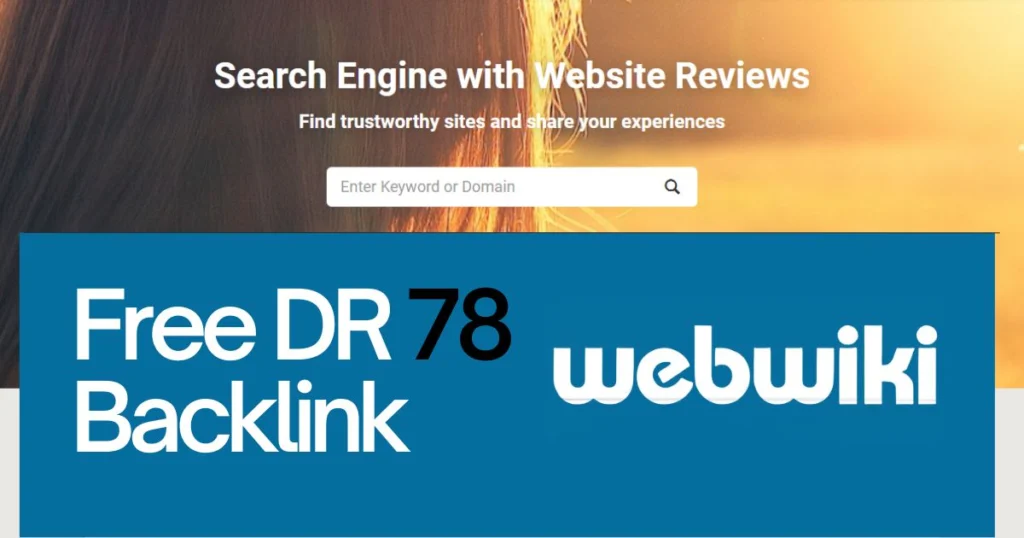Getting backlinks for free from Webwiki is a simple process. Webwiki is a search engine that collects, analyzes, and processes publicly available data from websites. It ranks popular sites based on relevance and popularity for specified keywords. Each website’s detail page on Webwiki includes information like tags, keywords, descriptions, similar sites, reviews, comments, and more. Webwiki has a Domain Rating (DR) of 78, which indicates the quality of backlinks you can get from it. Although the backlink is No-Follow, it still has its benefits, which we’ll discuss later.
How to Get Backlinks for Free from Webwiki
Here’s a simple step-by-step guide to listing your site on Webwiki and securing a backlink:
Step 1: Visit Webwiki.com and Click on “Add Website”
Start by visiting Webwiki.com. Look for the “Add Website” option and click on it to begin the process.
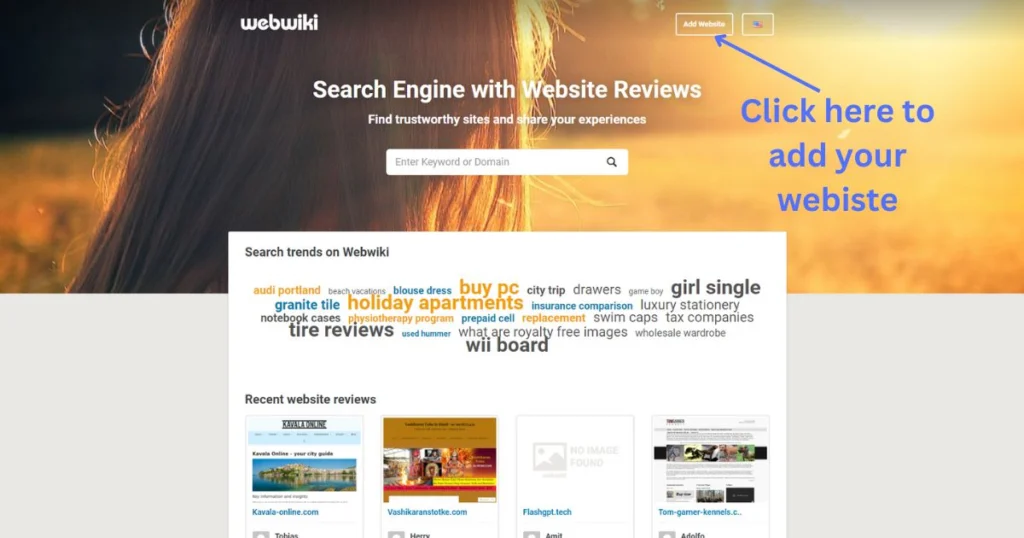
Step 2: Enter Your Website Details
Fill in your website’s details, including the URL, title, and description. Ensure all information is accurate and complete. Confirm your details by ticking the checkbox, and then proceed by clicking on “Add Your Website.”
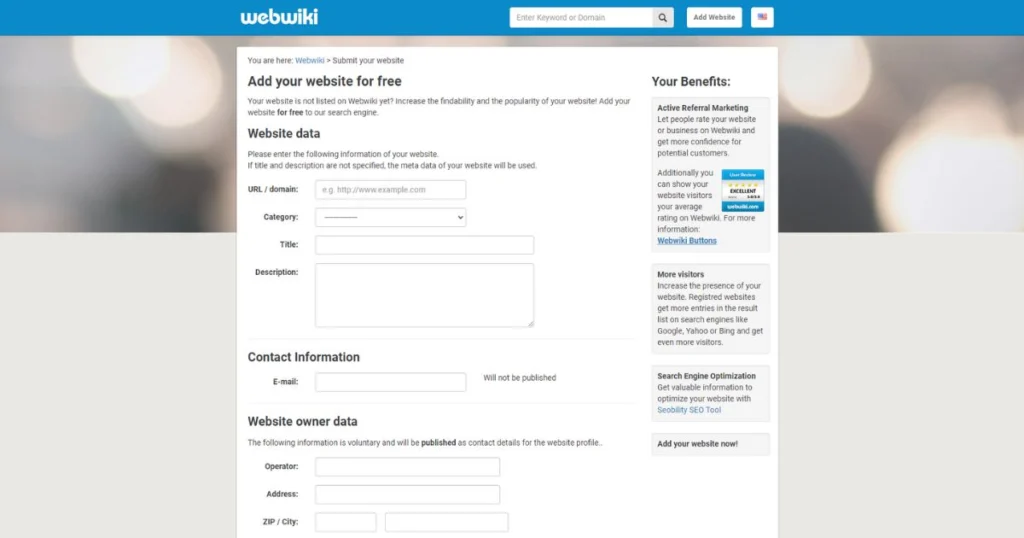
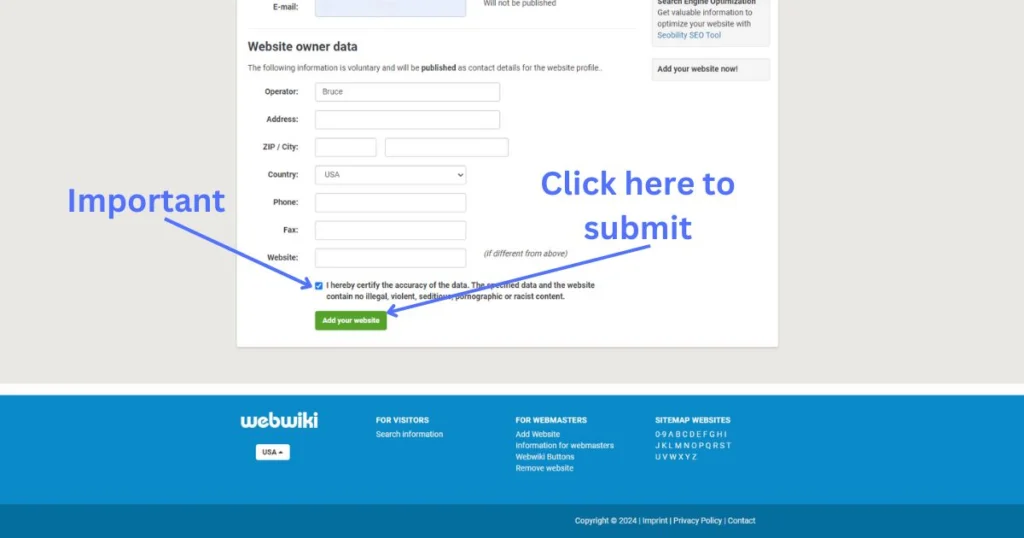
Step 3: View Your Listing
Once your website is submitted, you’ll be directed to a confirmation screen. Click on the link provided to view your listing on Webwiki.
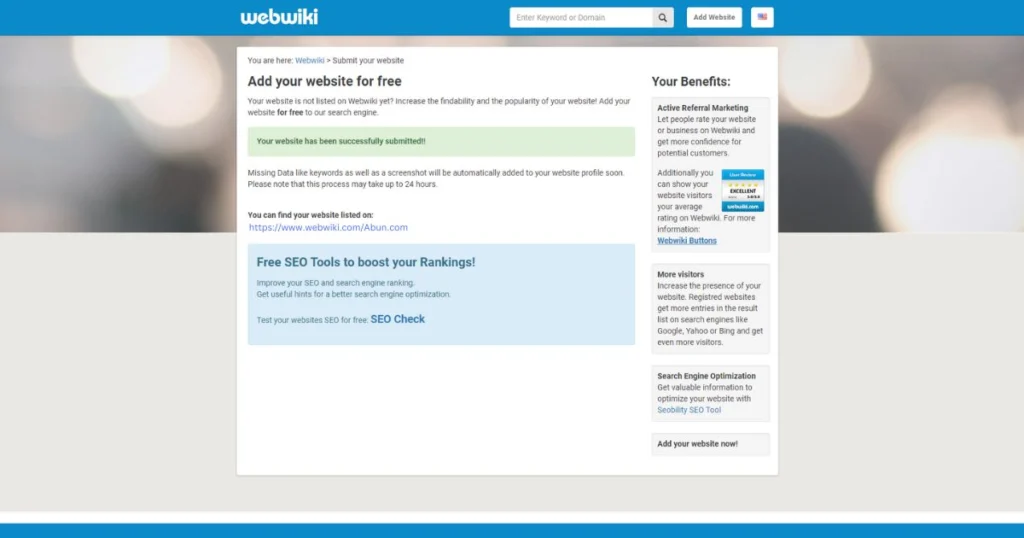
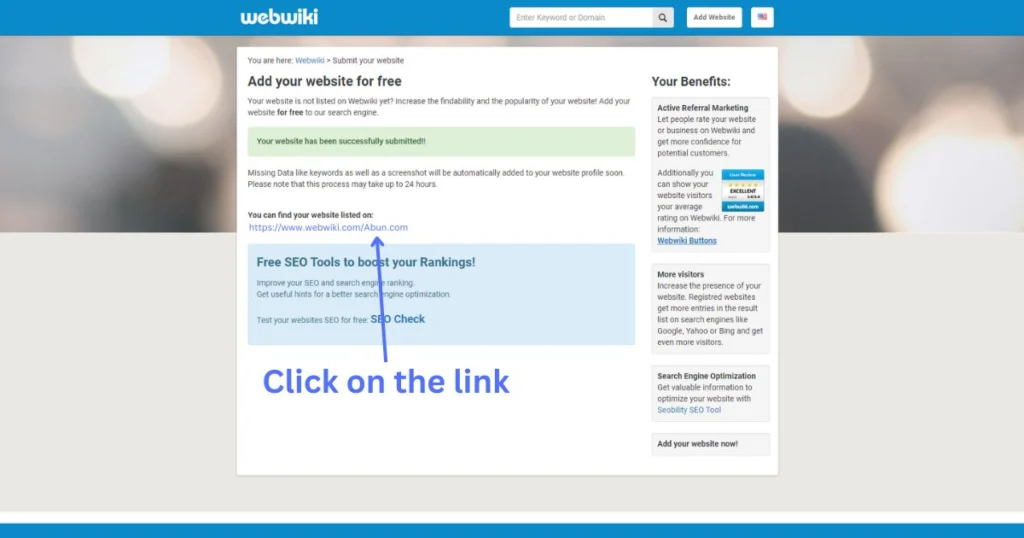

Step 4: Edit Your Listing
To optimize your listing, click on “Update Profile.” Here, you can add keywords, images, social media links, and any other relevant information. These additions can help improve your site’s visibility and relevance in search results.

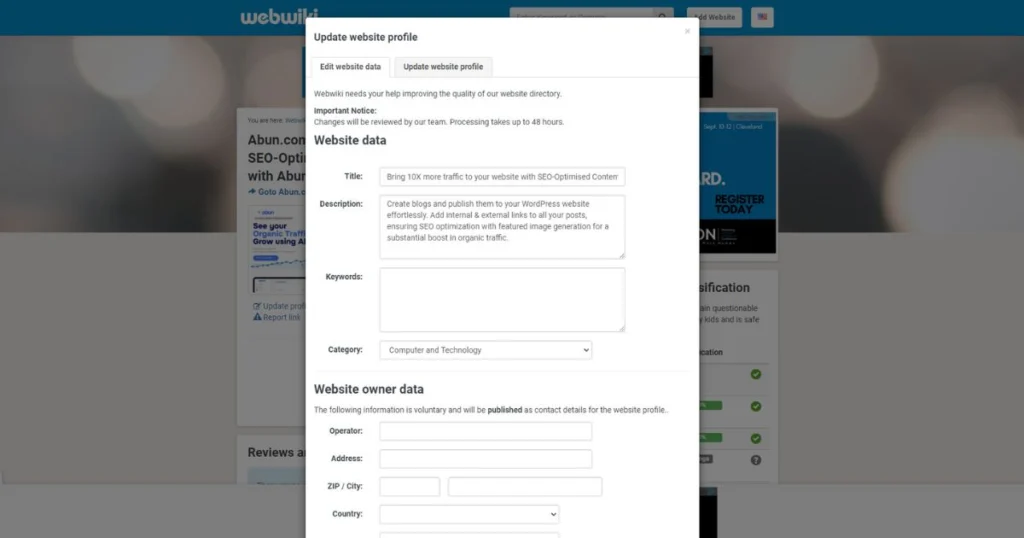
Step 5: Share and Index Your Public Page
Your public page on Webwiki is now live. Copy the URL and share it on social media or other platforms to help drive traffic to your site. Sharing the link can also help reduce indexing time. Additionally, you can use an indexing tool to get your page indexed quickly. Encourage users to leave reviews, as this can further enhance your site’s traffic.
Why No-Follow Links Matter?
While Webwiki provides a No-Follow backlink, it’s still valuable for your website’s SEO. No-Follow links may not directly boost your rankings, but they contribute to a natural backlink profile, which is essential for avoiding penalties from search engines. They also drive referral traffic, increase brand visibility, and can even lead to future Do-Follow opportunities.
By following these steps, you can easily secure a high-quality backlink for free from Webwiki, improving your website’s Domain Authority and driving more organic traffic. Remember, building a diverse and natural backlink profile is key to long-term SEO success.
Stay tuned for more insights in our “Get High-Quality Backlinks for Free” series. Follow us on X (Twitter) or check out our blog section to stay updated on the latest tips and strategies. These backlinks will help you build a stronger backlink profile and improve your SERP ranking.