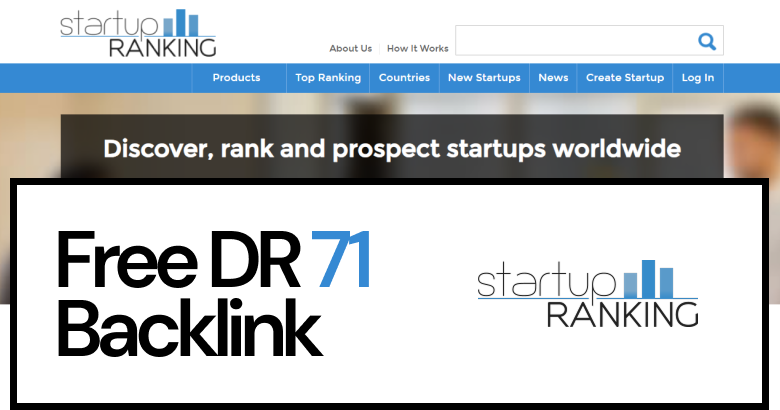If you’re trying to boost your startup’s SEO and visibility without spending a dime, StartupRanking.com should definitely be on your radar.
This isn’t just another listing site. StartupRanking exists to discover, rank, and promote startups from all over the world. Their core belief? That entrepreneurship, innovation, and tech are powerful tools to solve real-world problems and those ideas deserve to be seen.
What this really means is: they’re here to help you grow. The platform offers tools to increase your digital exposure, improve your organic search rankings, and tap into useful startup data for smarter decision-making. Think of it as part startup directory, part SEO booster, part analytics dashboard, all free.
Here’s another reason to care: Startup Ranking has a Domain Rating (DR) of 71 (according to Ahrefs). That’s high enough to seriously move the needle for your SEO if you get a backlink from them.
The best part? You can get your startup listed and indexed in under 10 minutes. No fees, no gatekeeping just straight-up visibility. Let’s walk through exactly how to do it.
Why Choose StartupRanking.com for Your Startup?
StartupRanking.com isn’t just a directory, it’s a real-time leaderboard for startups, tracking online popularity, presence, and growth. If you’ve launched something and want people to notice, this platform gives you exposure, SEO value, and credibility all in one place.
- You get a do-follow backlink from a high-authority site (Domain Rating 71) that alone can strengthen your site’s SEO profile
- You appear in public startup rankings, sorted by popularity and traffic, which means discoverability from day one
- You tap into over 200,000 monthly visitors (via SimilarWeb), many of them founders, marketers, startup scouts, and curious users from the US, India, Europe, and beyond
- Your listing stays live no expiry, no payments, no hidden limits
Who is it for?
Perfect for SaaS founders, indie hackers, E-Com entrepreneurs, no-code builders, and growth marketers who want real visibility without throwing money at ads. Whether you’re just launching or looking to grow your footprint, StartupRanking puts you in front of a relevant, startup-savvy audience.
What’s the niche?
StartupRanking operates in the startup discovery, marketing, and SEO visibility space. It’s built for projects that are digital-first and growth-focused products, services, platforms, or tools that solve real problems and want to be seen.
If your startup needs exposure, traffic, and a trusted backlink, this one’s a no-brainer. Let’s get into how to list your startup in minutes.
Step-by-Step Guide: How to Get Your Free Backlink from StartupRanking
Let’s break it down into steps: from sign-up to live backlink.
Step 1: Log In or Sign Up
Head to StartupRanking login page.
You’ll see four social login options: Google, Facebook, LinkedIn, and Twitter. Pick one to create your account effortlessly.
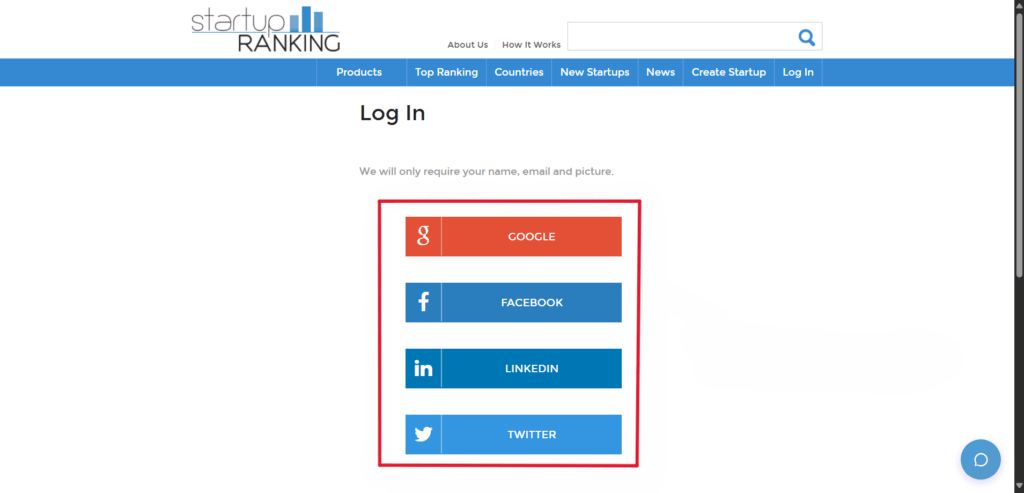
Step 2: Your Profile Is Created
Once you log in, you’re taken to your dashboard. From here, click Create Startup in the top menu to begin submitting your business.
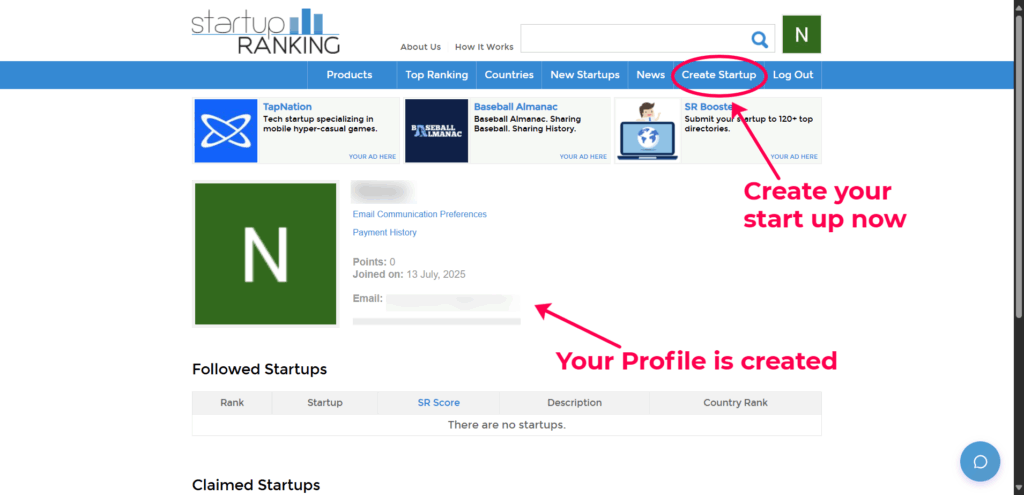
Step 3: Validate Your Website
StartupRanking will ask you to validate your startup URL before moving ahead. Just paste your domain and click Validate.
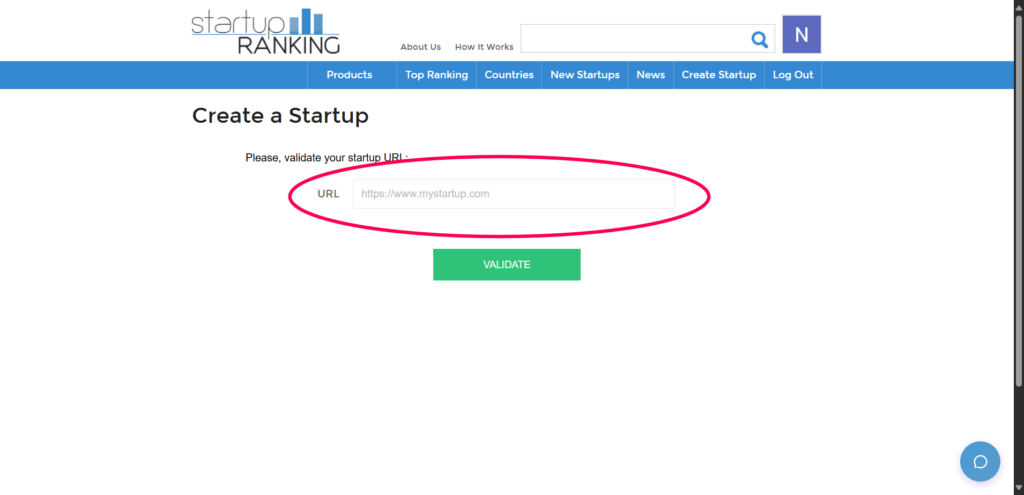
Step 4: Fill Out the Startup Submission Form
This is where the magic happens. Enter your startup details:
- Name & legal name
- Website URL
- Tagline & Description (min 300 characters)
- Country & State
- Business type & Industry
- Tags
- Social media links
- Contact email & phone
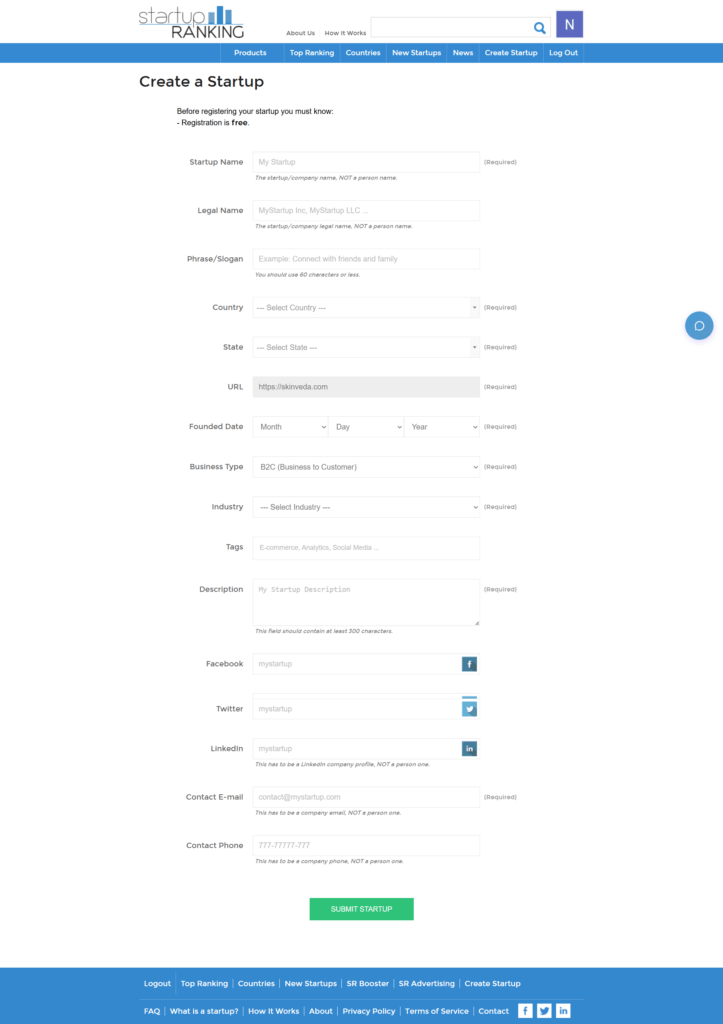
Make sure your description is clear, keyword-optimized, and explains what your startup does in plain language.
Step 5: Verify Ownership of the Startup
After submission, you’ll be asked to verify ownership. You can do this in 3 ways:
- HTML File Upload (best for instant verification)
- Tweet from your official handle
- Send an email from your startup domain
Pick whichever suits you best and hit Claim Startup.
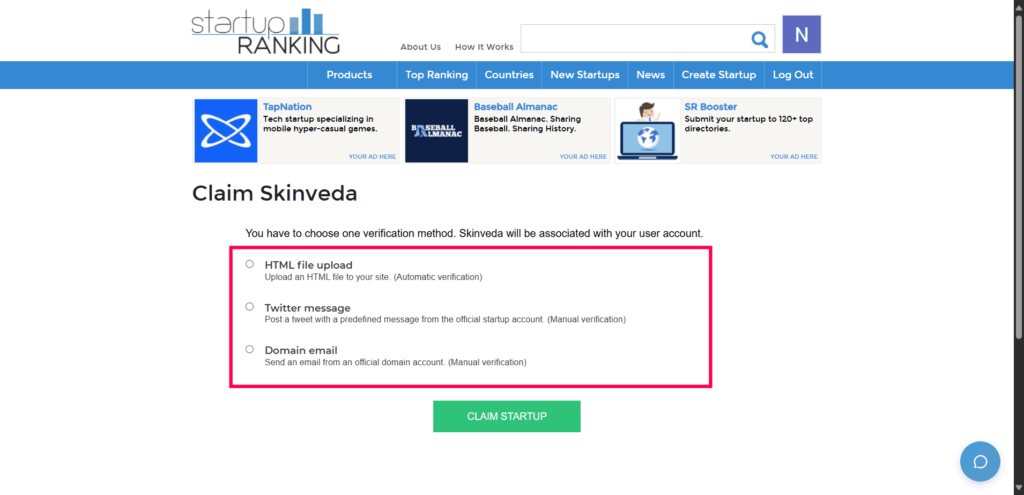
Step 6: Your Profile Goes Live with a Backlink
Once verified, your listing will be published. Your startup now has its own profile, complete with a do-follow backlink to your site.
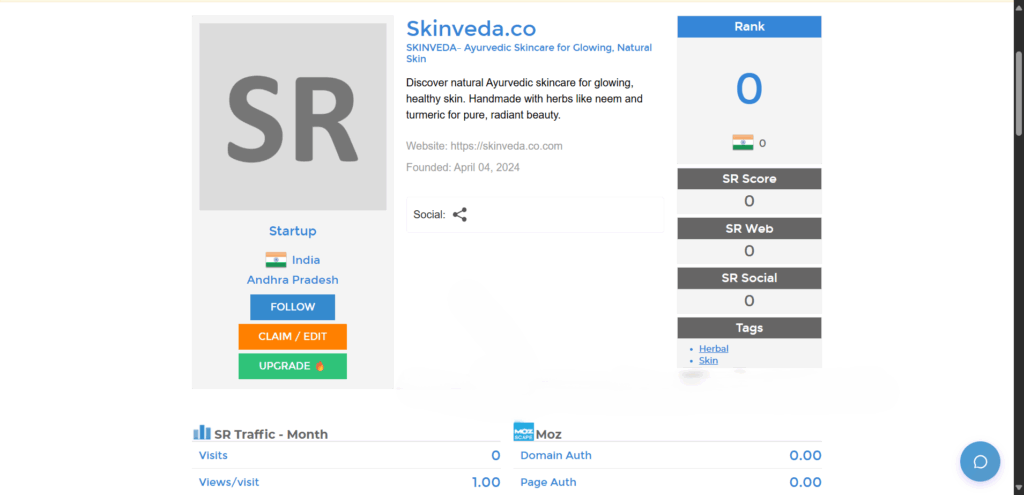
Pro Tips to Make the Most of Your Listing
- Add as many relevant tags as possible they help with discoverability
- Keep your startup description sharp and SEO-friendly
- Share your listing on socials more views = higher StartupRanking score
- Update your listing every few months with product updates
Want More Free, High-Quality Backlinks?
This article is part of the Get High-Quality Backlinks for Free series, which showcases platforms like StartupRanking.com (DR 71) that help founders and creators build a strong, zero-cost backlink profile.
Explore more step-by-step backlink guides:
- How to Get a Free Backlink from FindUsHere.com (DR 74)
- How to Get a Free Backlink from ExactSeek (DR 73)
- How to Get a Free Backlink from Hacker News (Y Combinator) (DR 90)
Why Marketers Trust Abun?
Abun delivers an all-in-one toolkit with AI Keyword Research, SERP Analysis, and auto-publishing to platforms like WordPress and Webflow. Streamline your entire SEO process, research content opportunities, and fill your content calendar, all accessible in one SaaS platform.
Follow us on X for founder-focused SEO tactics, actionable backlink guides, and genuine growth tools—no fluff, just results.