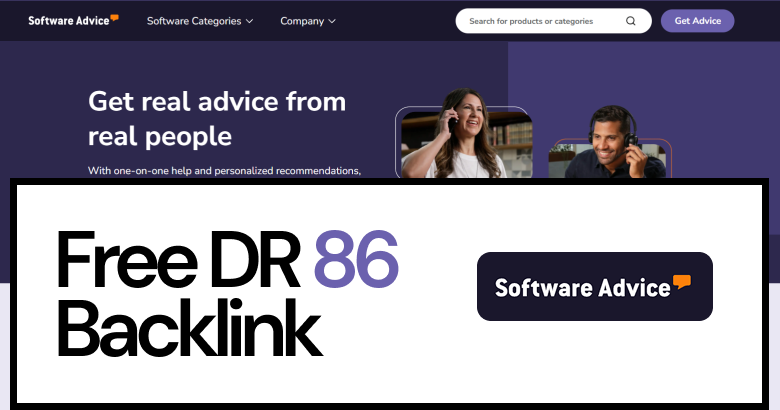SoftwareAdvice is committed to making software buying easy with one-on-one support from trusted advisors. With the DR rating of 86 it is offering personalized help and industry insights, their advisors help companies with finding top software options that directly address specific challenges, significantly cutting down the time it takes to buy software.
Finding the right software solution that fits your needs can be challenging. Our advisors help you clearly define your requirements and then connect you with the software that best aligns with your priorities. Software providers partner with us to be matched with companies like yours that truly need their products.
Let’s walk through how to get your product listed (and linked) on SoftwareAdvice for free.
Why SoftwareAdvice Matters for Your Product’s Visibility
Imagine your ideal buyer is out there someone ready to sign up for a product like yours. But instead of landing on your site, they hit a comparison page on SoftwareAdvice. If you’re listed there? You’re in the game. If not? You don’t exist.
SoftwareAdvice is part of the Gartner Digital Markets network (along with GetApp and Capterra). These platforms help people compare software before buying. And that means serious traffic over 900,000 monthly visits, mostly from high-intent buyers in the U.S. looking to actually make decisions.
Who’s this for?
- B2B SaaS startups
- Bootstrapped tools and micro-SaaS founders
- Growth marketers hunting for quality backlinks
- Anyone with a real software product they want people to find
According to SimilarWeb:
- Top traffic: U.S., Canada, U.K.
- Niche: Software reviews, buyer guides, product comparisons
- Monthly visits: ~900K+
- DR: 86 (via Ahrefs)
- Link Type: Do-Follow once your product profile is live
Step-by-Step Guide: How to Get Your Free Backlink from SoftwareAdvice
Getting listed on SoftwareAdvice doesn’t require magic or paid access it just takes a few clear steps and a little patience. Here’s how to do it from start to finish.
Step 1: Start by Clicking “Get Advice”
Head to SoftwareAdvice and hit the “Get Advice” button in the top right corner or the big one in the middle of the screen.
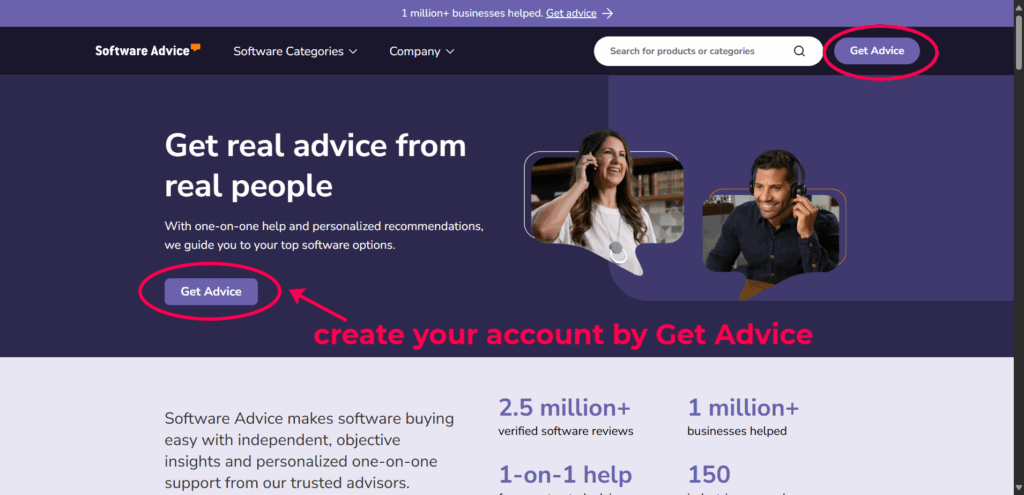
Step 2: Choose Your Organization Size
You’ll be prompted to answer a few onboarding questions. First up: How many people are in your company?
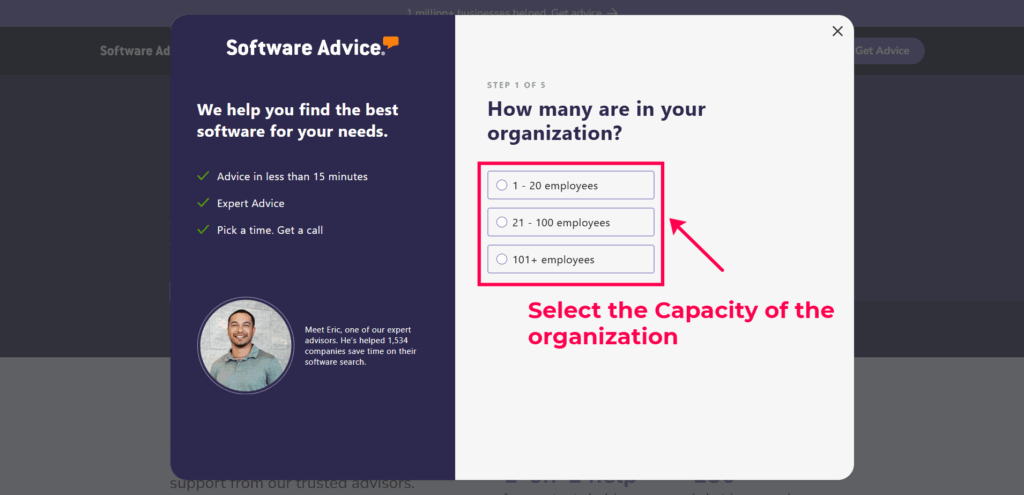
Step 3: Select Your Industry
Next, they’ll ask what industry you’re in. This helps match your product with the most relevant software categories.
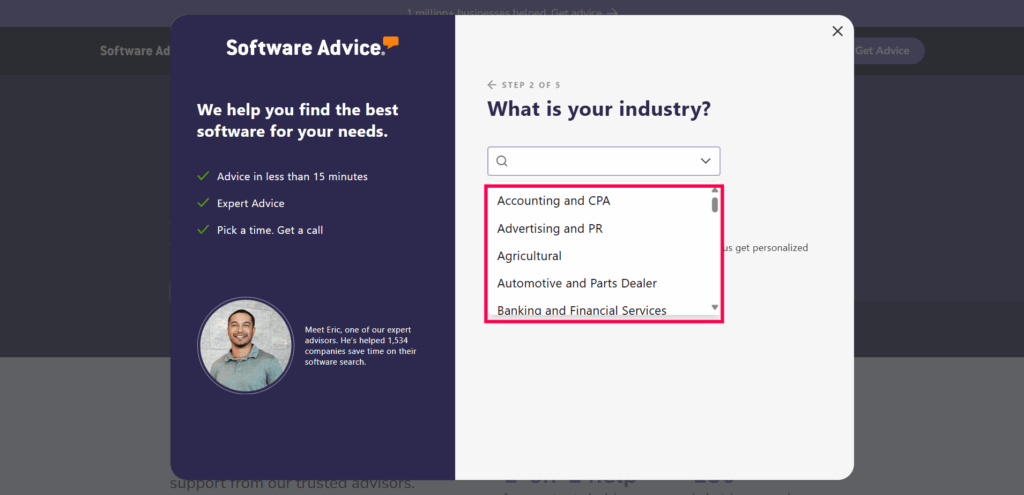
Scroll through or search the dropdown menu and select your niche (e.g., Accounting, SaaS, CRM, etc.).
Step 4: Enter Your Contact Details
Now it’s time to introduce yourself.
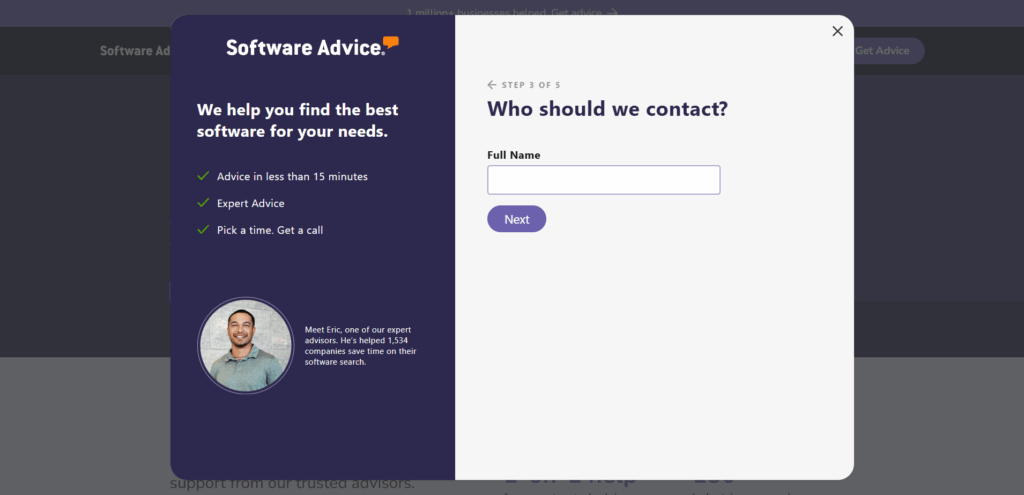
Step 5: Enter your Work E-mail
Enter your email address here, and make sure it is correct for future reference
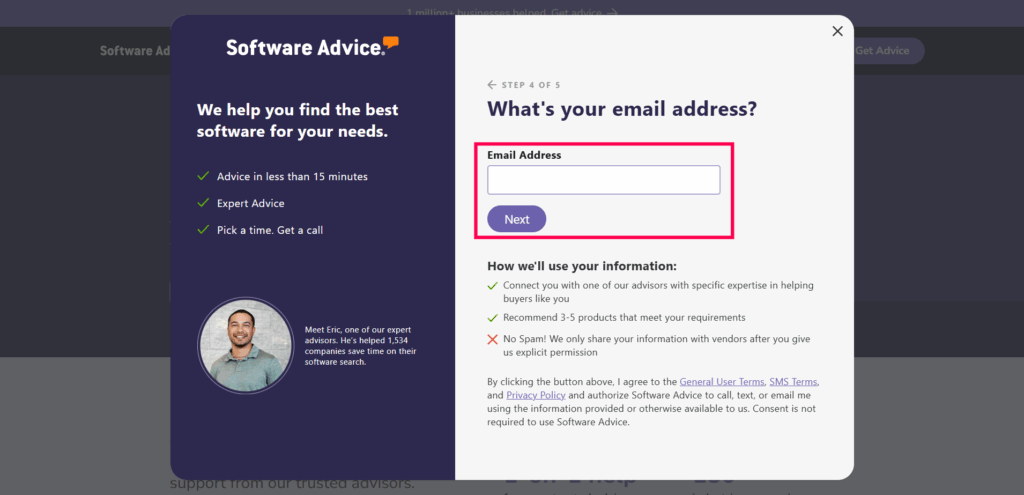
Step 6: Enter your Phone Number
Enter your phone number here, and make sure it is correct.
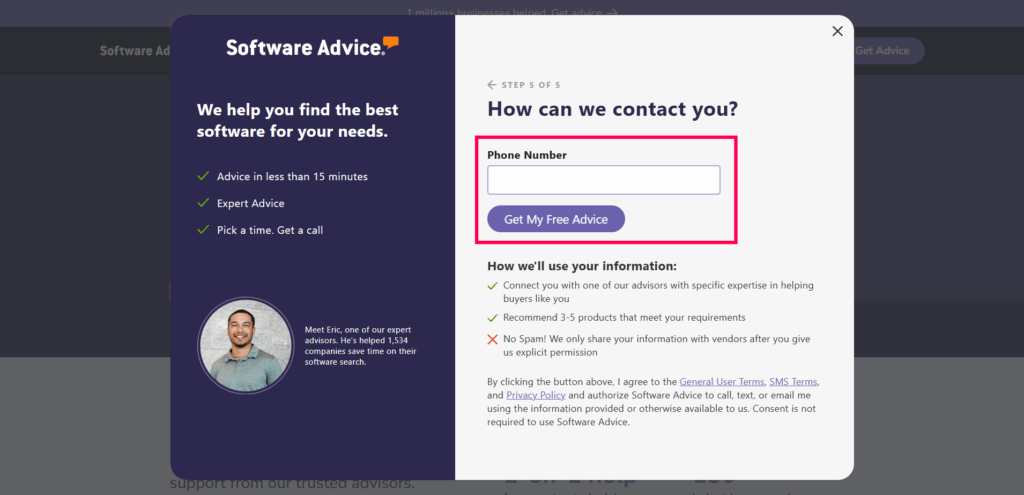
This info helps them route your listing or inquiry to the right onboarding rep.
Step 7: Confirm & Schedule a Call
After you fill in your contact details, you’ll see an option to schedule a call with one of SoftwareAdvice’s product specialists.
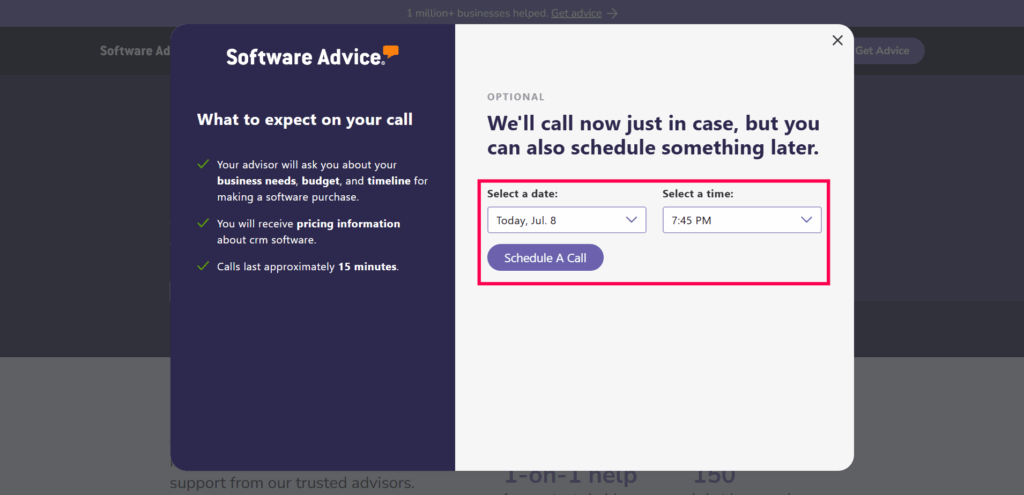
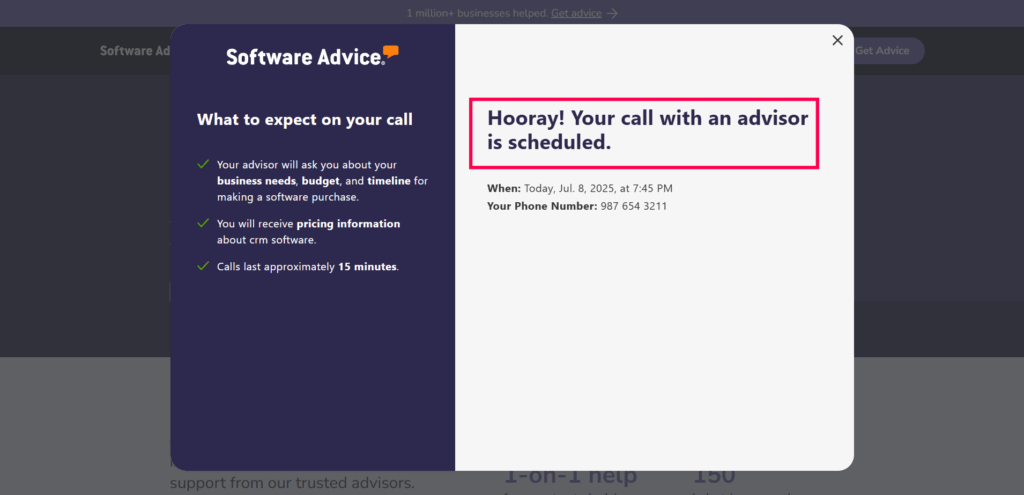
Step 6: What to Expect on the Call
They’ll usually ask you about:
- Your product category
- Who your users are
- What makes your software stand out
- Your budget, timeline, and business model
You don’t need a pitch deck just speak clearly about what your product does and how it’s used. If your SaaS fits their listing requirements, they’ll guide you through the next steps.
Pro Tips
- Be consistent across platforms. If you’re also submitting to GetApp or Capterra, make sure your product descriptions match. The editorial team often checks this.
- Want the backlink to show up in search faster? After your listing goes live, grab the page URL and share on social media
- Be responsive. They might ask you to verify or tweak something. Reply quickly and professionally. Sounds basic, but it speeds things up.
Getting listed on SoftwareAdvice does more than boost your SEO. It builds trust with customers, investors, even journalists poking around your product.
Want More Free, High-Quality Backlinks?
This article is part of our series, Get High-Quality Backlinks for Free, where we explore platforms like SoftwareAdvice (DR 86) that help startups build strong backlink profiles with zero out-of-pocket cost.
Explore more free backlink opportunities with these detailed guides:
- How to Get a High-Quality Backlink from Webwiki (DR 78)
- Get Featured on Storeboard and Earn a DR 77 Backlink
- How to Claim a Free Mention on Alternative.me (DR 73)
Abun brings together must-have features for founders: write blog articles with AI Keyword Research and auto-publish articles directly to your site, no more manual copy-paste. Plus, use the Guest Post Finder and GSC Keywords Insights to spot content opportunities your competitors miss.
Follow us on X for more founder-friendly growth tools, backlink guides, and actionable marketing gems.