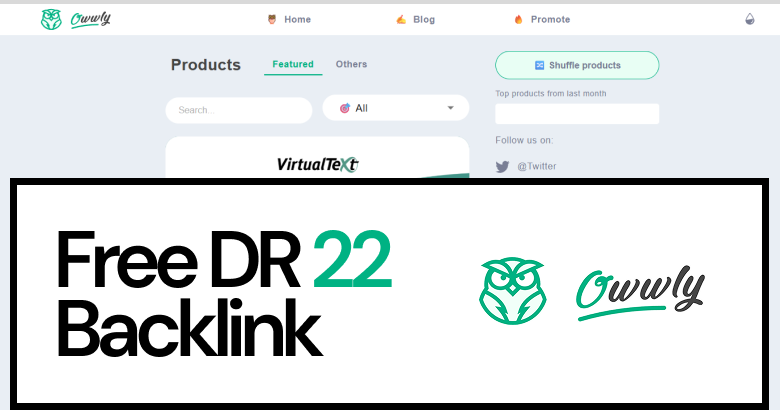Abun’s free SEO growth series continues, and this time, we’re spotlighting Owwly!
Snagging a free backlink from Owwly (Domain Rating 22) is your chance to get noticed by early adopters and founders on one of the startup world’s most active community platforms. By simply submitting your product, you score not just SEO value but authentic visibility to a niche audience eager for creative new launches.
If you’re building something very exciting and want to grow your reach the smart way, this guide will show you how Owwly can help you get noticed.
Why List on Owwly? Boost Your Startup’s Reach
Owwly is a rising platform for indie makers, early-stage startups, and tech geeks who are looking to showcase fresh ideas. Whether you’re launching a passive project, discovering creative tools, or exploring the latest startup ideas, Owwly highlights unique, special, practical, and community-curated products that deserve attention. With a Domain Rating (DR) of 22, it offers promising visibility and growing authority in the startup ecosystem..
What makes Owwly stand out is its growing, engaged audience of over 1,900+ organic visitors every month (Source: Ubersuggest). This platform highly serves as a launchpad for early-stage startups and indie projects, giving makers the visibility they need in front of the right crowd. Its audience includes startup founders, solo entrepreneurs, side project creators, and early adopters who are always on the lookout for creative tools and innovative digital products.
Owwly has simple sections like New Launches, Popular Products, and Makers.
In New Launches, you’ll find the latest tools and projects people have just shared. Popular Products shows the ones getting the most love and attention. And the Makers section lets you see who created each project, so you can learn more about their work and follow their journey.
Step-by-Step Guide: How to Get Your Free Backlink from Owwly
Step 1: Visit Owwly Homepage and Create an Account
Open your browser and head to Owwly. Make sure it’s the official website. Click on “Promote” at the top, then log in using Google or X(Twitter).
Step 2: Set up your profile
Set up your profile by entering your basic information.
Step 3: Add your Product
Enter your product name, description, and upload a logo. Add your website link to get a free backlink. Then click on “save and go next”.
Step 4: Feature your Product
To feature your product on Owwly, choose the $17 Basic plan or $35 Paid plan. The Paid plan offers extra visibility. Select your option and proceed to payment securely.
Congrats! Your product is now live on Owwly. You’ve earned a do-follow backlink and a public listing where users can discover, explore, and engage with what you’ve built.
Pro tips: Owwly Backlink Success
After your product is live, post your Owwly link on social media platforms, WhatsApp, Instagram Stories, LinkedIn, Twitter, and anywhere your audience is. Add a short message like “We just launched on Owwly!” This brings traffic, support, and helps more people discover your tool.
Reach out to your friends, teammates, and early users. Ask them to check your Owwly page, and give feedback, or leave a rating. Personal messages work better than group posts. Even 5–10 reviews can make your product look more active and trusted.
Just put your Owwly link in your Instagram bio, Twitter profile, and email signature. This way, people who check your profiles or get your emails can also see your product and try it. Small steps like this can bring steady visitors every day.
Use simple and clear words in your product title and description so anyone can understand what your tool does. Add 1–2 screenshots that show how it works. If you want, you can go back later and improve your text or images after listing is live.
Want More Free, High-Quality Backlinks?
This article is part of our Get High-Quality Backlinks for Free series, where we spotlight platforms like Owwly that help startups and SaaS founders strengthen their backlink profiles without any cost.
Expand your SEO game with these additional guides:
- How to Get a Free Backlink from StartupProject.org (DR 16)
- Earn Strong SEO Signals from StartupInspire (DR 27)
- Get Listed on ProvenExpert and Secure a DR 91 Backlink
Abun makes ranking easier: do AI Keyword Research, find low-competition topics, and create optimized blog articles that auto-publish to WordPress, Shopify, and Webflow. Use the Guest Post Finder to spot easy outreach wins and tap into GSC Keywords Insights to uncover content you should write next. Abun’s all-in-one toolkit is built for founders who want traction, not just theory.
Follow us on X for more founder-friendly marketing tips, backlink guides, and zero-fluff growth tactics.