Currently, there are many AI tools on the market that let you generate content, but the problem with those tools is that the content generated is generic and lacks SEO-optimization. This is where Abun differentiates itself from others; you get custom articles based on your industry and niche, making the articles feel more human. Abun generates SEO-optimized articles with internal and external links, featured images, and multiple language support. You even get the flexibility of generating articles for custom article titles.
In this article, we will take a look at how to connect our website with Abun, increase our organic traffic, and reach a wider audience.
Here are the steps to integrate your website with Abun and rank at the top of SERP:
Step 1: Sign up or Log in.
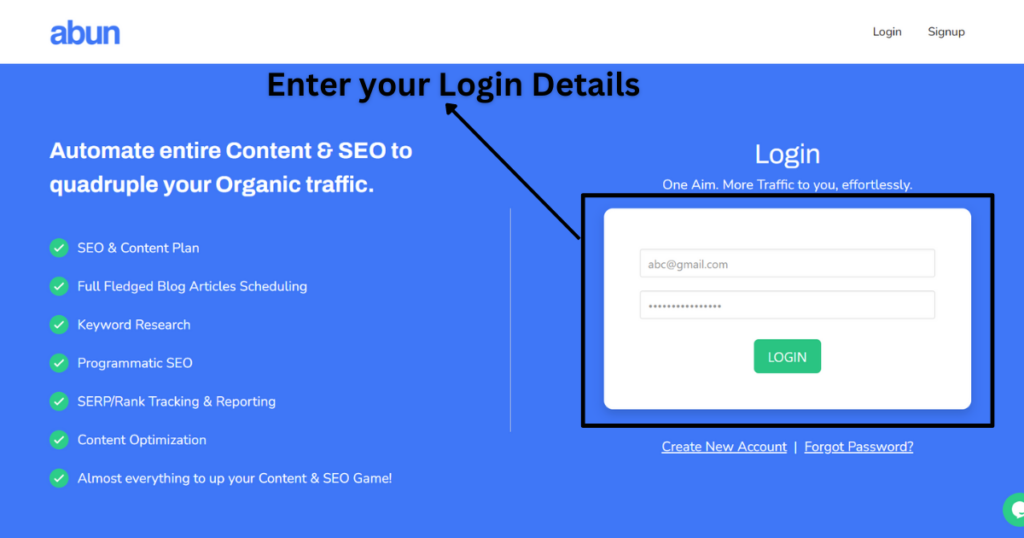
OR
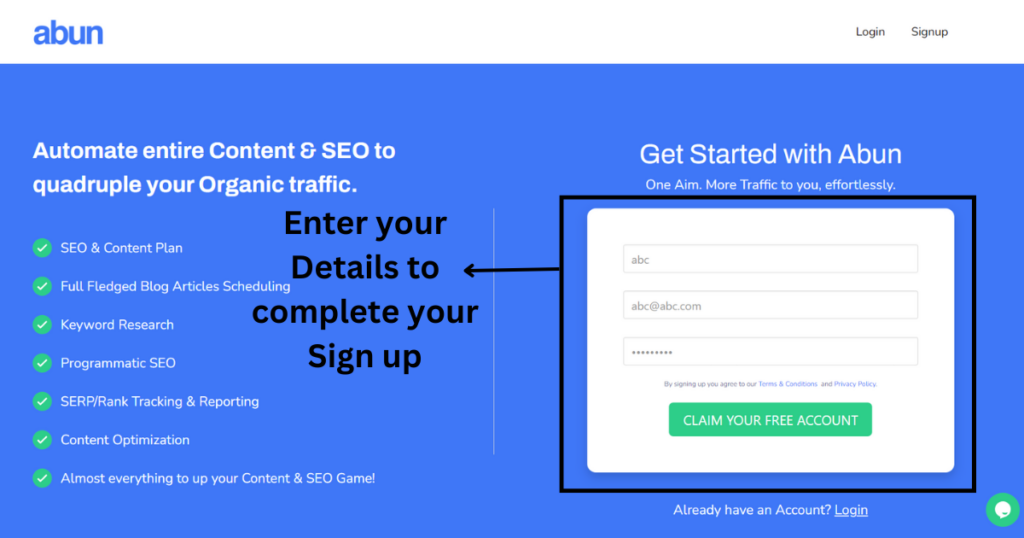
Note: If you sign up for the first time, after choosing a plan, you will be asked to connect your website, but if you wish to skip it, you can.
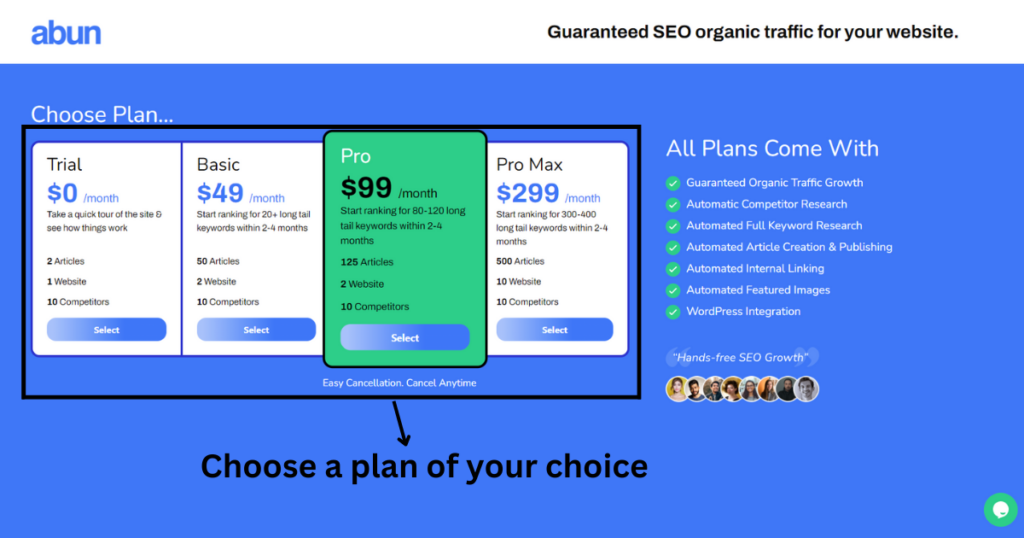
Step 2: To add the website, you will need to login to your Abun account. Once logged in, on the top left-hand side, you will find the “Add Website” button, which will allow you to add your site.
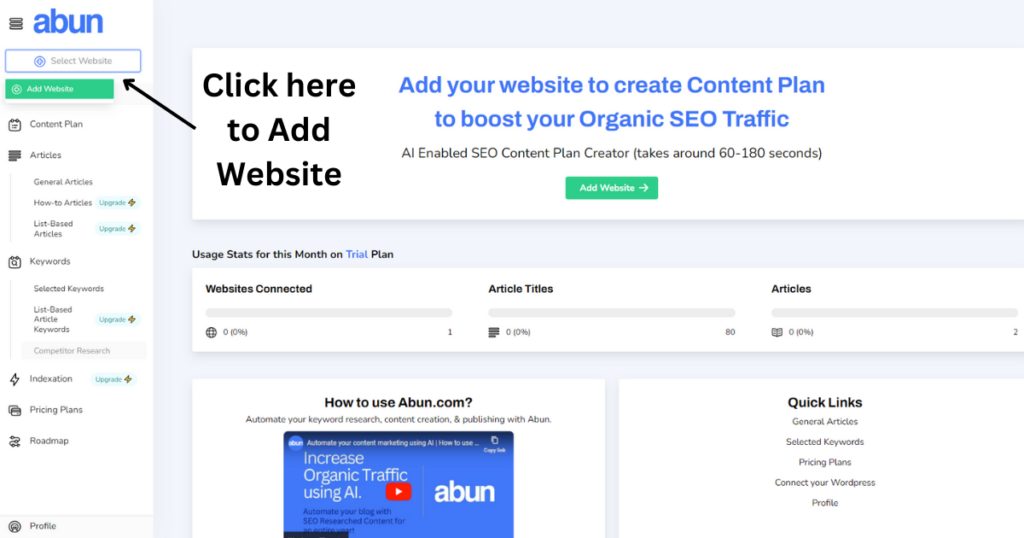
Step 3: Paste your website URL and click on “Generate Content Plan.”
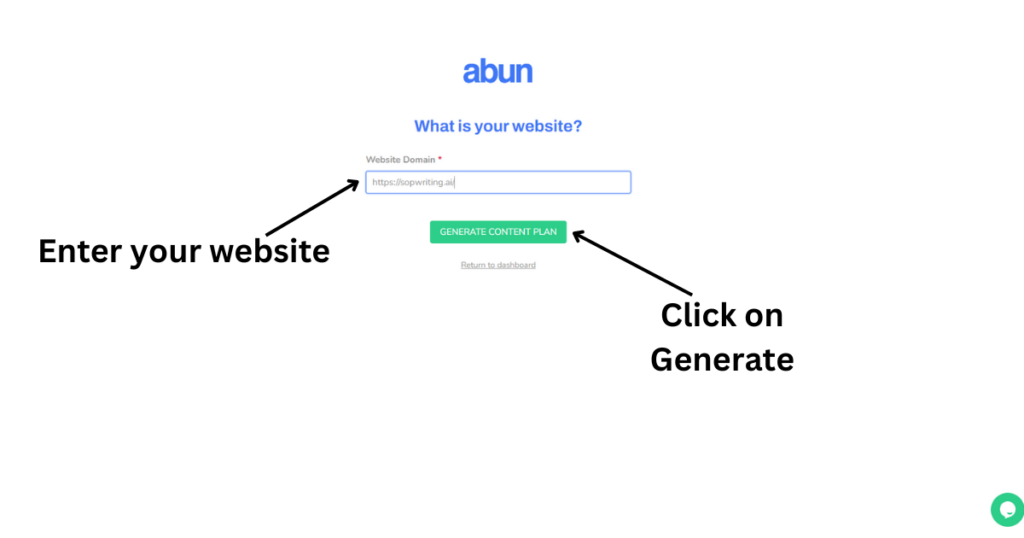
Step 4: Enter your website’s Meta Title & Meta Description.
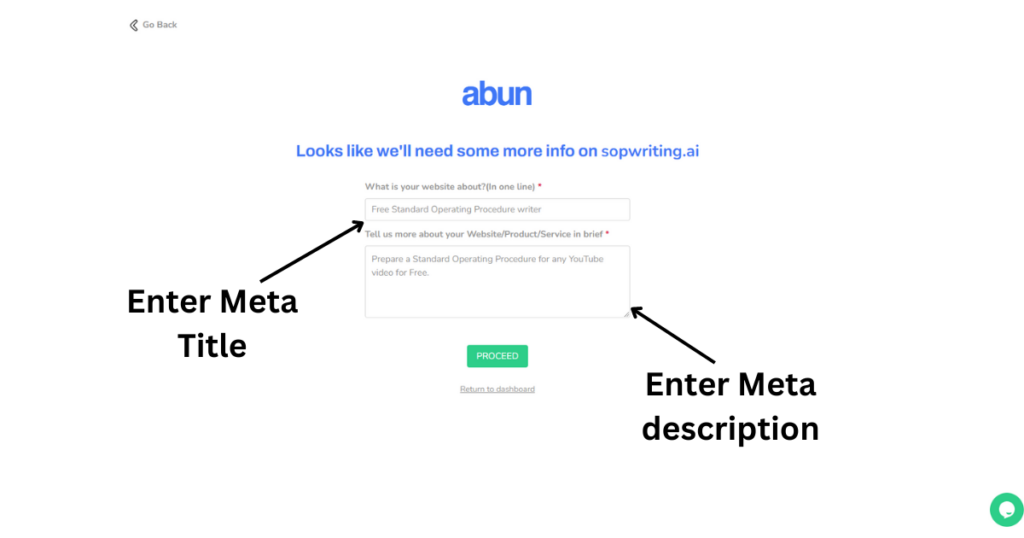
Note: If your website’s Meta Title & Meta Description are clearly defined, Abun will fetch them automatically, or else you will have to enter them manually.
Step 5: Enter any three keywords that you wish to rank for.
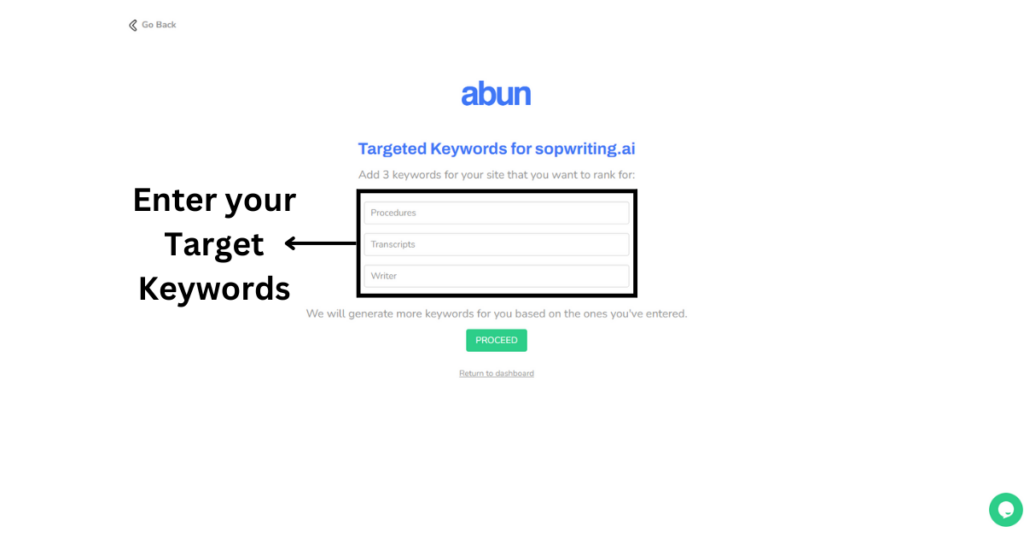
After completing the above steps, Abun will prepare a content plan for you based on your website details, industry, and target audience.
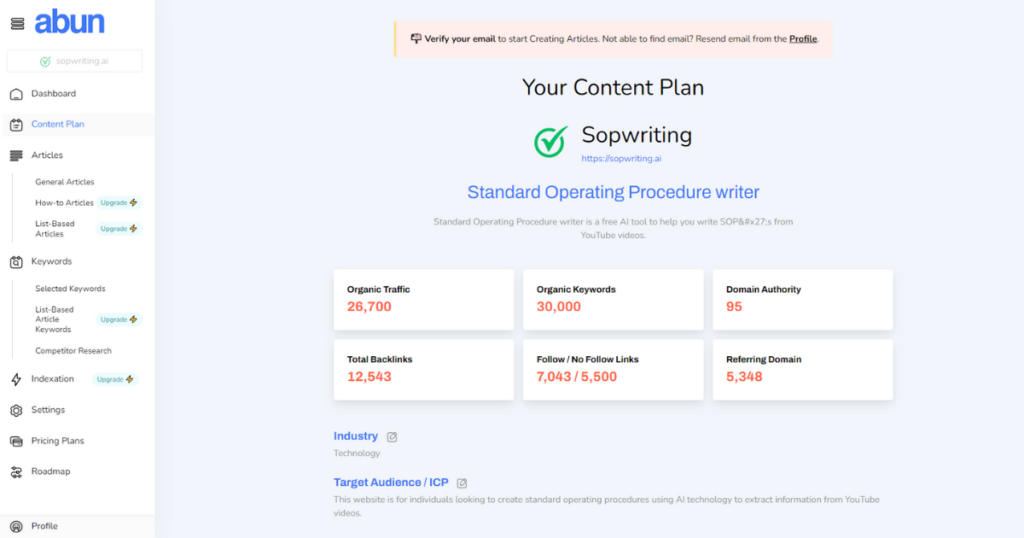
But before you can start generating articles, you will need to verify your email. Go to your email and click on the link to verify your email.
Now that you have followed all the steps, your website should be connected, and you will be able to generate blog articles for your website.
If you still have any doubts or questions about how to connect your website, you can watch this video.
Similarly, you can check out our blogs on how to connect and integrate your WordPress, WIX, and Webflow websites with Abun.




