Getting high-quality backlinks is crucial for improving your website’s search engine ranking. One great way to secure a quality backlink is by using Linktr.ee. It is a versatile tool that allows you to create a personalized, easily shareable page containing multiple links and has a Domain Rating (DR) of 93. In this guide, we’ll walk you through the steps to create a high-quality backlink using Linktr.ee.
What is Linktr.ee?
Linktr.ee is a platform that lets you create a single page containing all your important links. Influencers, businesses, and content creators widely use Linktr.ee to share multiple links with their audience from one convenient location. Whether you want to promote your website, social media profiles, blog posts, or online store, Linktr.ee makes it easy to direct traffic to various destinations with just one link.
Step-by-Step Guide on how to get Quality Backlinks from Linktr.ee
Step 1: Sign Up for Free
Head over to Linktr.ee and sign up for a free account. The process is simple and quick, allowing you to start creating your link page in no time.
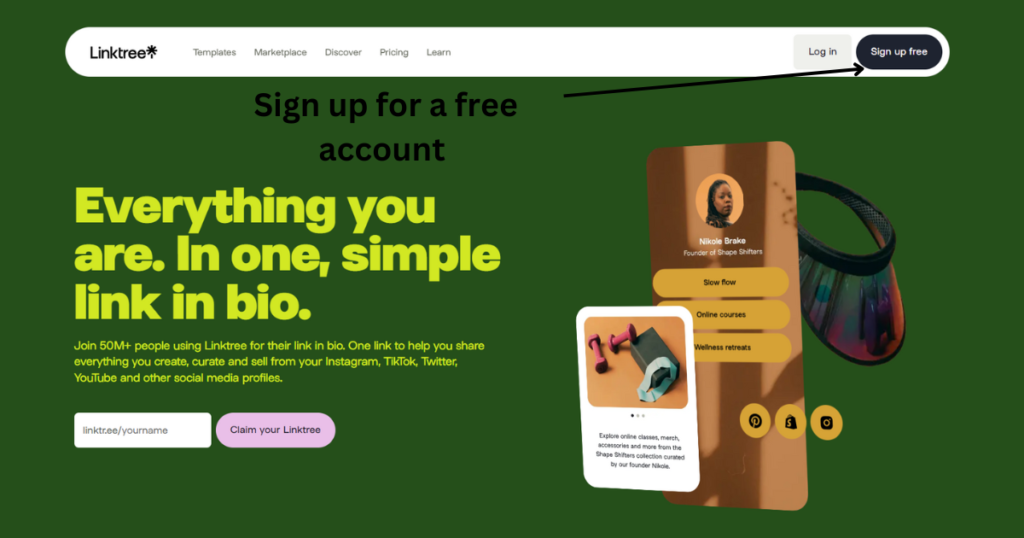
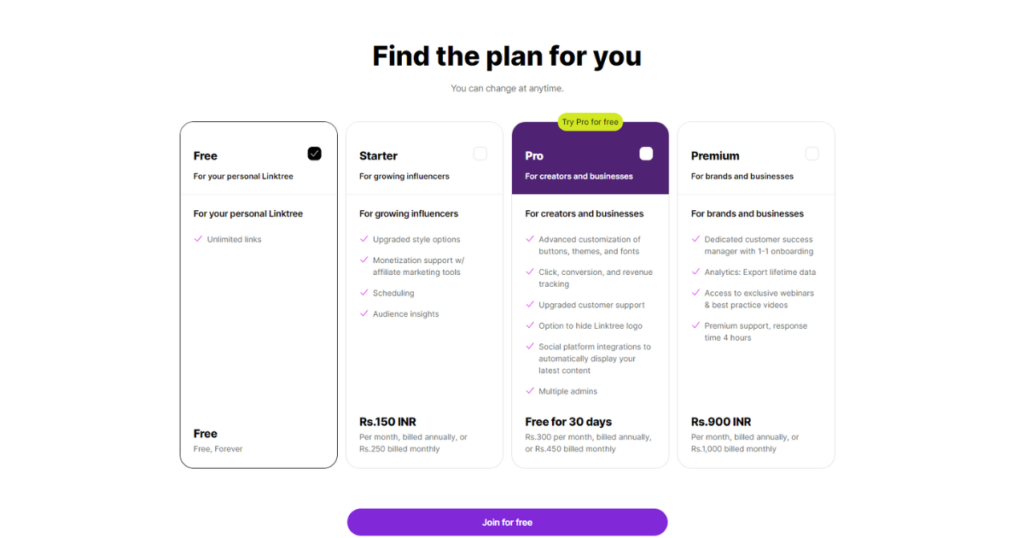
Step 2: Select a Template
Choose a template that best suits your style and needs. Linktr.ee offers various templates, so you can select one that aligns with your brand’s aesthetic.
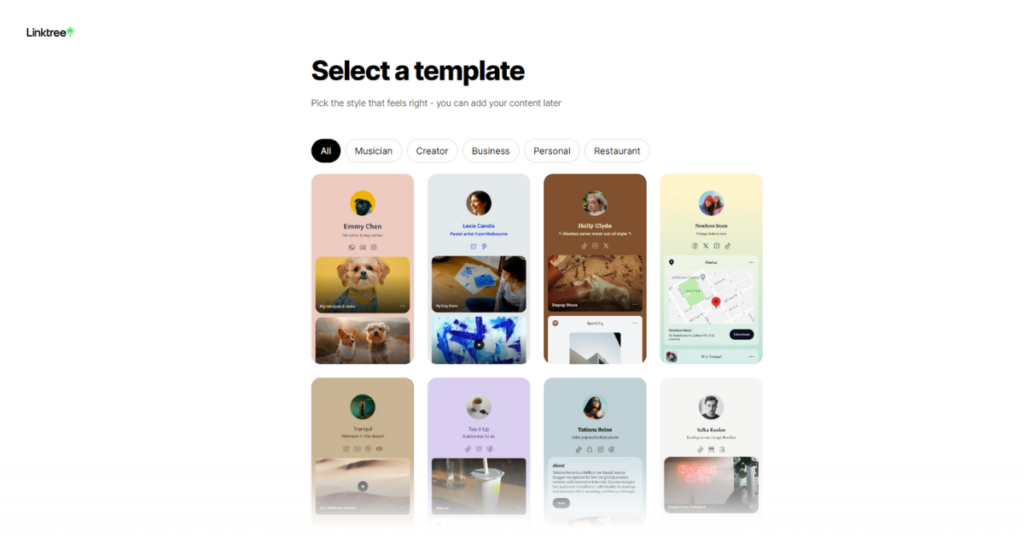
Step 3: Select Your Link Types, Add Page Title & Bio, and Verify Your Email
Next, decide on the types of links you want to include. Add a page title and a brief bio to let visitors know what your page is about. Don’t forget to verify your email to activate your account.
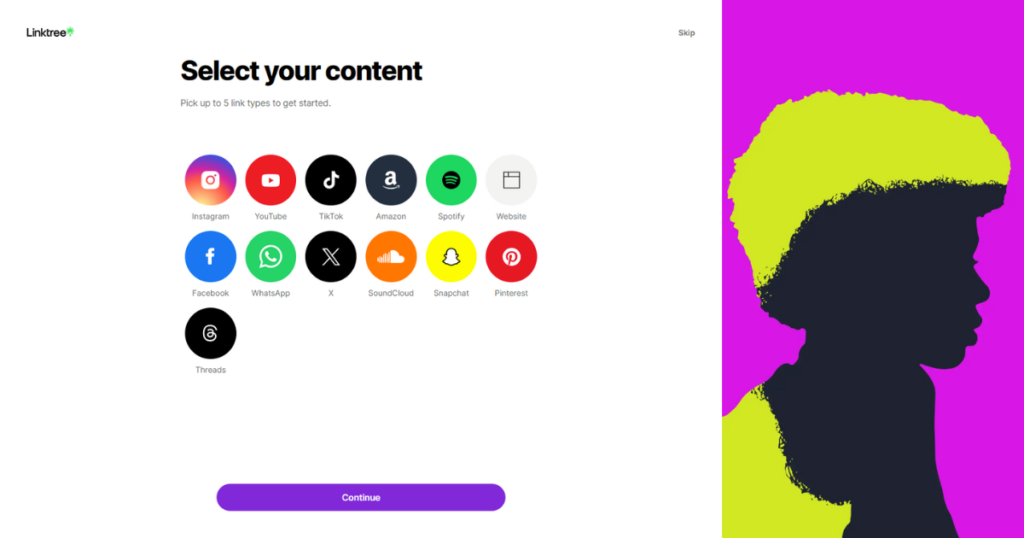
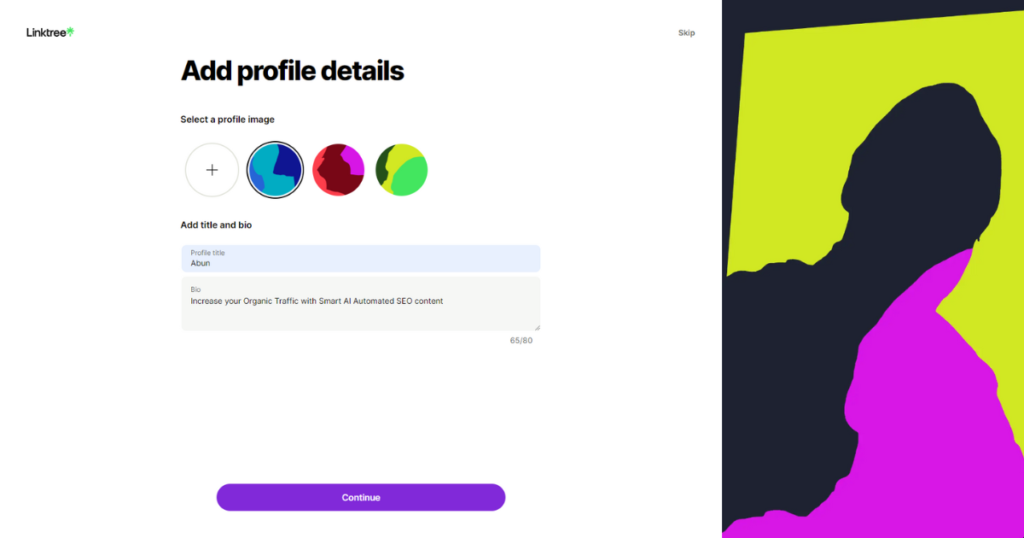
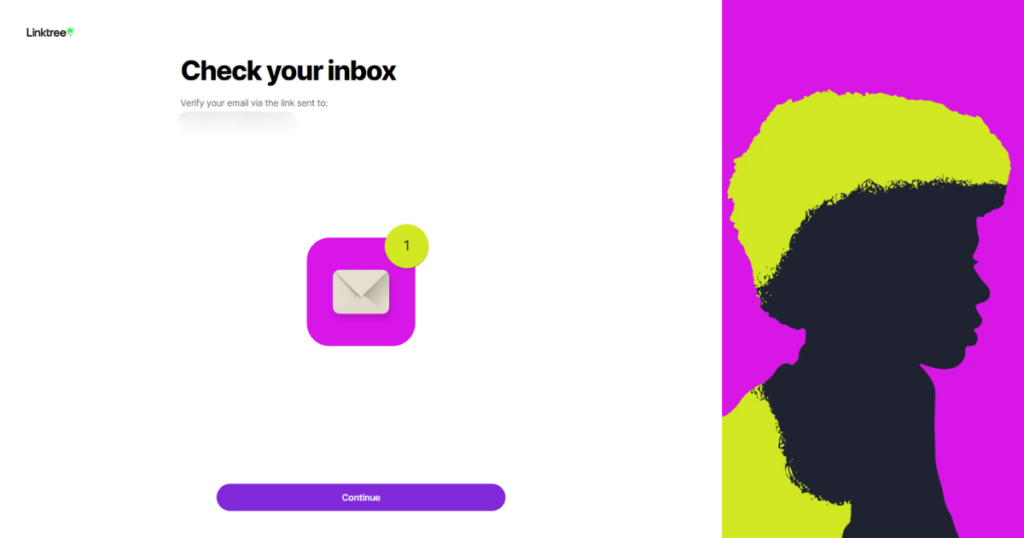
Step 4: Edit Page and Add Links
Now, it’s time to edit your page and add the links you want to share. This could be links to your website, blog posts, social media profiles, or any other content you wish to promote. Make sure to use relevant keywords to improve your SEO.
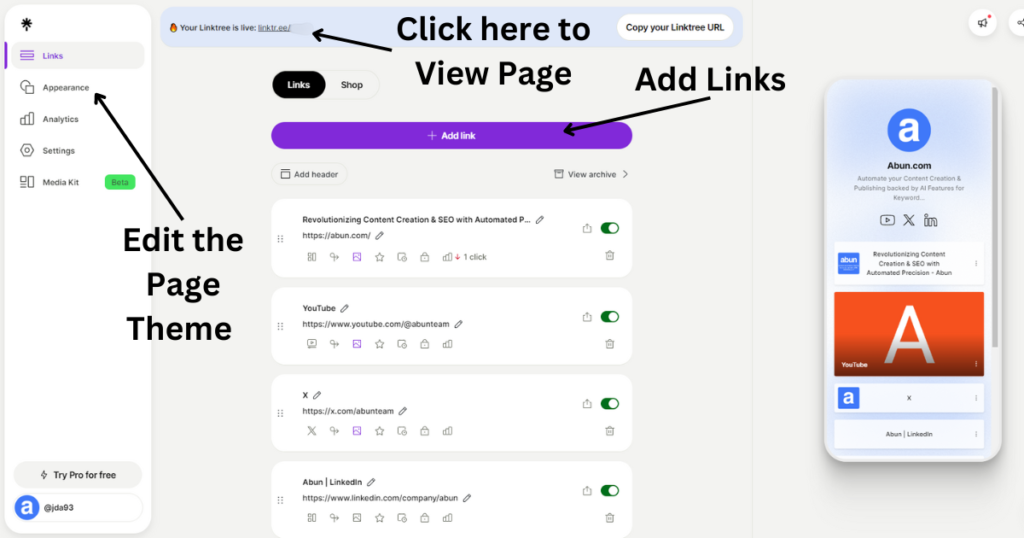
Step 5: Check Your Public Page
Review your public Linktr.ee page to ensure everything looks good. This is how your audience will see your page, so make sure all links are working and the design is appealing.
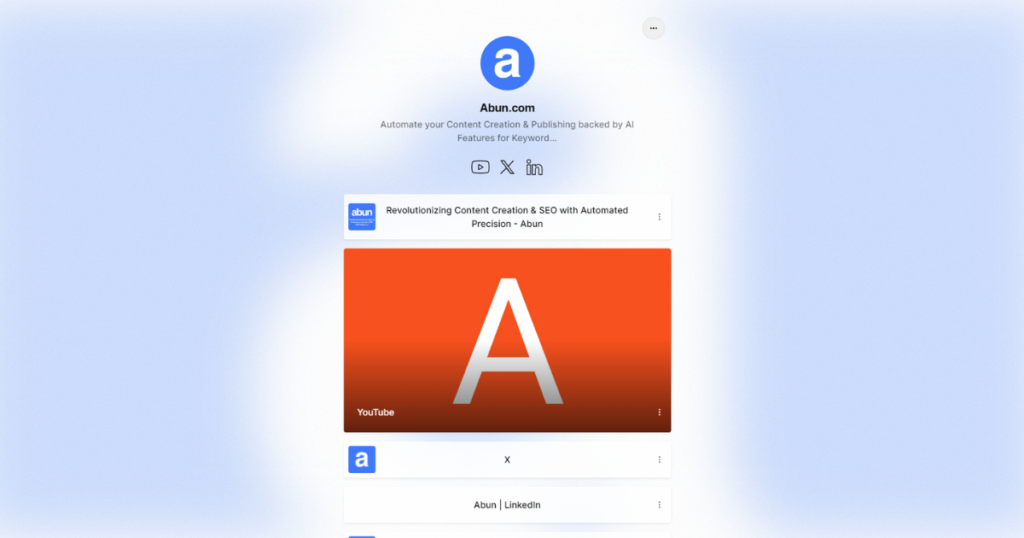
Step 6: Share Your Link
Share your Linktr.ee URL across your social media platforms, website, email signature, and anywhere else you engage with your audience. The more you share, the more traffic your page will receive.
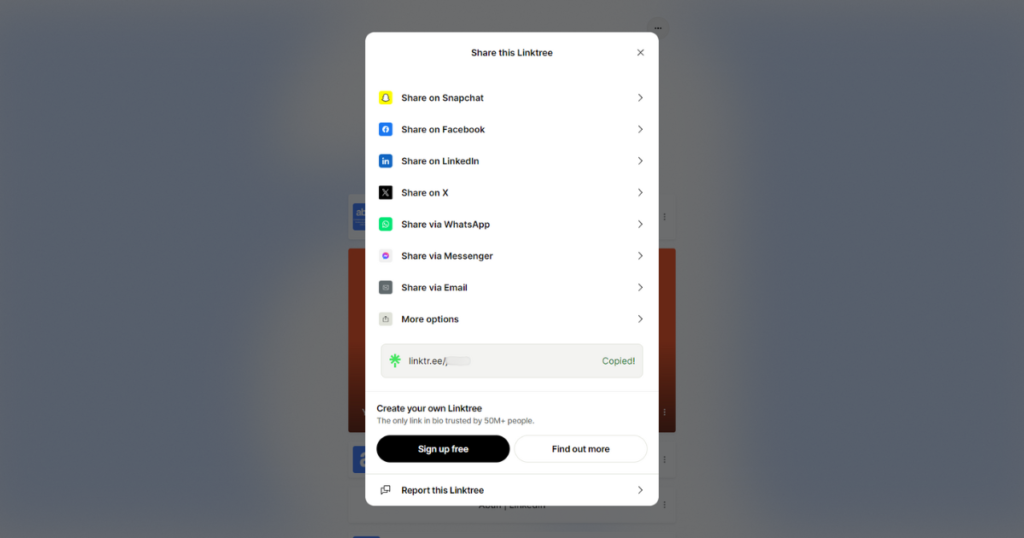
Getting Your Link Indexed
After setting up your Linktr.ee page, you’ll need to wait for Google to index it. This can take some time, but you can speed up the process by sharing your link widely and driving traffic to your page. Increased traffic signals to Google that your page is active and relevant, helping it get indexed more quickly.
Follow the steps in this guide to set up your Linktr.ee page and start benefiting from high-quality backlinks today.
Creating high-quality backlinks can be expensive or complicated. This is part three of our series, “Get High-Quality Backlinks for Free”. You can check out our other blogs that will help you increase your SEO rankings. Stay updated by following us on X (Twitter) for more such links.
Remember, the key to successful backlinking strategies is consistency and quality. Keep creating valuable content and sharing your Linktr.ee page to maximize your SEO efforts.
Happy backlinking!




