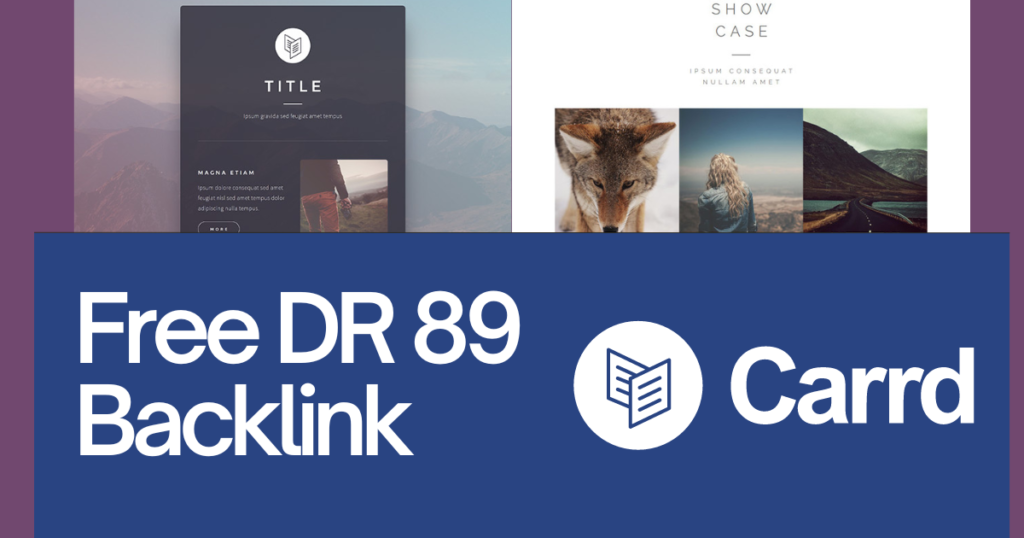I guess you might have checked our X (twitter) post regarding how to get high-quality backlink before coming here. This is a short article to help you setup your Carrd.co account and get multiple Do-follow links for Free.
When it comes to boosting your website’s visibility, securing high-quality backlinks is key. If you are wondering why Carrd.co? It is because it offers a straightforward way to create pages with valuable, SEO-boosting links. Before we move ahead let’s clear some important things first:
What is Carrd.co?
Carrd.co is a user-friendly platform designed for creating sleek, single-page websites or landing pages. It’s favored by individuals and small businesses alike for its simplicity and effectiveness in showcasing information and links. It has high Domain Rating (DR89) which is beneficial for us.
Understanding Backlinking: Do-Follow vs. No-Follow Links
Backlinks are links from one website to another. They play a crucial role in SEO by signaling to search engines the authority and relevance of your site. Do-follow links pass on this authority, helping to improve your site’s ranking. Meanwhile, no-follow links still bring traffic but do not pass authority.
Step-by-Step Guide on how to get High-Quality Backlinks from Carrd.co for Free
Step 1: Sign Up for Free
Start by clicking on “Sign Up” in the top right corner of Carrd.co’s homepage. Fill in your details to create your free account.
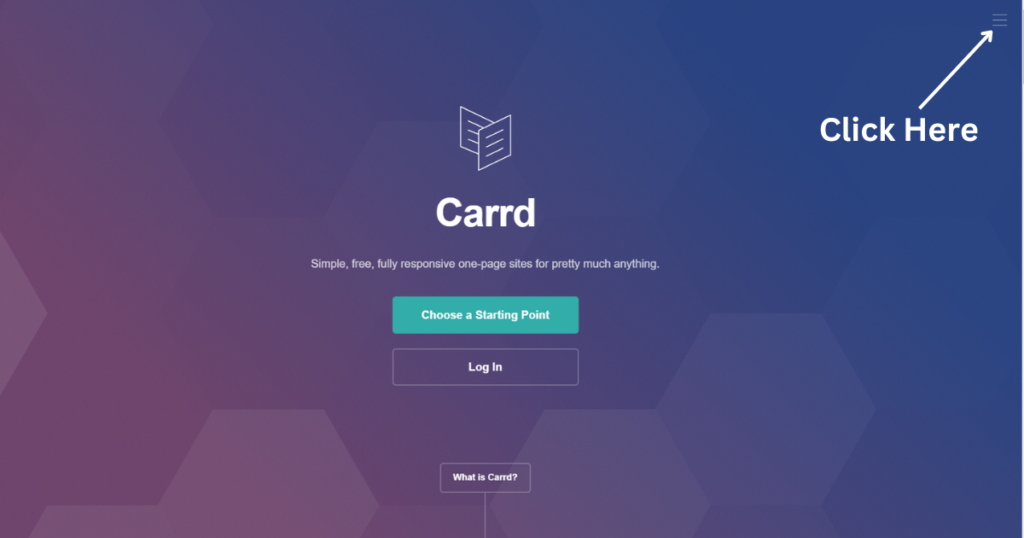
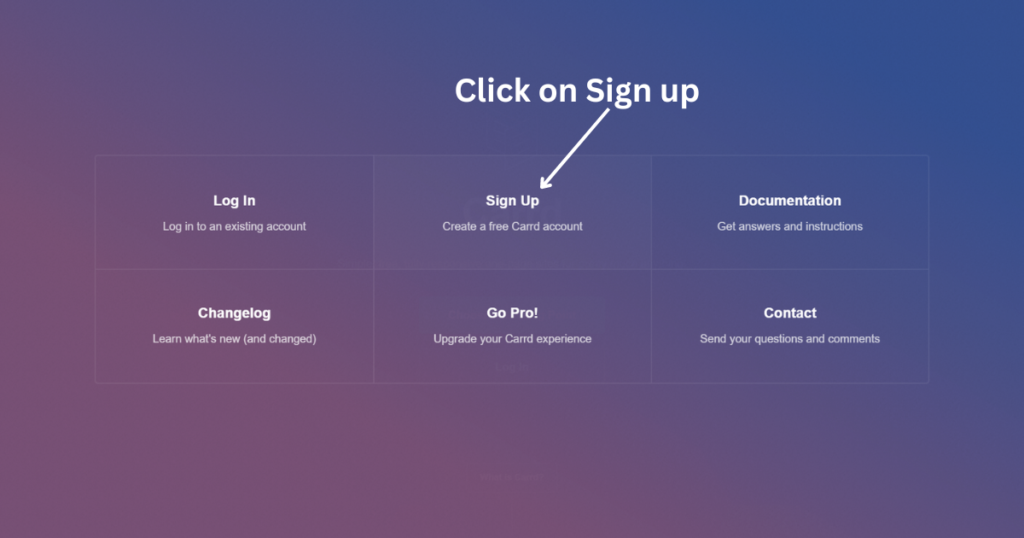
Step 2: Verify Your Email
Check your email for a verification link from Carrd.co. Click on it to verify your email address and activate your account.
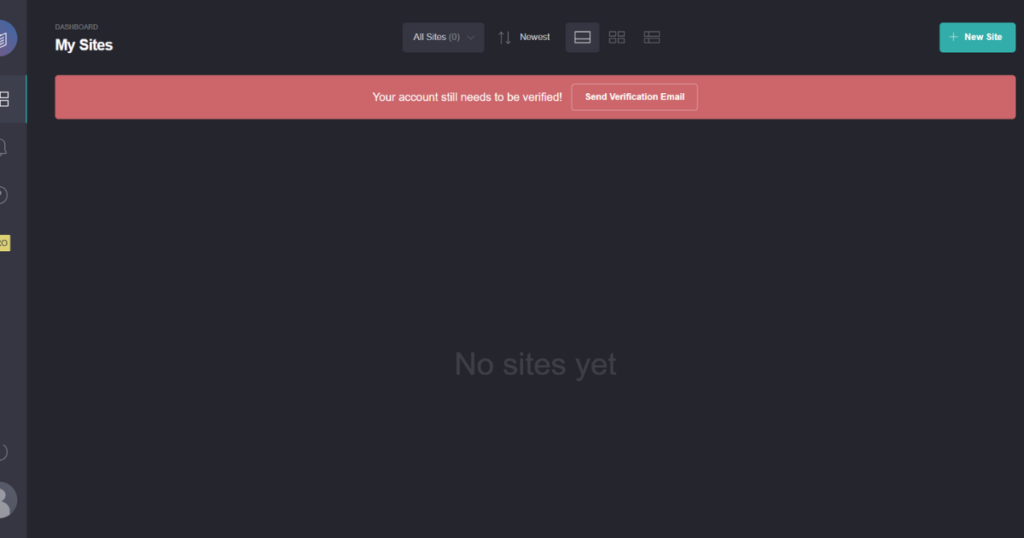
Step 3: Create Your Page
Once logged in, click on “New Site” at the top right corner of the Carrd.co dashboard to begin creating your page.
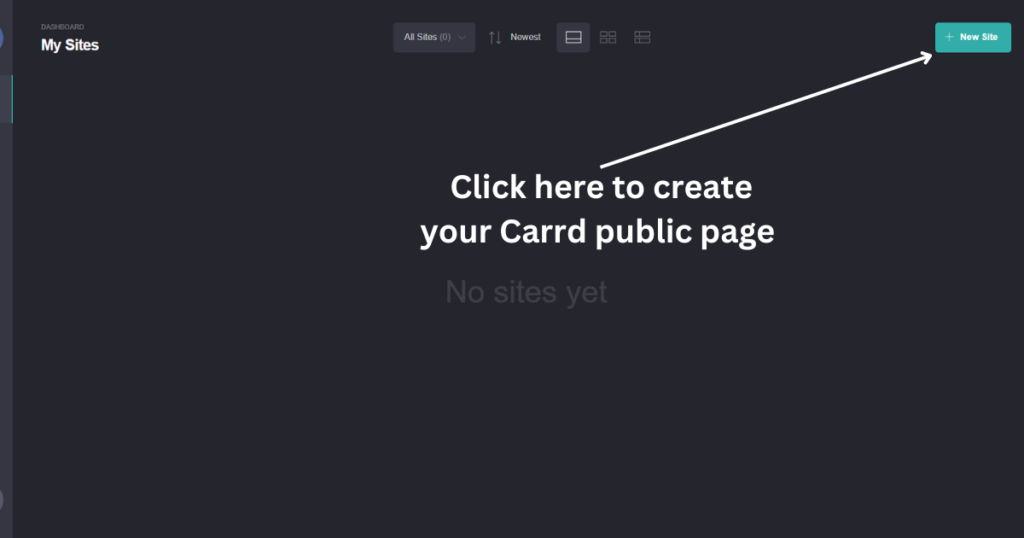
Step 4: Choose a Template
Select a template that matches your style or branding preferences. Carrd.co offers various templates to choose from, making it easy to create a visually appealing page.
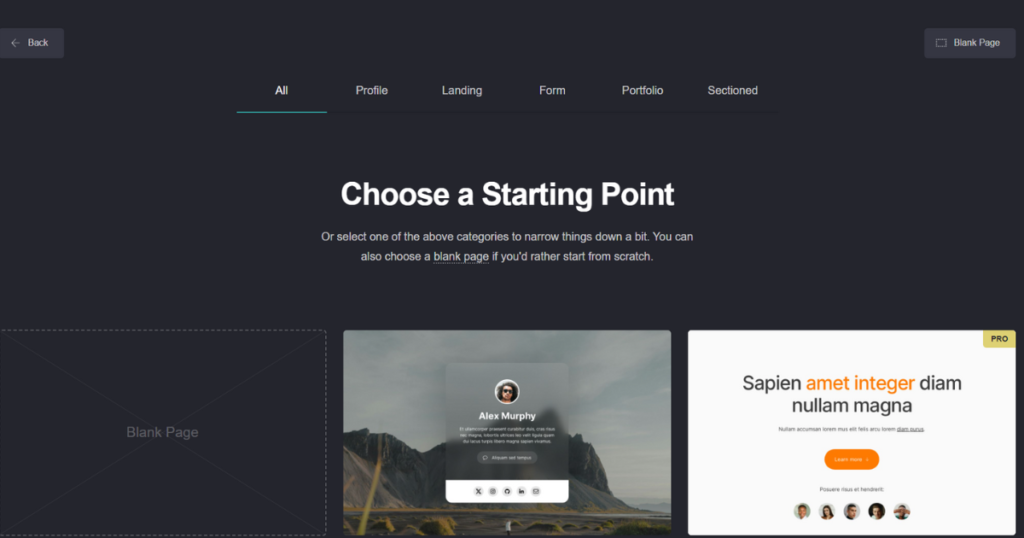
Step 5: Edit Page and Add Links
Personalize your page by editing the content and adding the links you want to include. Make sure to add a relevant meta title and description for better SEO.
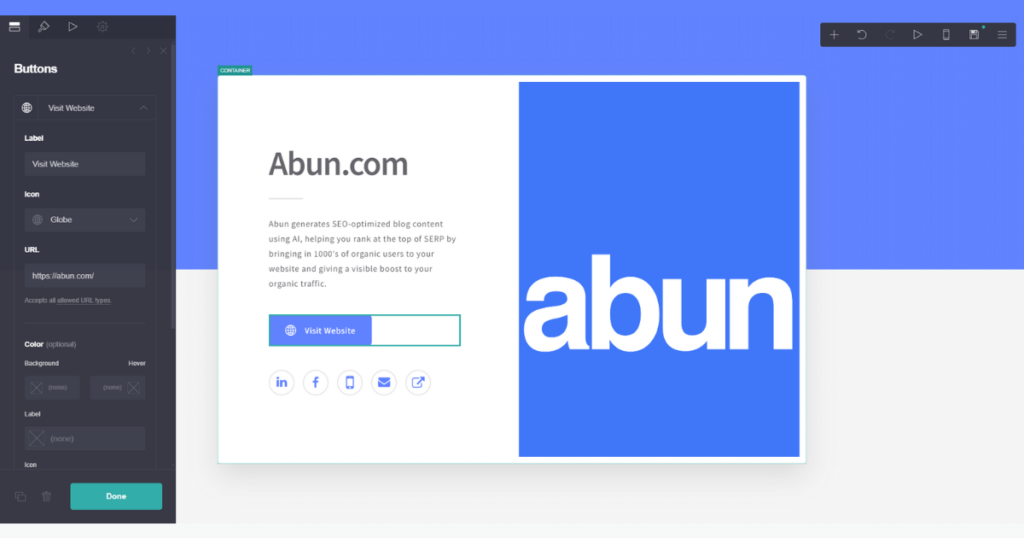
Step 6: Publish Your Page
After making your edits, click on the menu icon (three lines) and select “Publish” to make your page live on the internet.
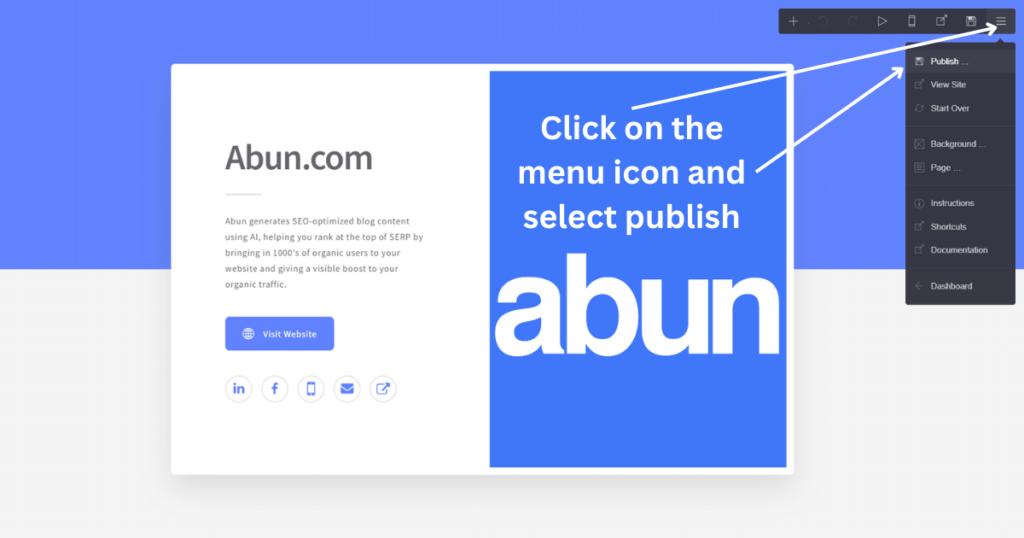
Note: Before publishing, you will need to add meta title and meta description for your page. This helps in optimization and to attract clicks and improve search engine visibility.

Your Website is Now Ready
Your Carrd.co page is now live and ready to attract visitors. Here’s how your webpage will appear, showcasing your content and links in a neat and organized layout.
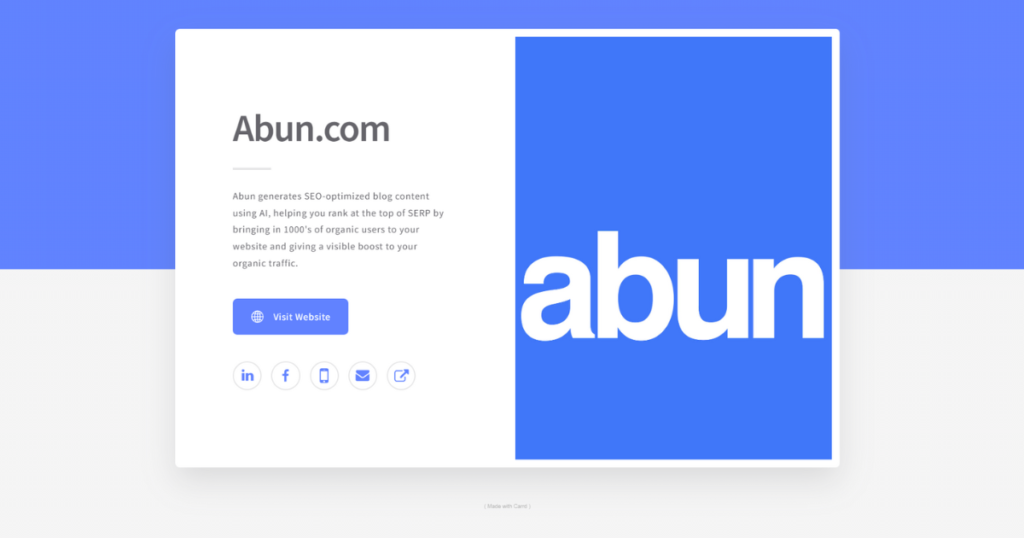
Page Indexation
Google will index your page naturally over time and to expedite this process, promote your Carrd.co page link on social media, forums, or other platforms to increase traffic. This activity signals to Google that your page is active and relevant, encouraging quicker indexing.
Though SEO is a time consuming process, you can improve your website’s overall ranking by getting links from high domain rating (DR) or domain authority (DA) websites. But getting such links is an expensive and complicated task in itself, which is why many people avoid SEO altogether.
This is why we have started our series “Get High-Quality Backlinks for Free”. We are searching for such websites where you can get high-quality backlinks for free and sharing with you all.
And if you have reached here, why not check out Abun. It is an AI tool that let’s generate SEO friendly blog content. Generate and publish 100’s of SEO-optimized articles to increase your overall web traffic.
This was part four of the series and to stay updated follow us on X (Twitter).
Happy backlinking!