This is a guide on how to connect and integrate your WordPress website with Abun. Abun is a smart AI tool that lets you generate organic traffic for your website by creating SEO-optimized content and publishing it on your website automatically.
You might be wondering, How is it possible? To explain in short, Abun does this by following all the best practices, like adding internal as well as external links and generating relevant images based on the content. With Abun, you can generate content in multiple languages and schedule the publishing date and time.
Steps to connect your WordPress website and Increase Organic Traffic with Abun:
Assuming you have created your account and connected your website but have not completed your integration, you can follow the below steps, and if you haven’t created and integrated your website, check out our blog on how to do it.
Let’s see how we can integrate our WordPress website:
Step 1: Login to your Abun account.
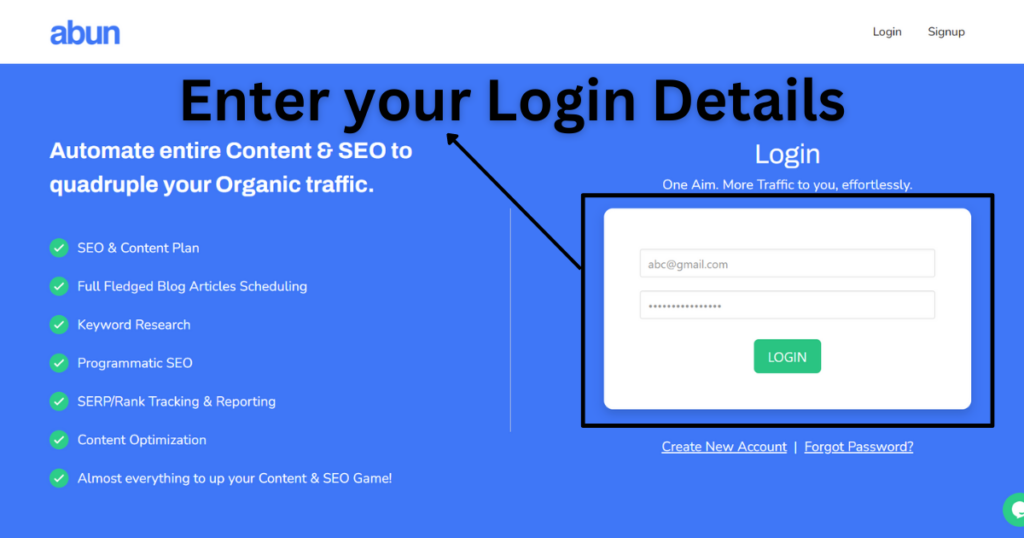
Step 2: Go to Settings and click on Integration & Scheduling.
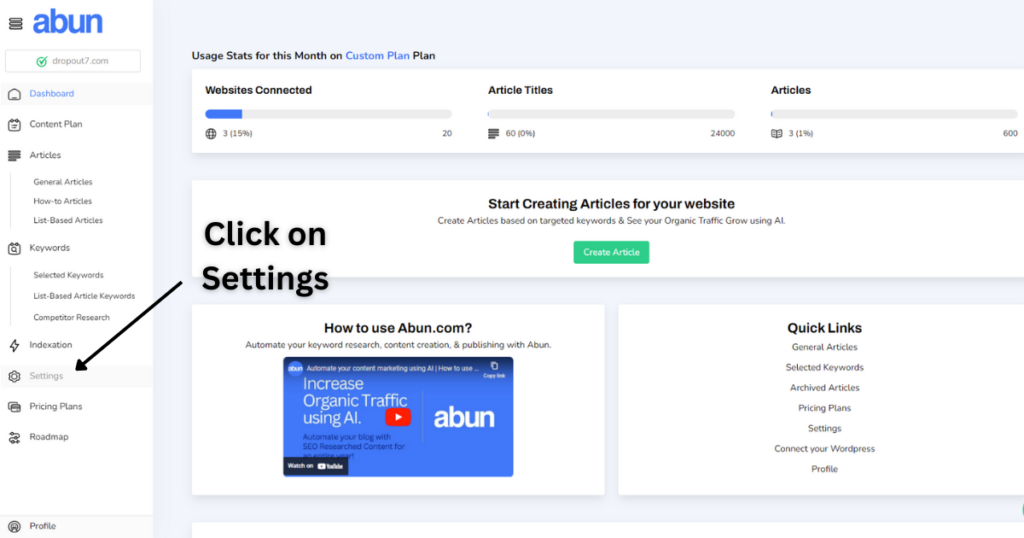
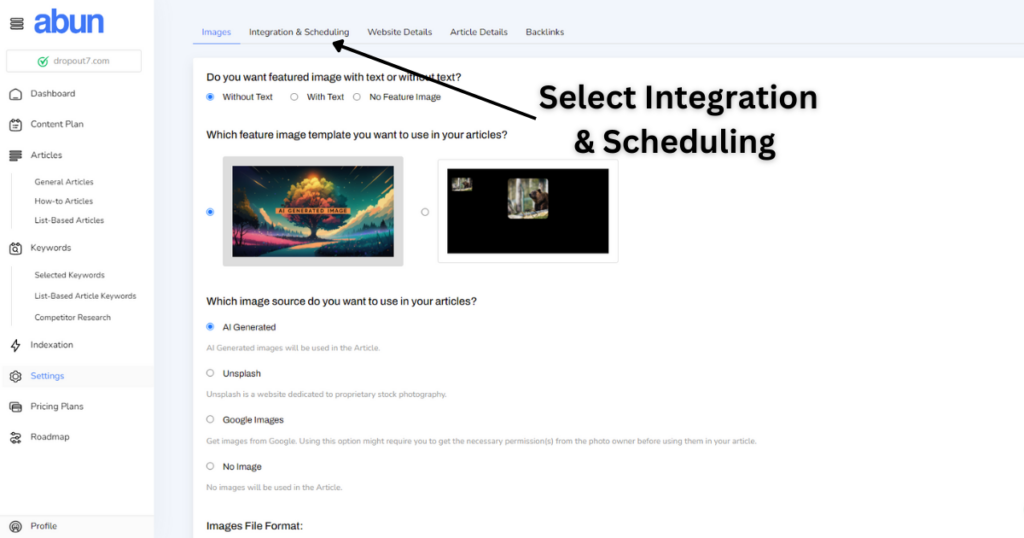
Step 3: From the available integration options, click on Connect WordPress.
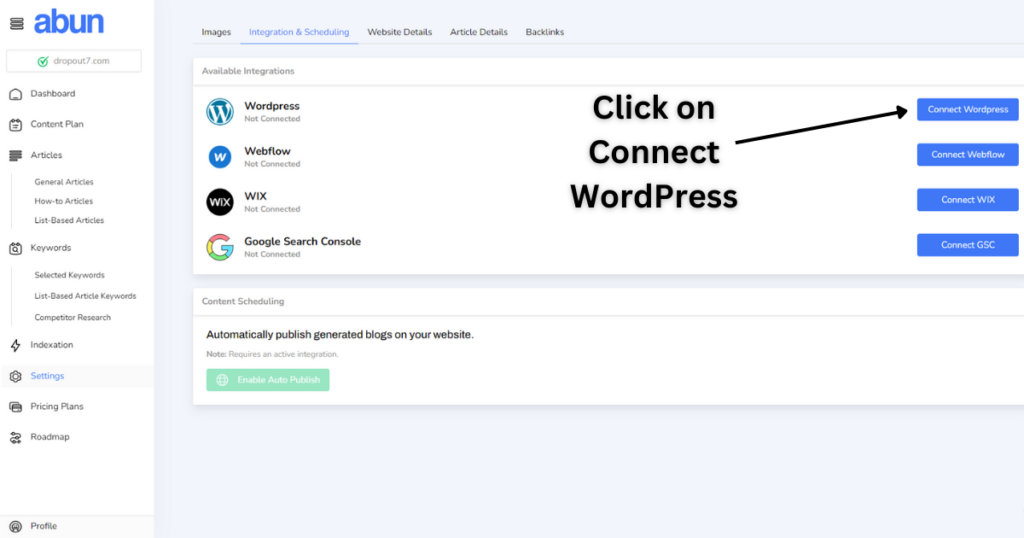
Step 4: Paste your website’s URL and click on Connect.
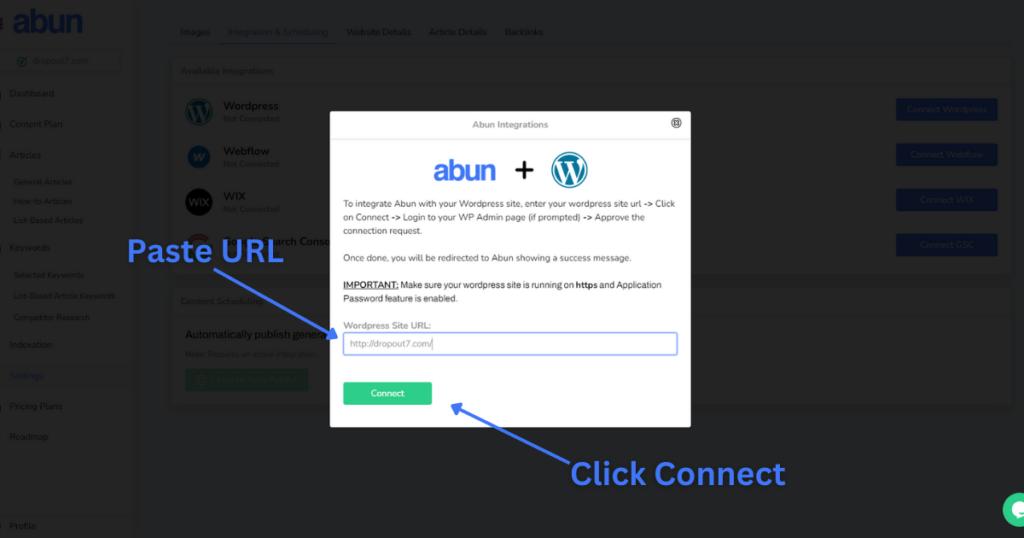
Step 5: You will be redirected to your WordPress Dashboard login page.

Step 6: Upon signing in, you will need to approve the connection. Click on Approve.
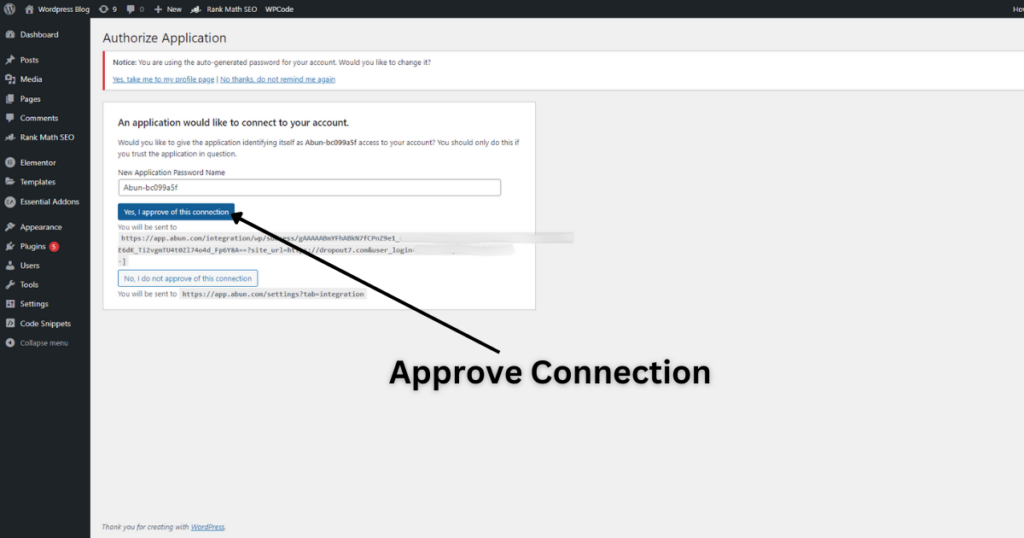
Step 7: After approving the connection, click on Configure Auto-Publish.
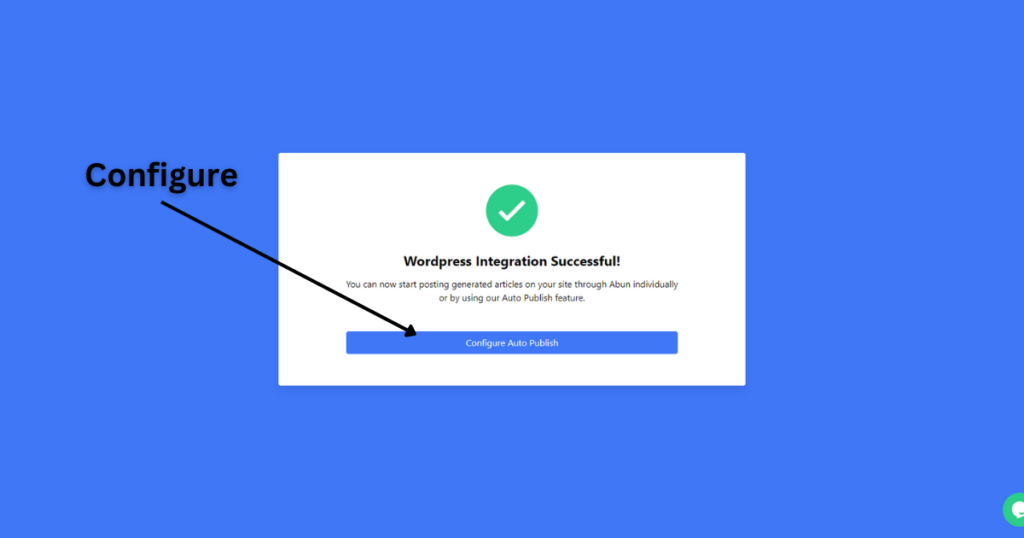
Note: At this point, you are good to go, but before you start generating articles, you will need to check a few settings on your dashboard.
Step 8: Go to your WordPress dashboard, click on settings, and choose Permalink.
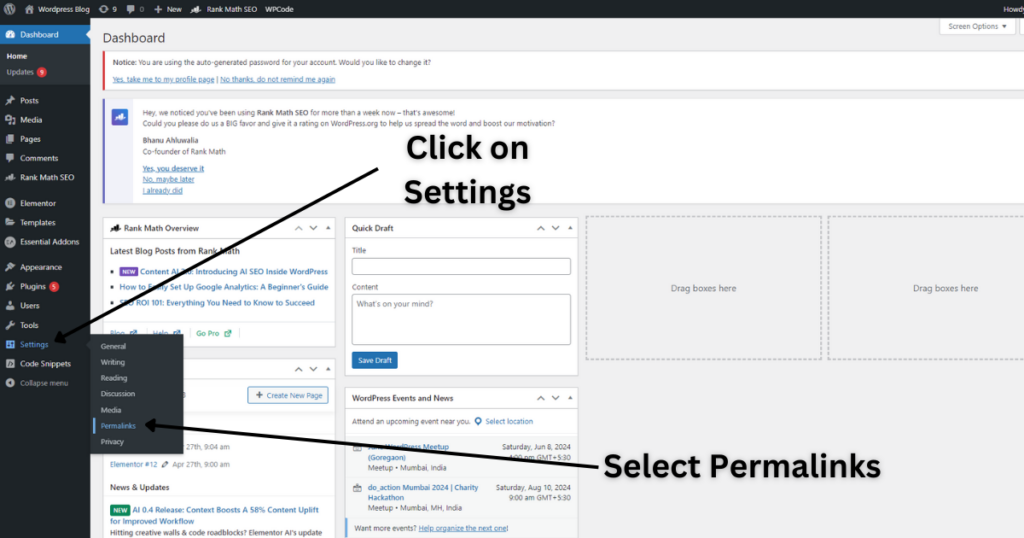
Step 9: You need to set the Permalink structure to “Post Name” and make sure it is correct.
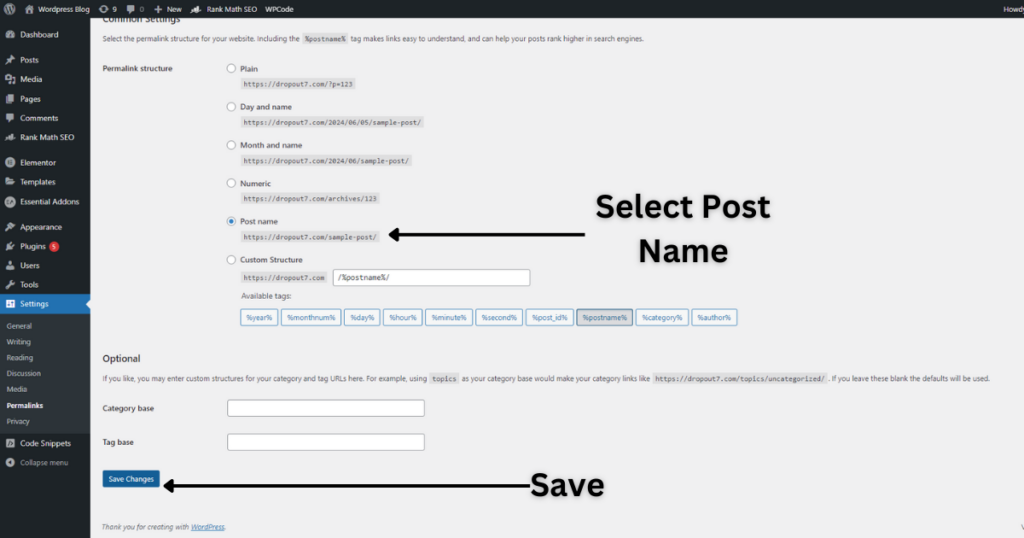
Step 10: Don’t forget to Save your changes.
So after following all the above steps, you should be able to generate articles, publish them to your WordPress website, and boost your organic traffic. But If you still have any doubts or confusion, you can watch this short video as well.
Abun is not limited to WordPress and gives you the option of connecting your Webflow & WIX websites. You can check out our blogs on how to connect them.




