You might have gone through our X (Twitter) thread on how to get a high-quality backlink from bit.ly, which has a Domain Rating (DR) of 95. In this guide, we’ll walk you through the process of creating a high-quality backlink using Bit.ly. Let’s dive in!
How to Create a High-Quality Backlink on Bit.ly for Free
Creating backlinks is a crucial part of any SEO strategy. High-quality backlinks can significantly boost your website’s search engine rankings. Before we proceed, let’s understand what backlinks are and their importance.
What are Backlinks?
Backlinks are links from one website to another. They are also known as inbound or incoming links. Think of them as digital recommendations. When other websites link to your site, it signals to search engines like Google that your content is valuable and trustworthy.
Why are Backlinks Important?
Improved Search Rankings: High-quality backlinks help your website rank higher in search engine results when compared with websites with low-quality links.
Increased Visibility: More backlinks mean more exposure, leading to increased traffic.
Better Credibility: Backlinks from reputable sites boost your website’s credibility and authority. High-quality links have a positive impact on our Domain Authority (DA) or Domain Rating ( DR).
Step-by-Step Guide on how to get Quality Backlink on Bit.ly
Step 1: Sign Up for Free.
First, head over to Bit.ly and sign up for a free account. It’s quick and easy, and you’ll have access to a powerful tool for creating short links and custom pages.
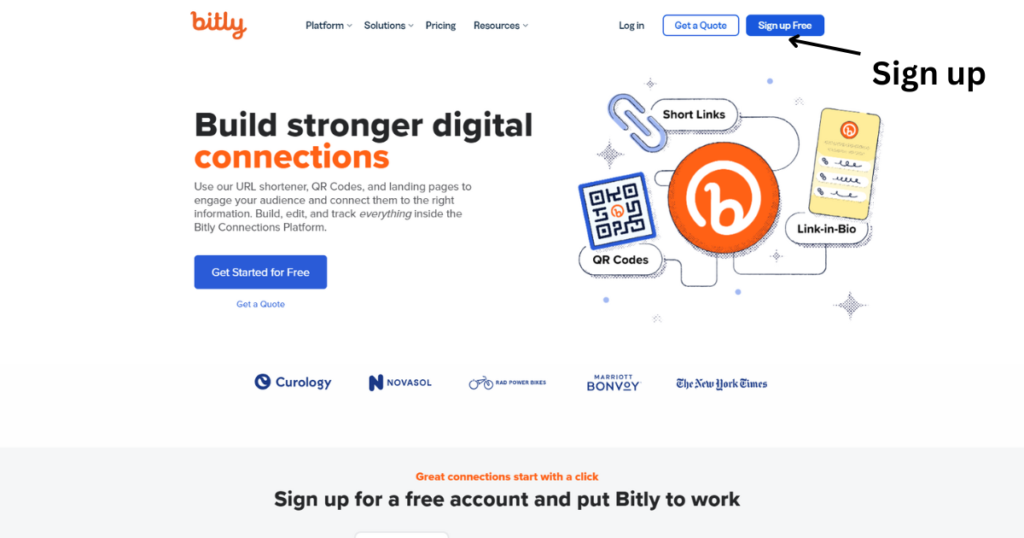
Step 2: On the Left-Hand Side, Click on “Pages”.
Once you’re logged in, look at the left-hand menu. You’ll see an option called “Pages.” Click on it to get started with creating your custom page.
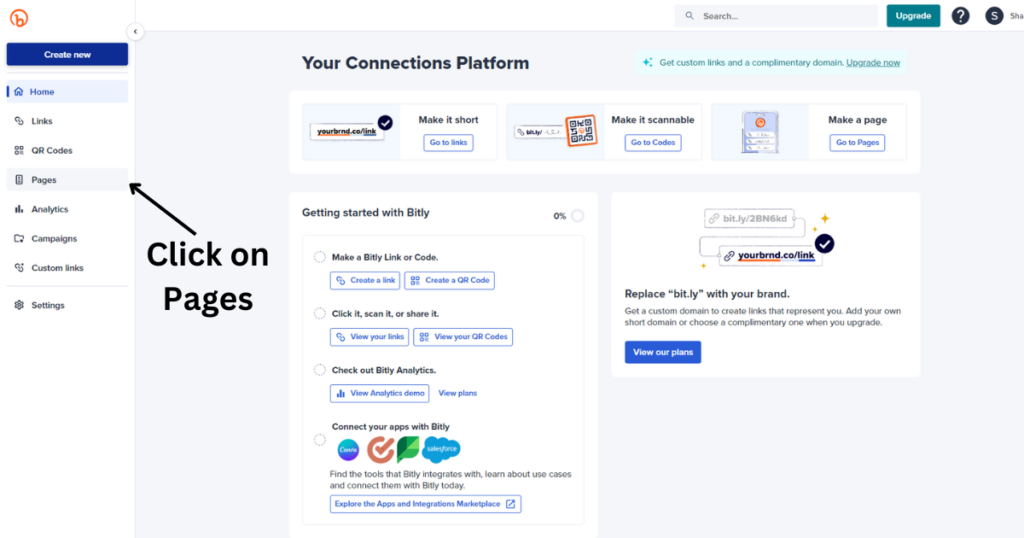
Step 3: Enter Your Name or Business Name and Click on Create Page
You’ll be prompted to enter your name or business name. This will be the title of your page, so make it relevant and professional. After entering the name, click on “Create Page.”
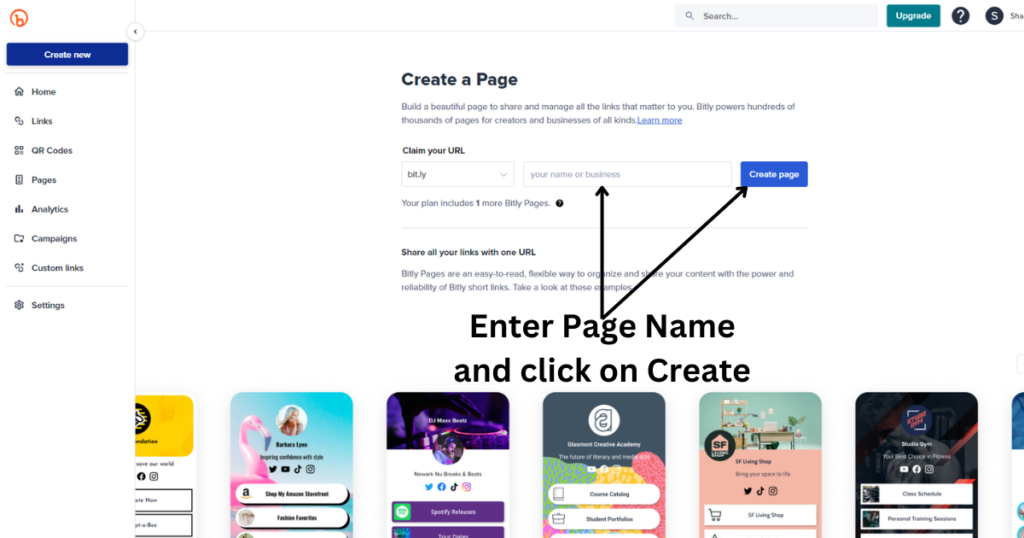
Step 4: Select Category and Goals.
Next, you’ll need to choose a category that best fits your page. Categories help Bit.ly understand the nature of your content. You’ll also be asked to select your goals, such as driving traffic to your website or promoting a product.
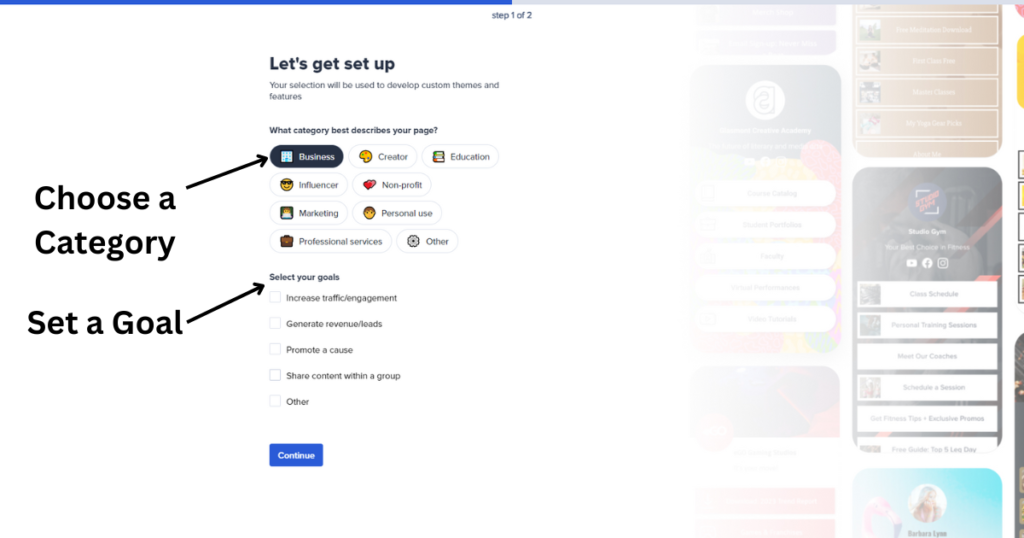
Step 5: Choose a Page Template.
Bit.ly offers various page templates to suit different needs. Choose one that aligns with your goals and customize it to match your brand’s look and feel.
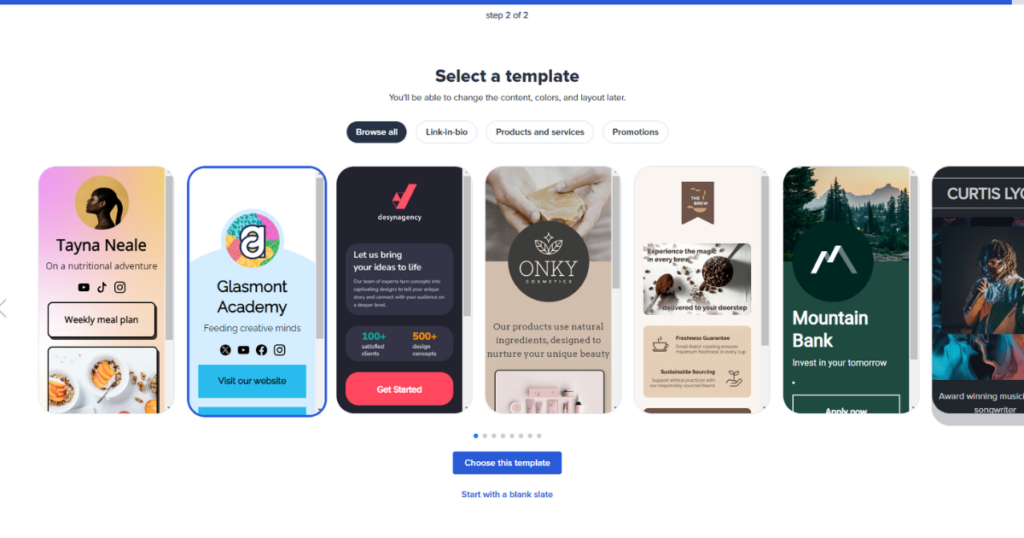
Step 6: Edit the Page and Add Your Links.
Now, it’s time to edit your page. Add relevant content and, most importantly, include your website links. These will be your dofollow links, which are essential for passing on SEO value.
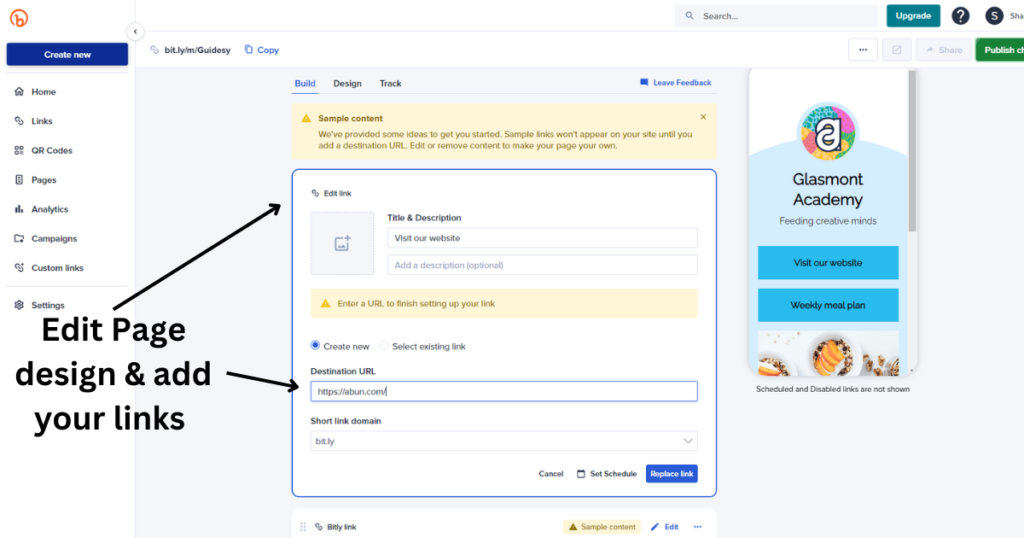
Step 7: Hit Publish Once Done.
After you’ve customized your page and added all the necessary information, click “Publish.” Your page is now live and ready to be shared.
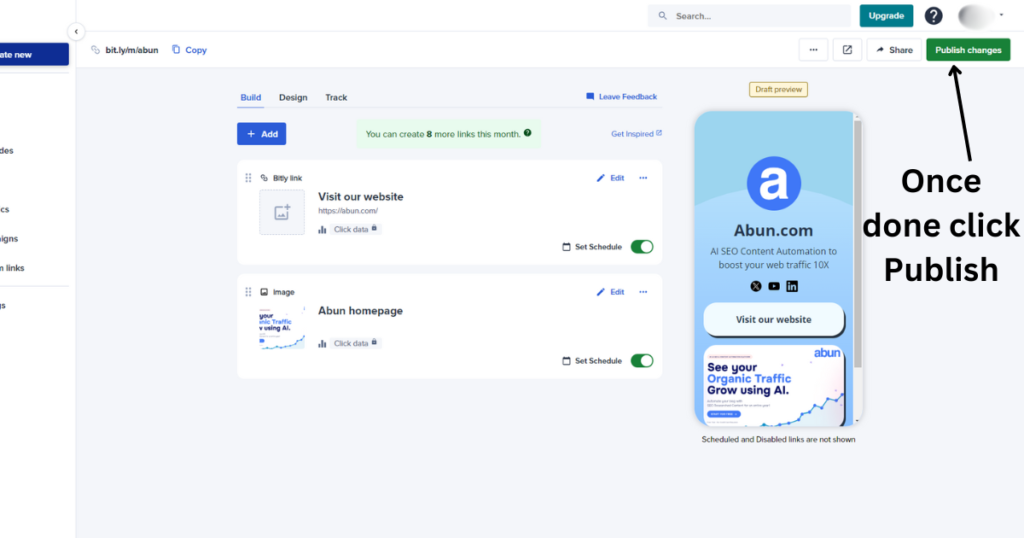
Step 8: Share Your Page Link
Sharing your new Bit.ly page is crucial. The more you share, the quicker it will get indexed by search engines. You can share it on social media, in blog posts, or use an indexing tool to speed up the process.
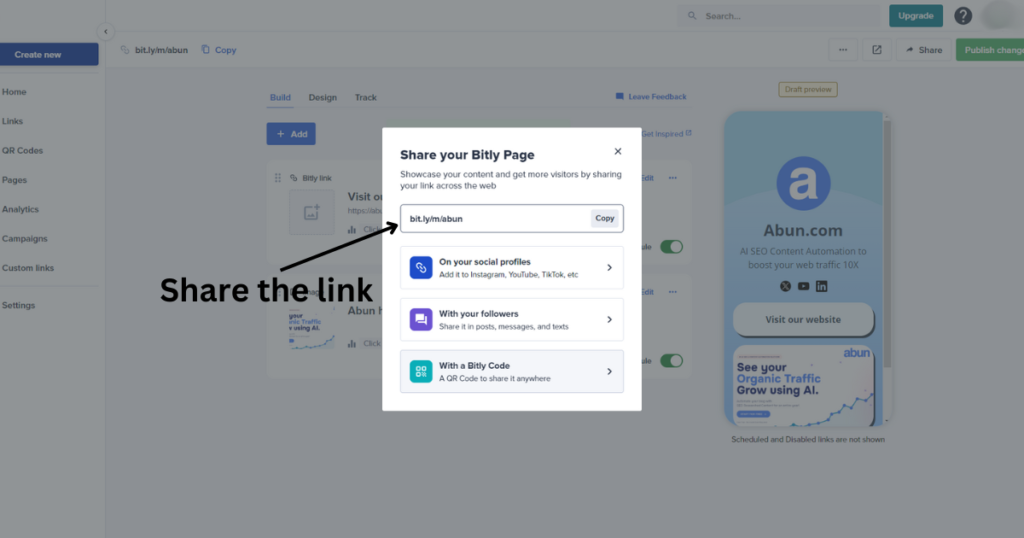
Backlinking Strategies to Consider
Guest Blogging: Write articles for other websites and include links back to your site.
Directory Submissions: Submit your site to online directories.
Social Media Links: Share your content on social media platforms.
Forum Participation: Engage in forums and include your website link in your signature.
Commenting on Blogs: Leave thoughtful comments on other blogs with a link to your site.
Creating high-quality backlinks doesn’t have to be complicated or expensive. By using Bit.ly, you can easily set up a page and generate valuable backlinks for free. Follow the steps outlined in this guide, and you’ll be on your way to boosting your website’s SEO and online visibility.
This is part one of our “Get High-Quality Backlinks for Free” series. You can check out our other blogs for more such links that will help you gain high-quality backlinks and boost your organic rankings.
Follow us on X (Twitter) and stay tuned for more.
Happy backlinking!




